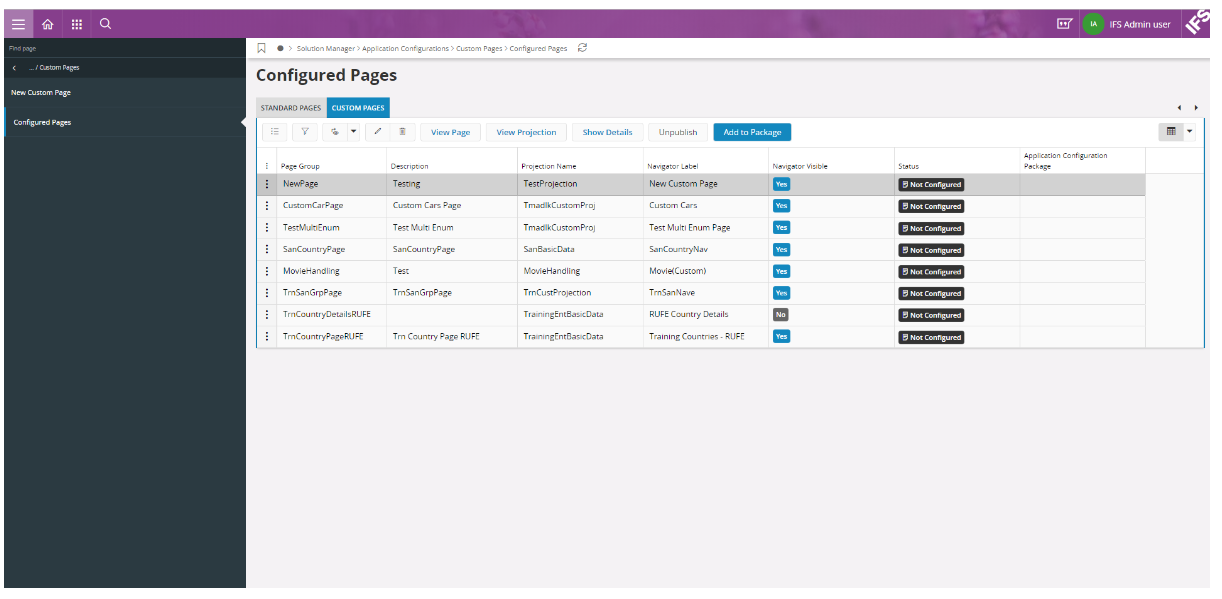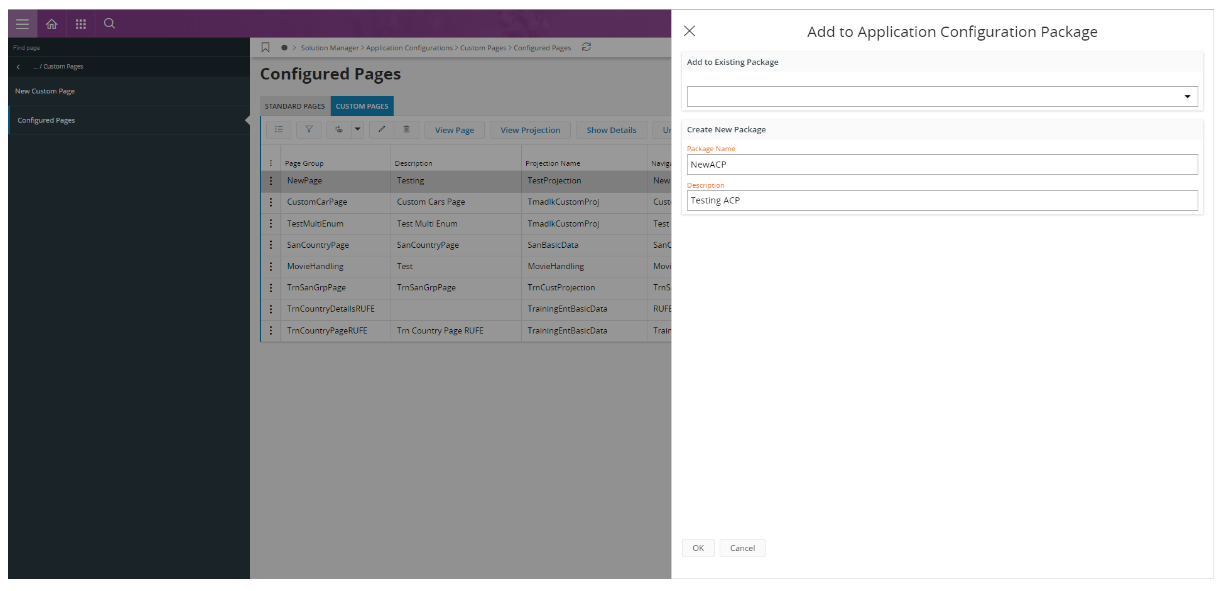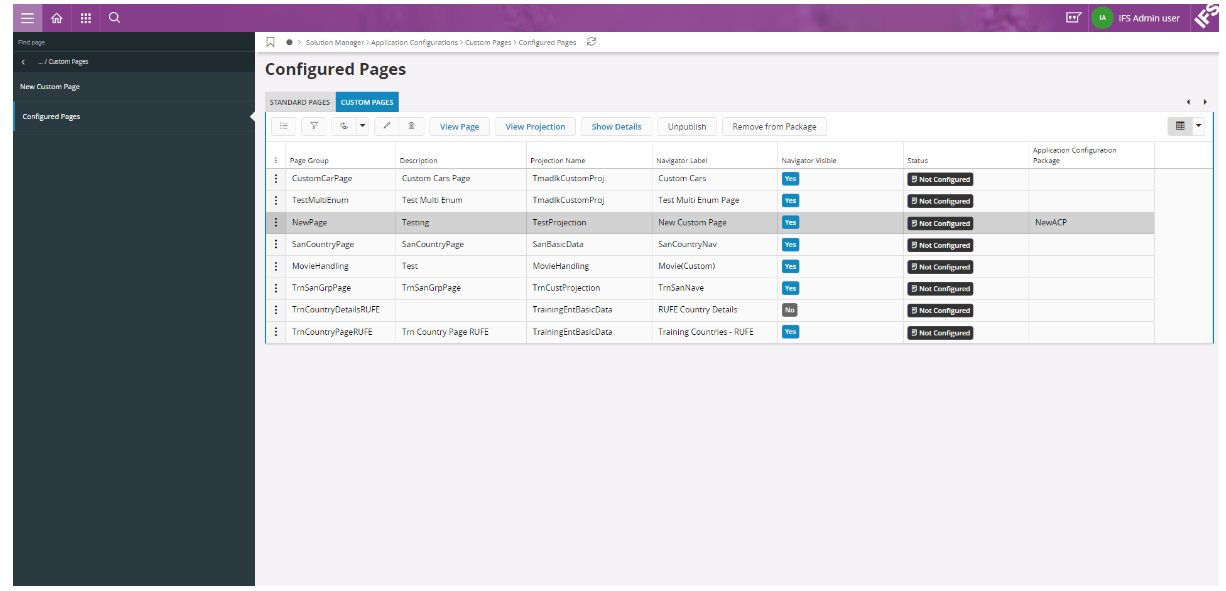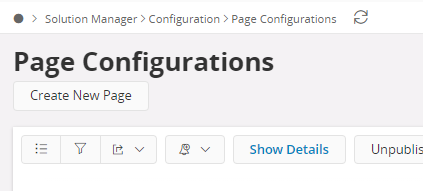Hello, I would like to know if it is possible to export the "global" context to import it on another environment?
Thanks in advance!
Solved
Export the "global" context
Best answer by Sanuri Karunarathana
Hi
In the IFS Cloud version, we have the “Page Configurations” page and on that page, it shows all configured standard and custom pages. We can identify them from the page type,
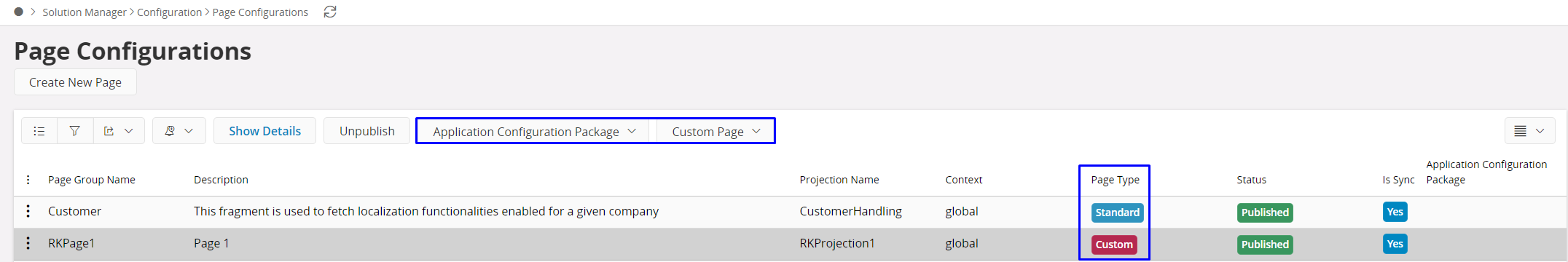
From this page, we can add configurations to an existing or new “Application configuration package”.
After adding the required configurations to the package we can view package details from the “Application configuration package” page as below,
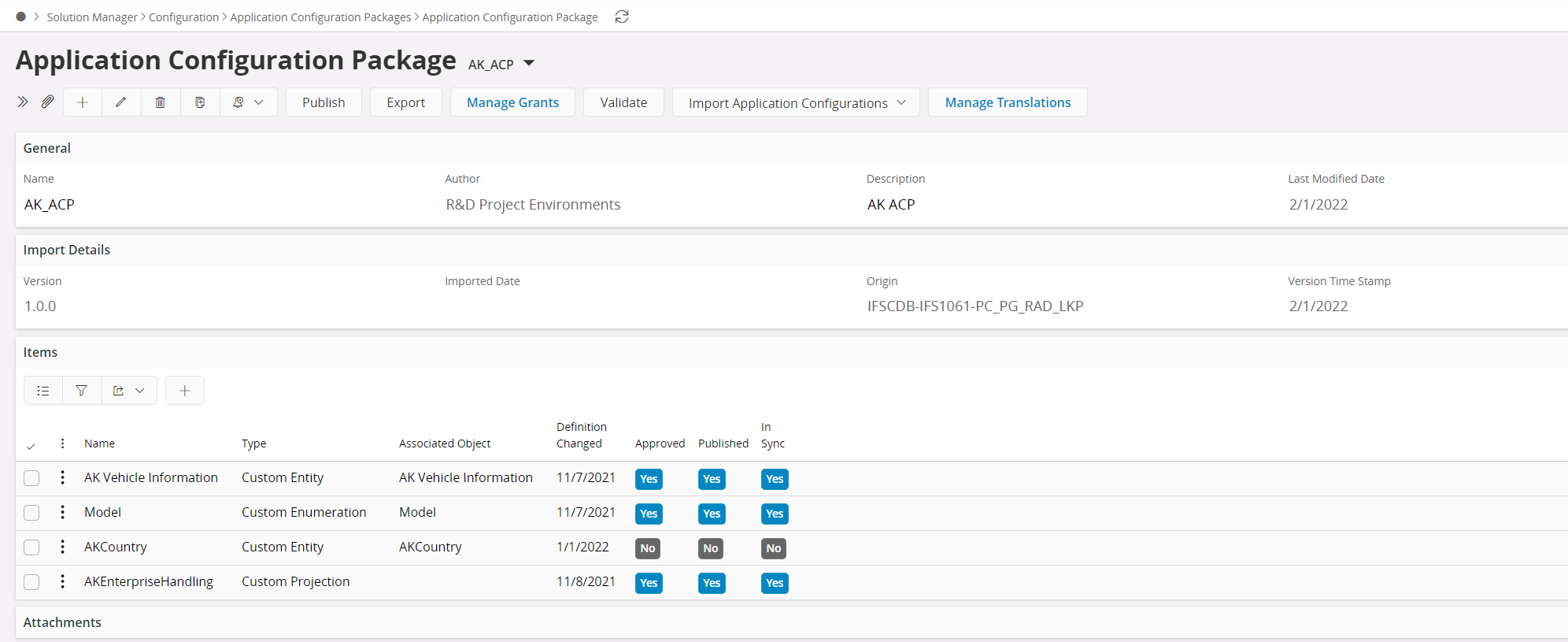
We can use import and export options in this page to export and import configurations to another environment.
Thanks & Best Regards,
Sanuri
Enter your E-mail address. We'll send you an e-mail with instructions to reset your password.