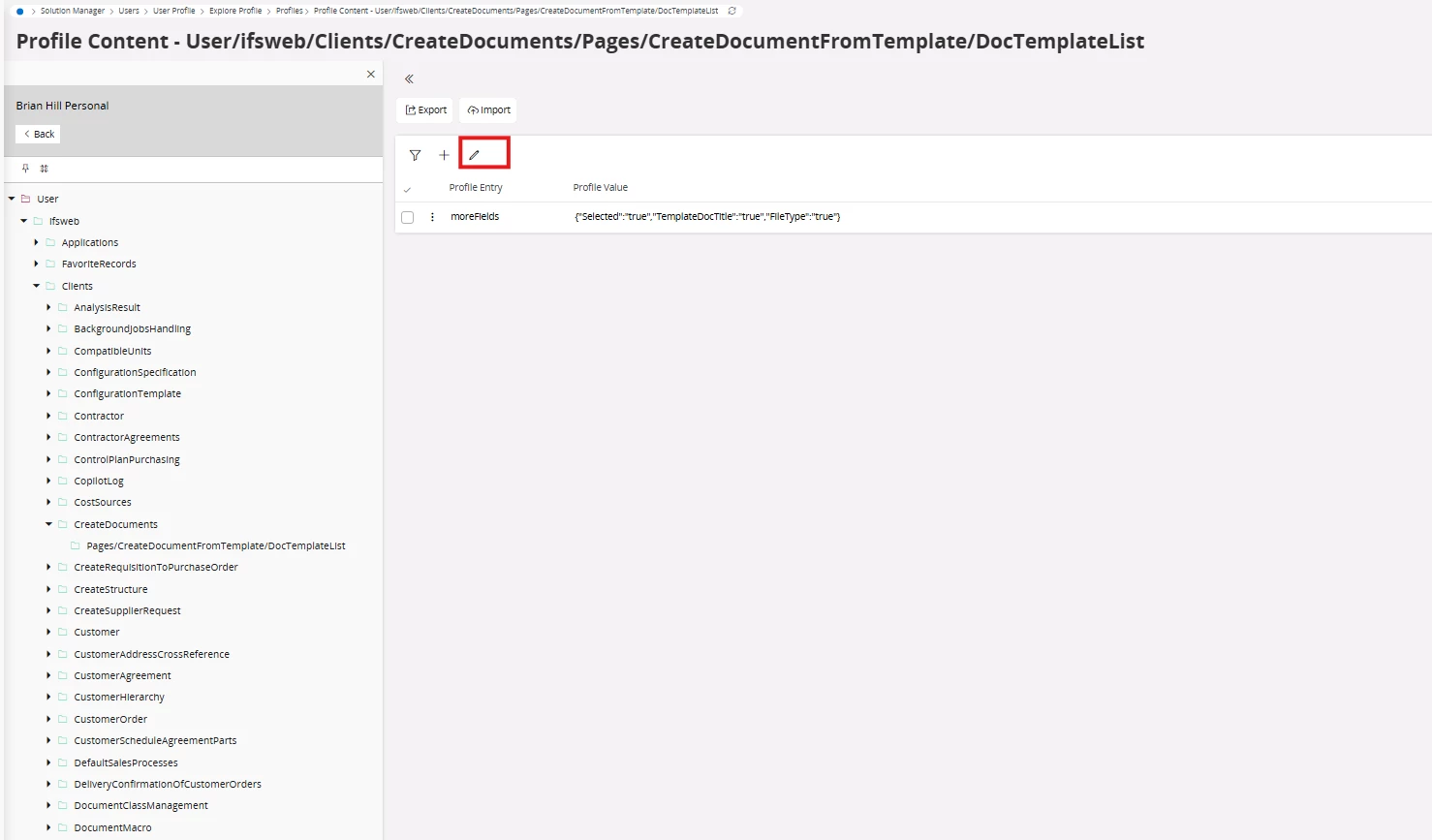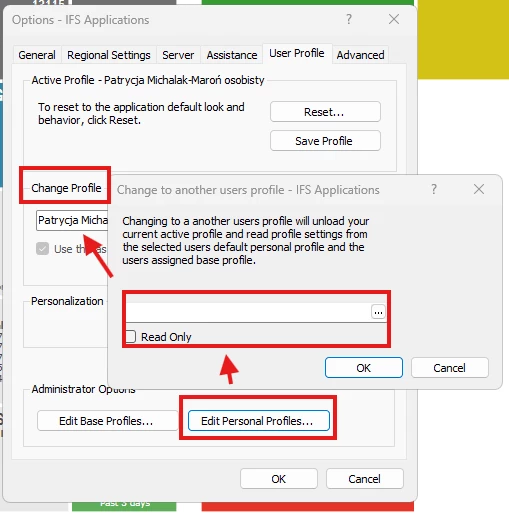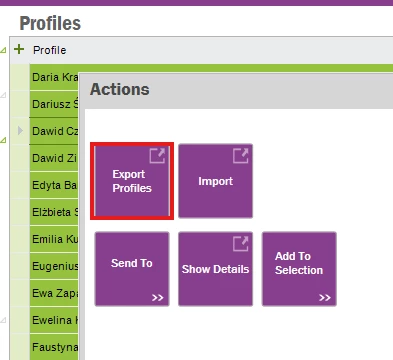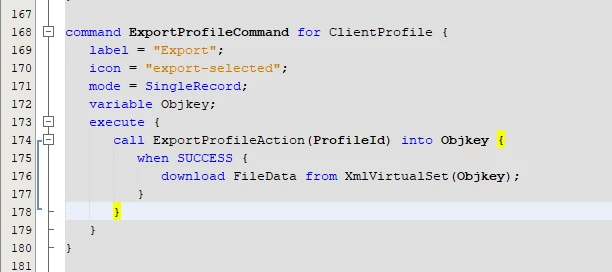Hi,
I saw that in Cloud there is a possibility to export/import a personal profile in the same way as it works in IFS 9. That's good, although something is left. 😊
There is no problem with performing a single export.
However, I wanted to ask how do I perform a bulk export of all profiles (select all + export).
I would be grateful for your feedback.
Regards,
Patrycja