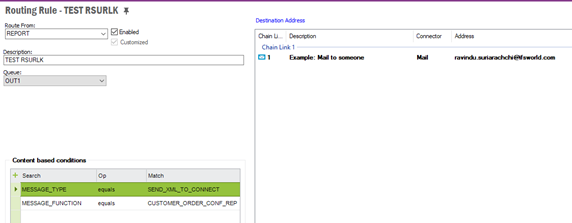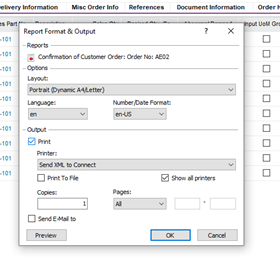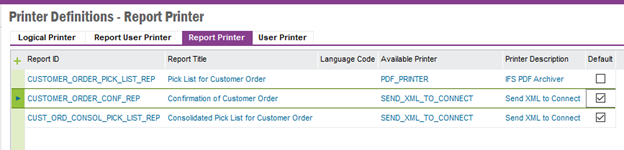We are looking into moving into more marketing driven emails to our customer. Currently we utilize IFS to send the customer order confirmation, however, the email to our customer doesn’t provide the marketing experience we want today.
Does anyone know if IFS has capabilities on document creation, instead of creating PDFs as we do today, can we export the content via xml or some other structured language? This would allow a marketing automation system to take that data (such as send Order Confs / Invoices / Ship Notes) and send them in a nicely formatted HTML version, with tracking and driving the customer back to our site.
Or is there a way to improve the emails being sent out of IFS the contain a PDF?
Question
Export Customer Order Acknowledgement to XML rather than PDF
This topic has been closed for replies.
Enter your E-mail address. We'll send you an e-mail with instructions to reset your password.