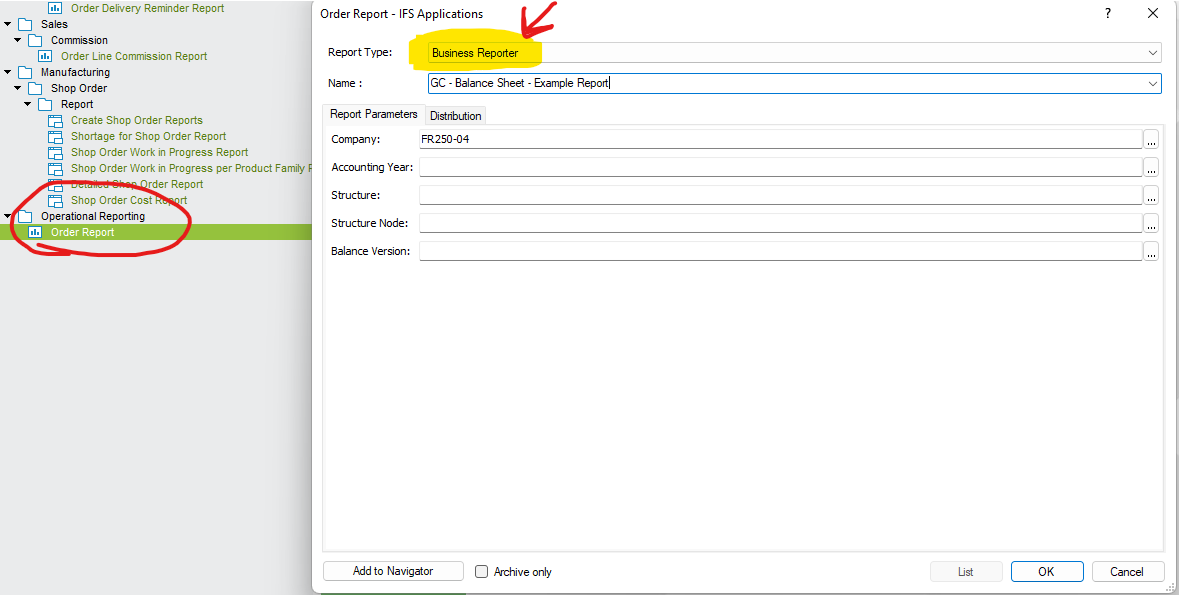Hello Community,
I needed to run a specific Macro based on users parameter while running the Business report.
IF param_value = 1 then
execute Macro1
else
execute Macro2automatically, during or just after the execution of BA report.
Is it possible to achieve? If yes, then please help me with the steps required.
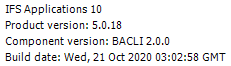
Thanks in advance.
Rohit.