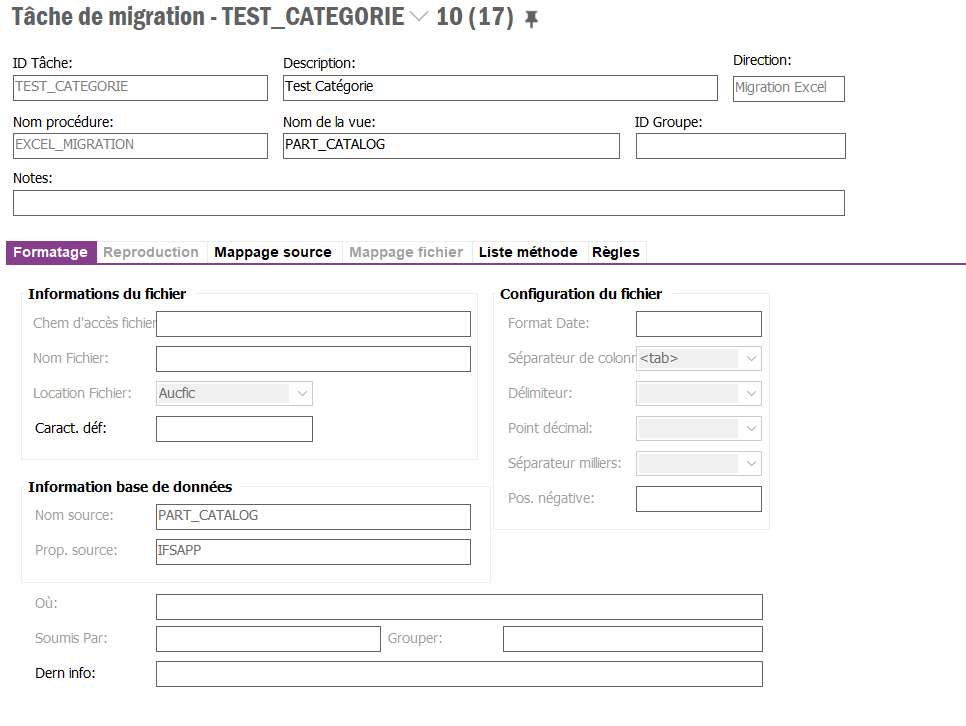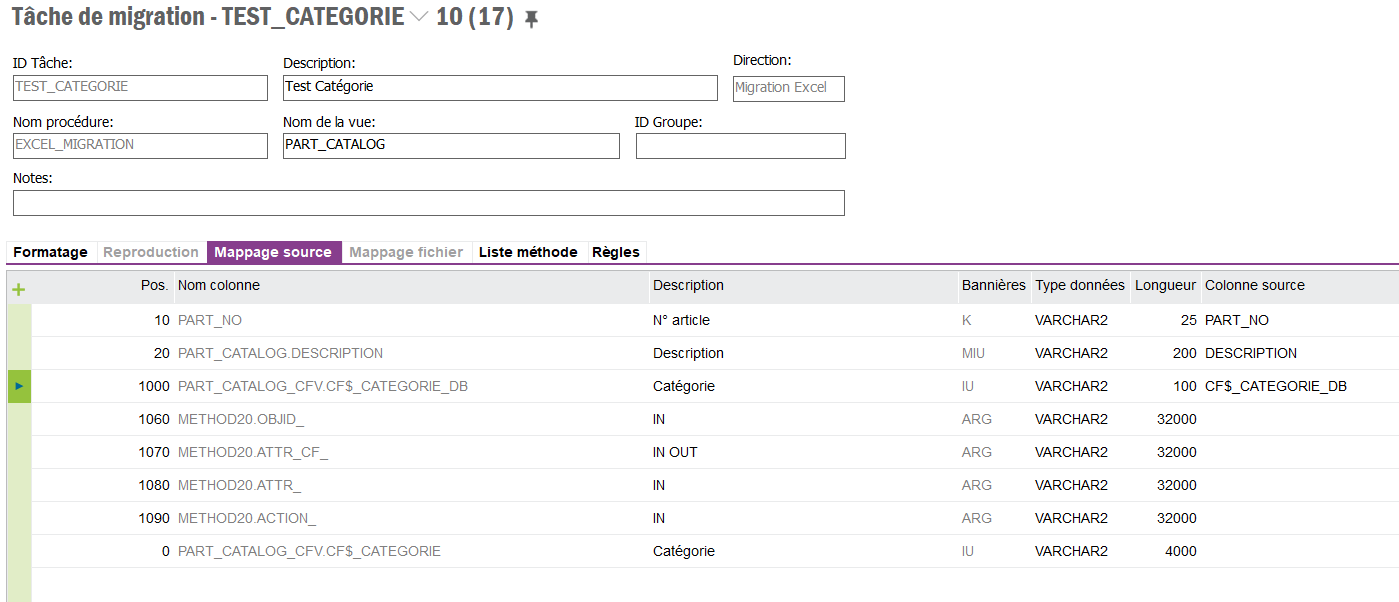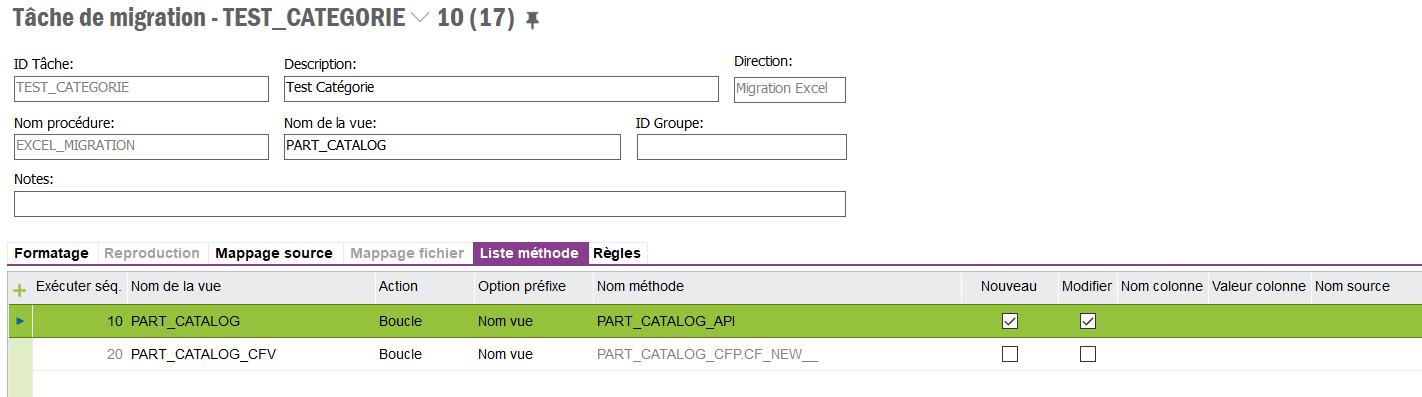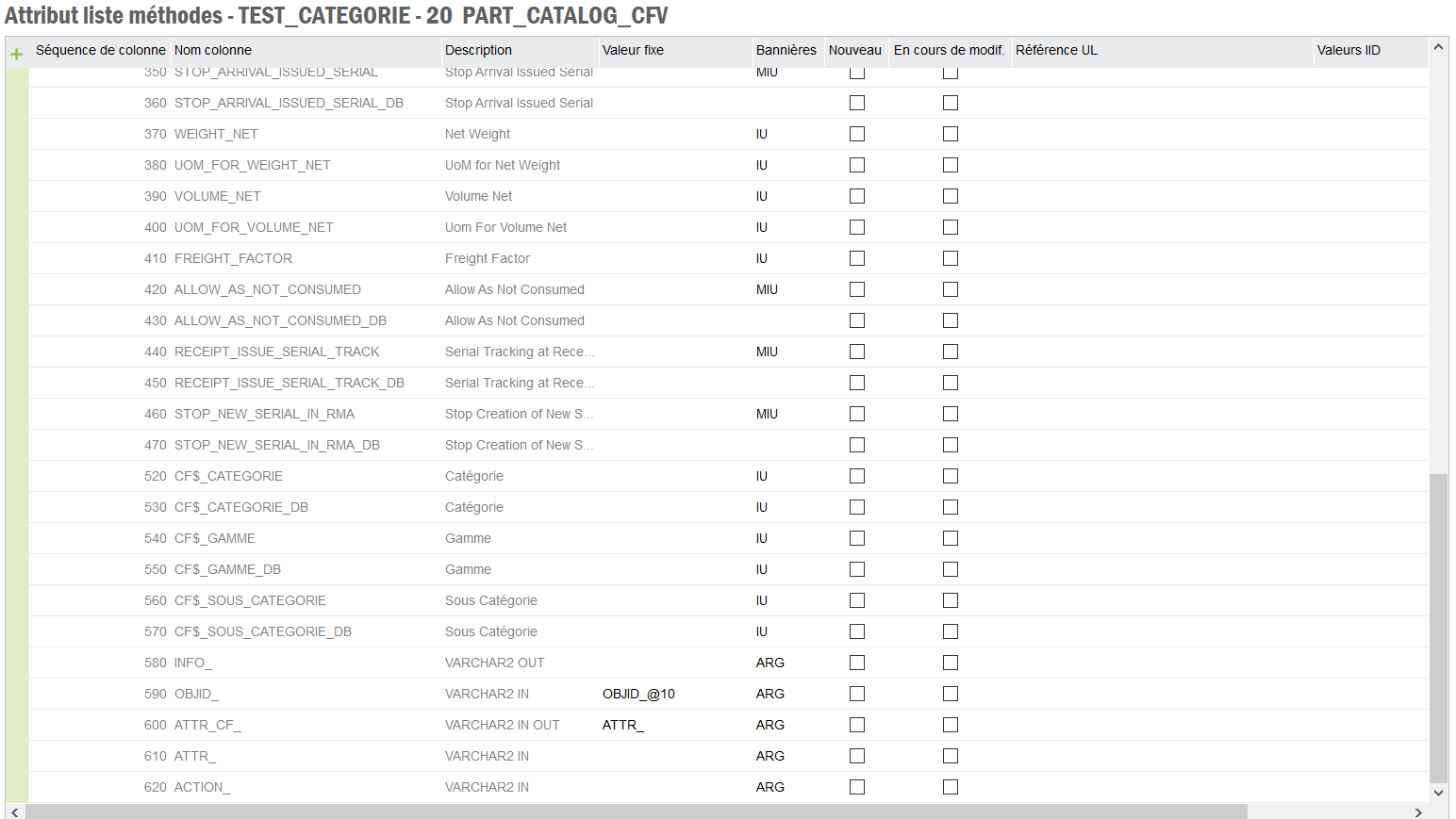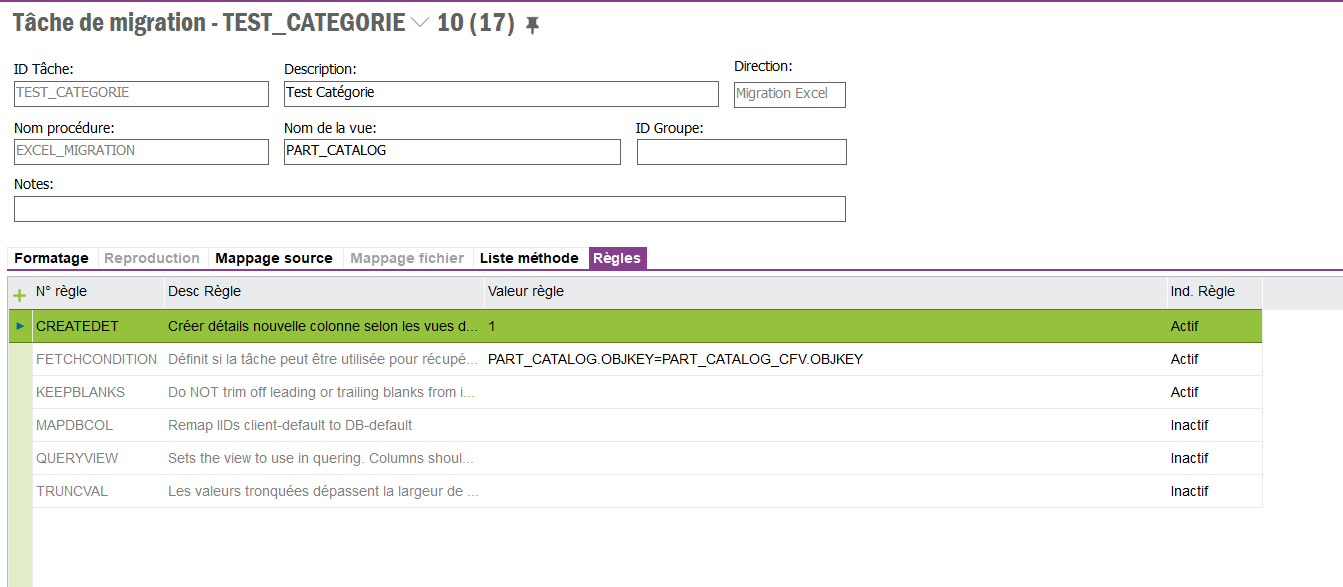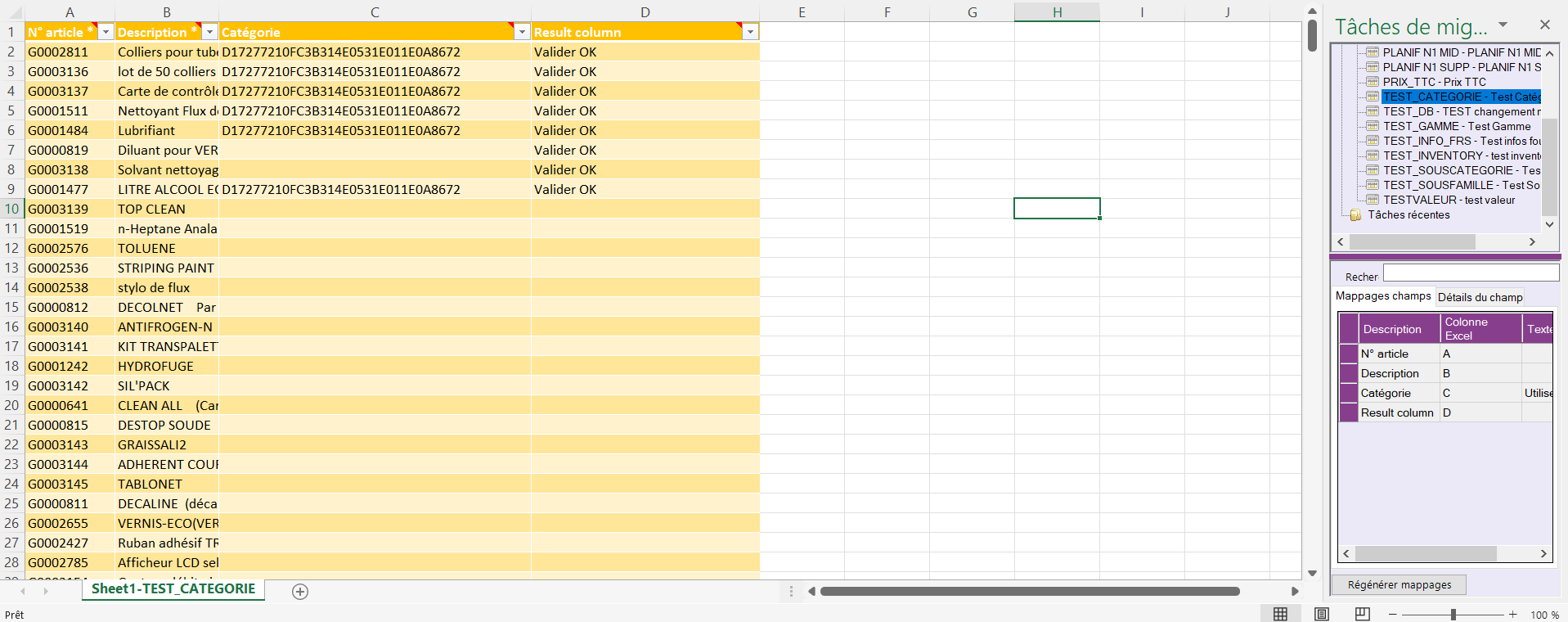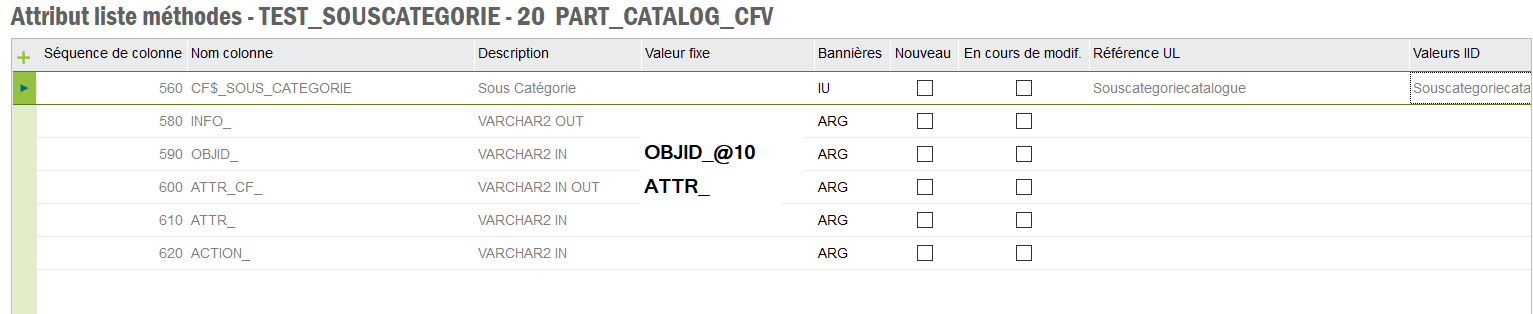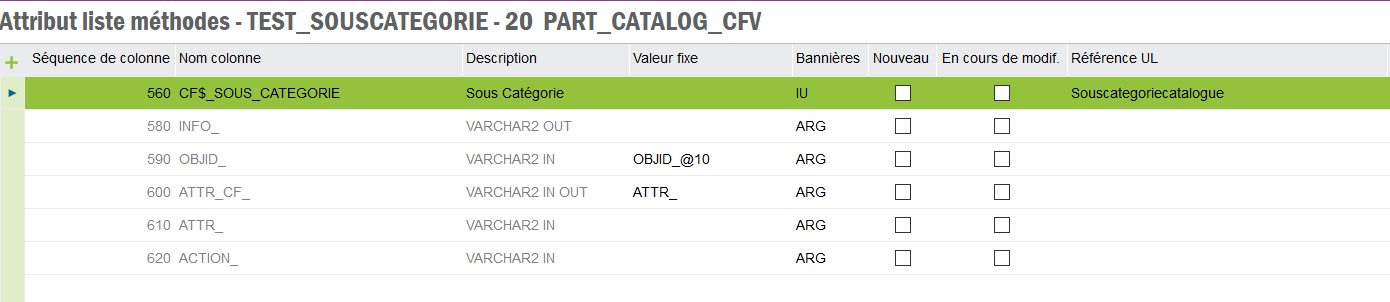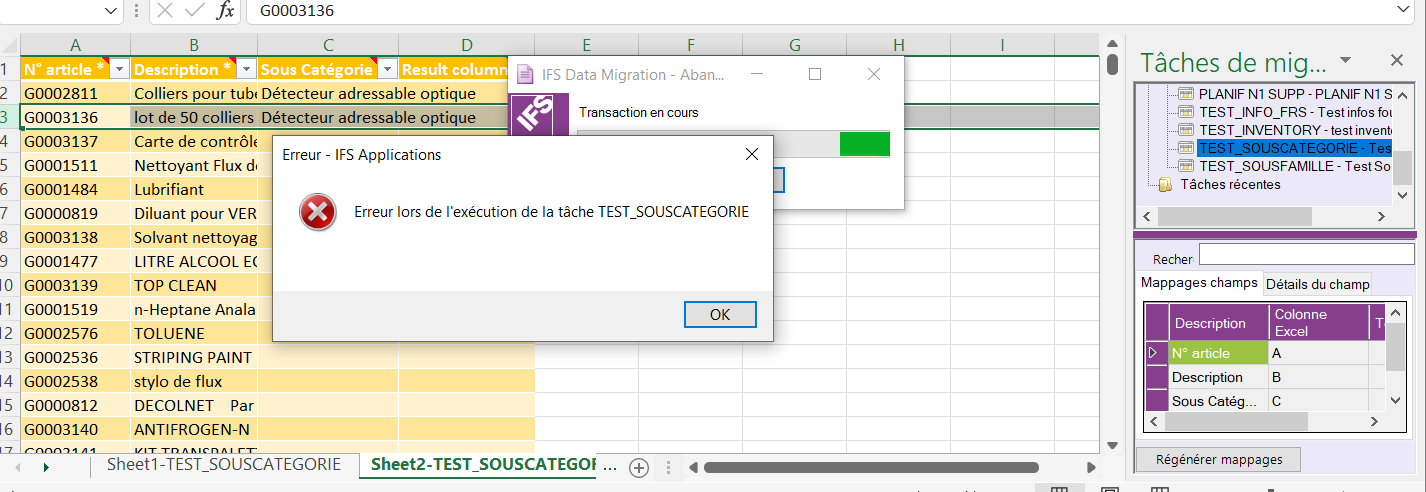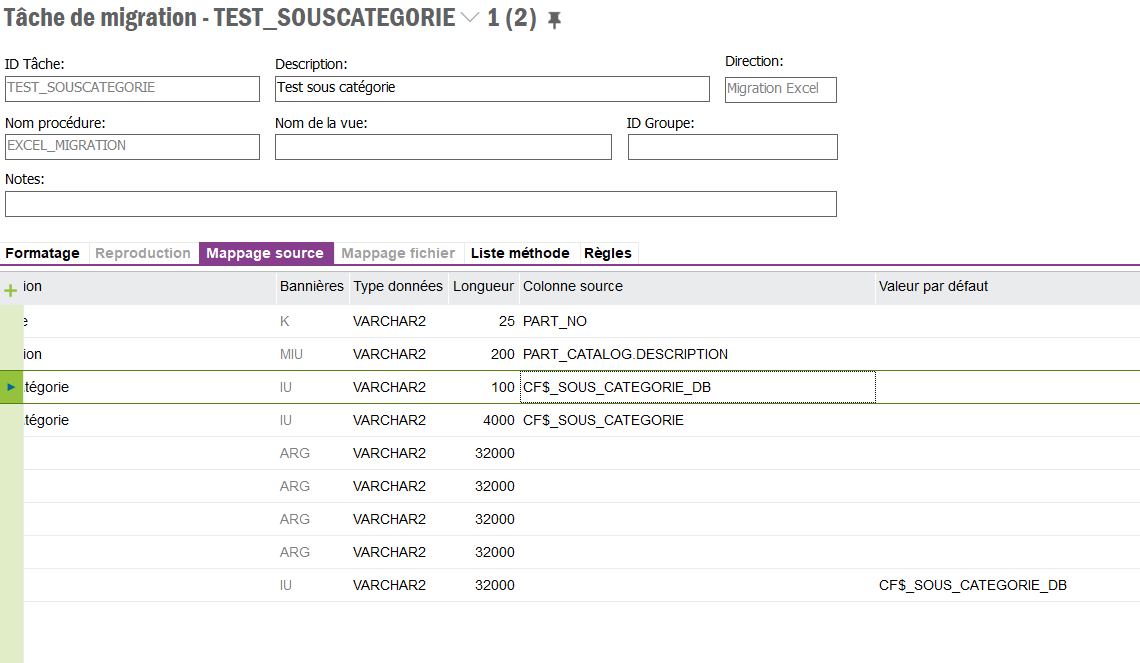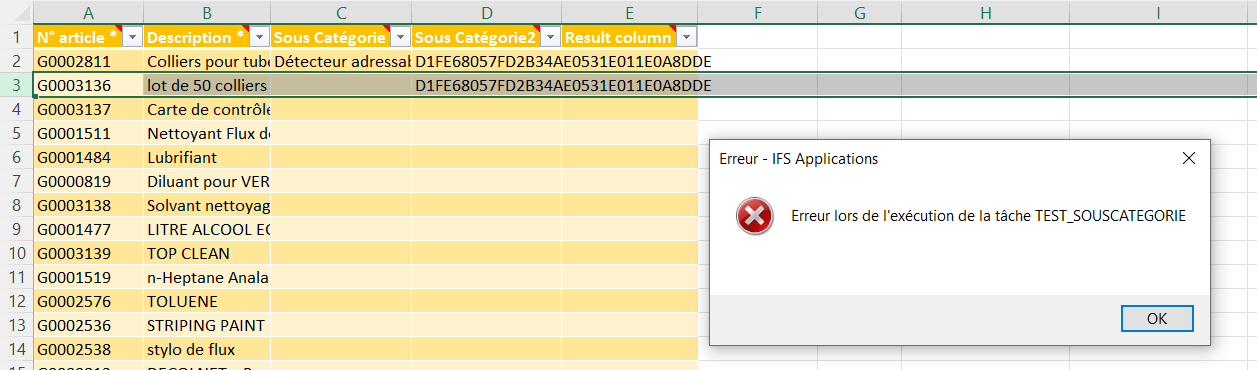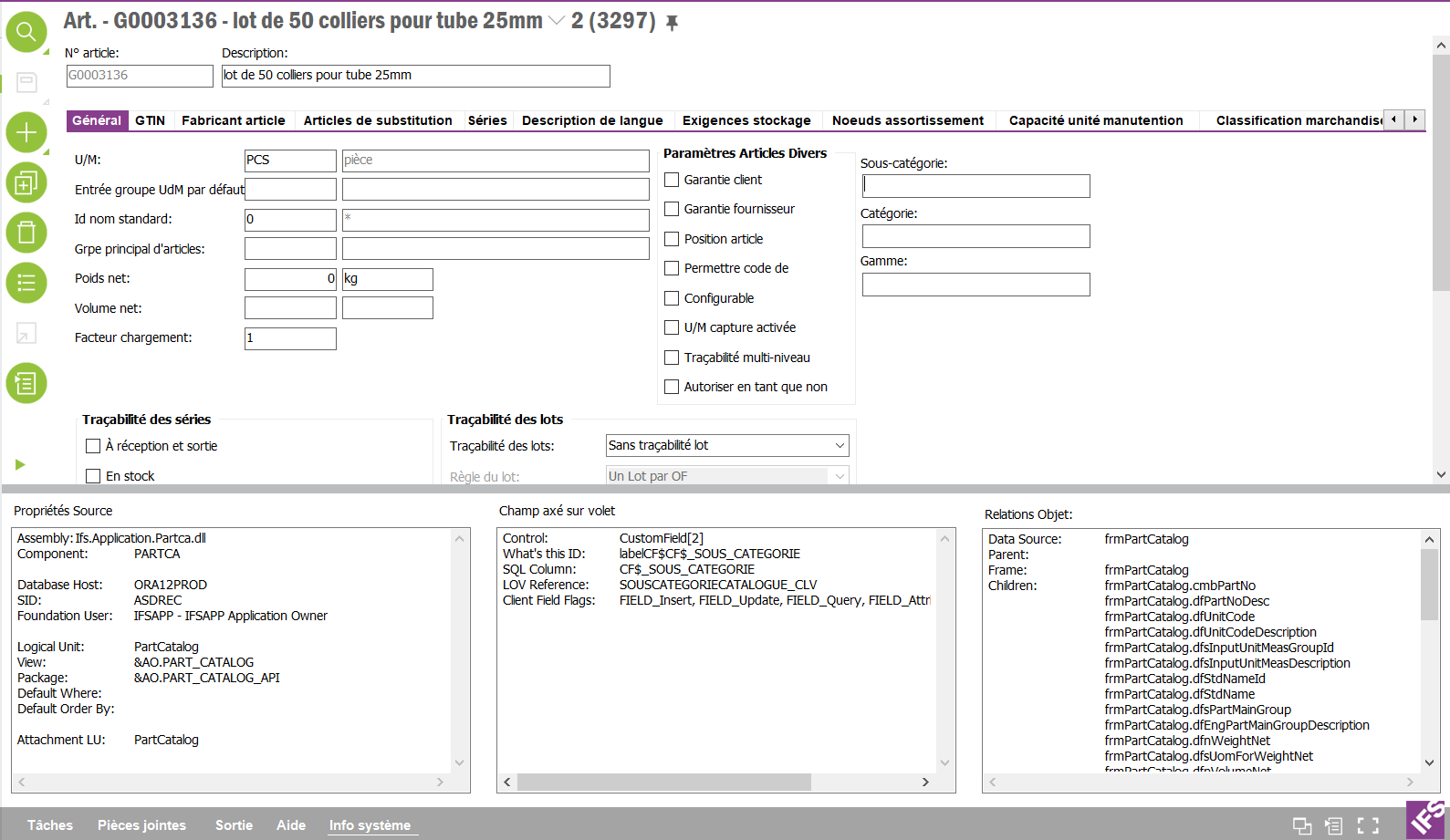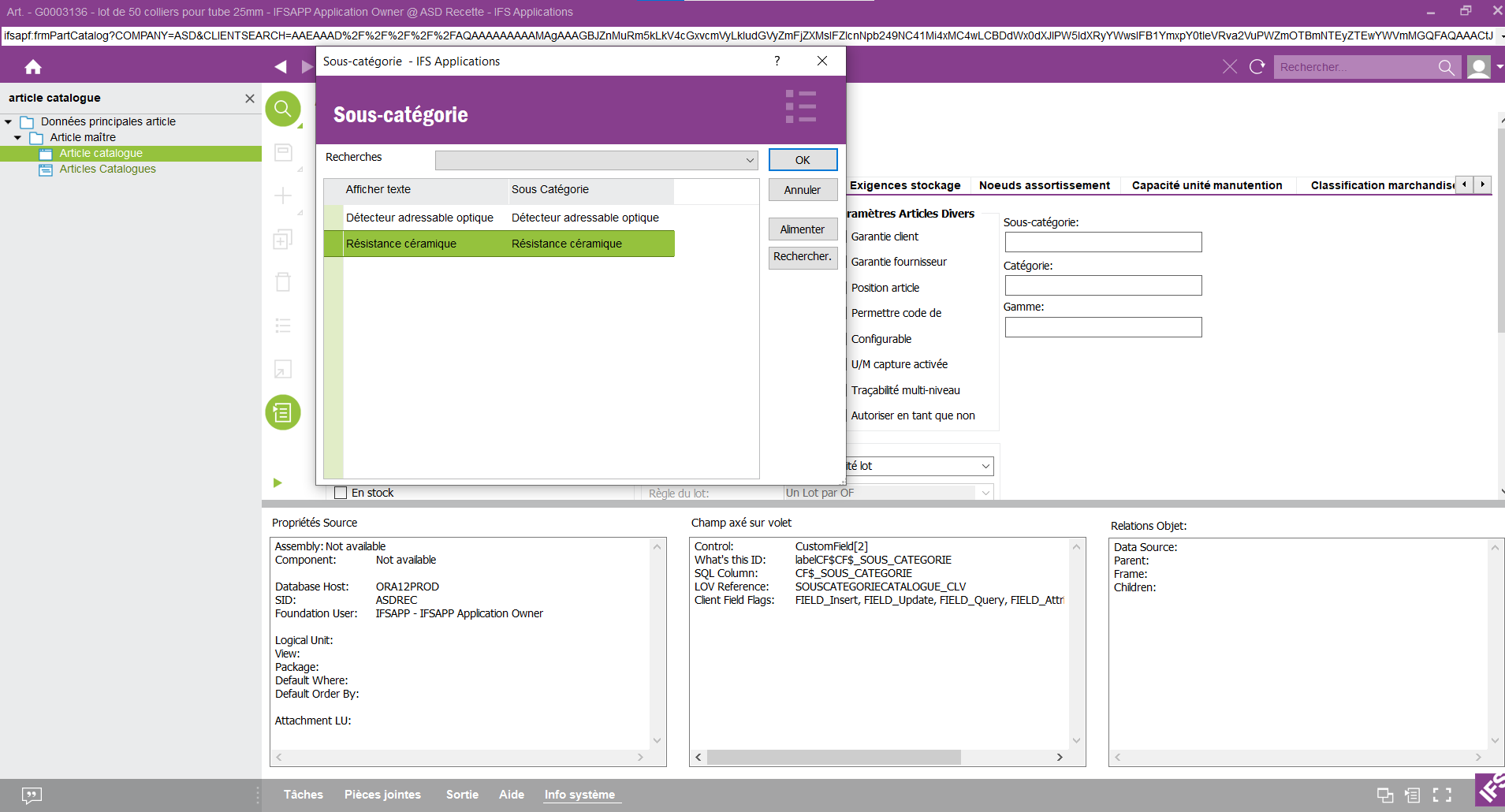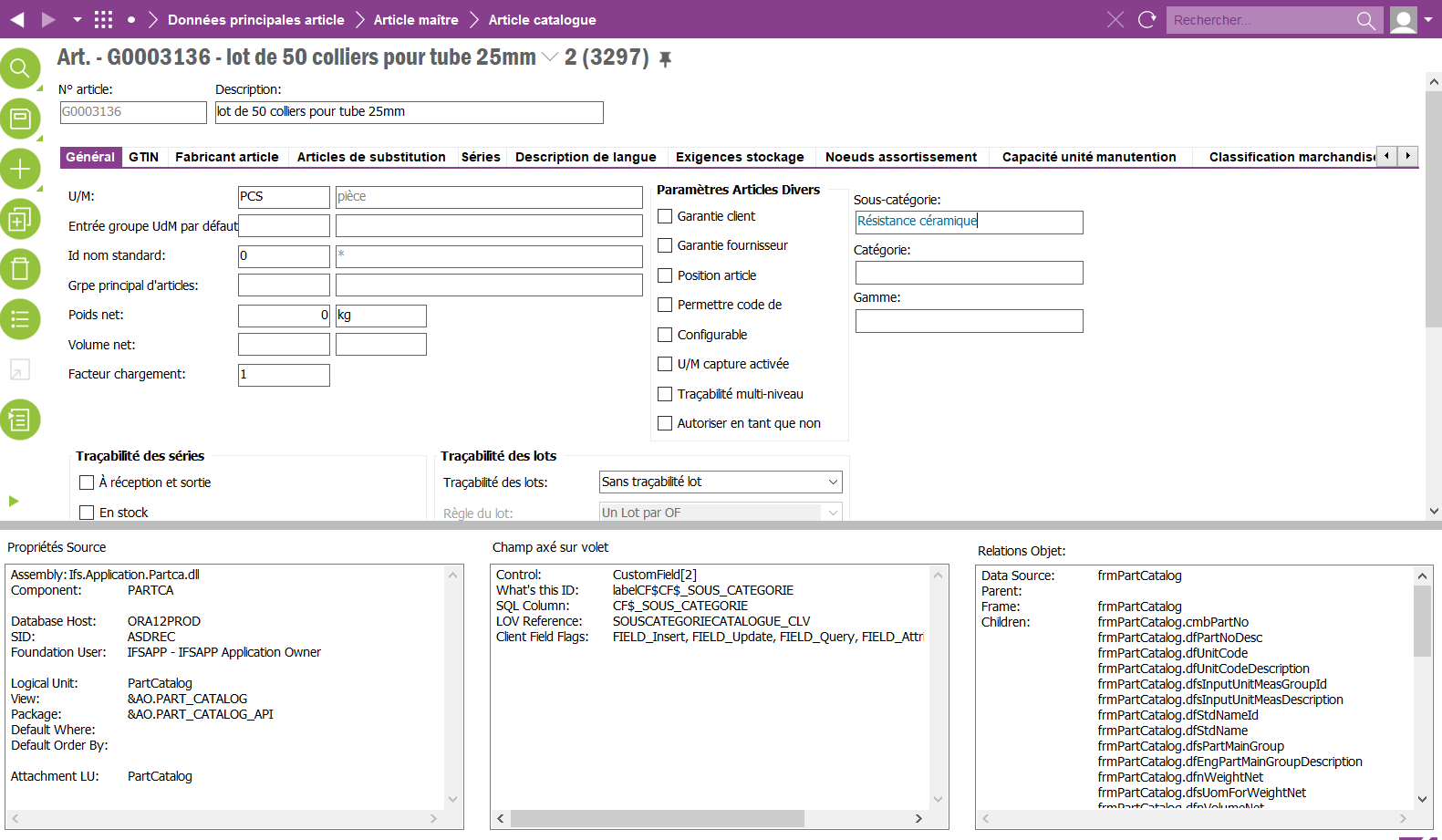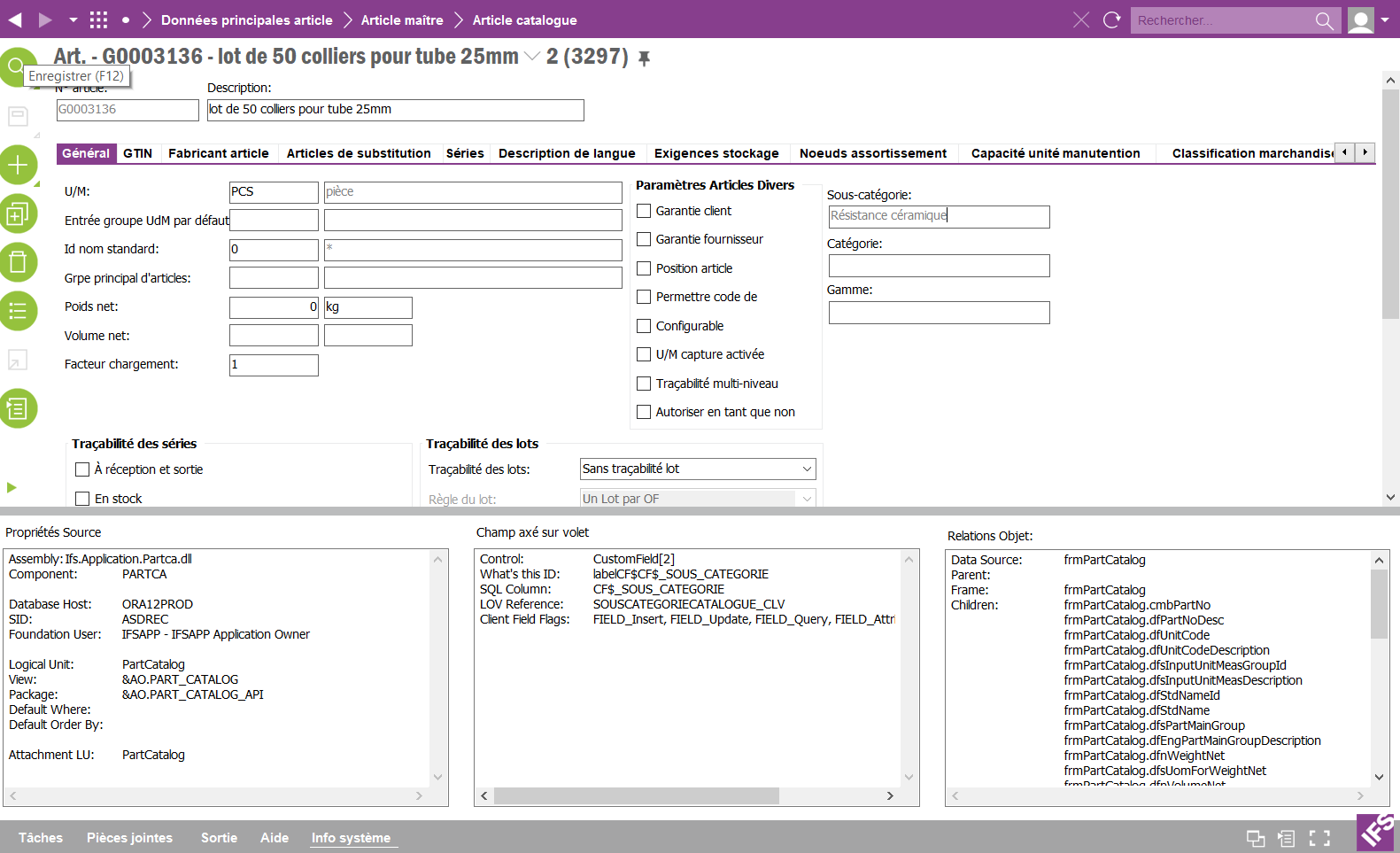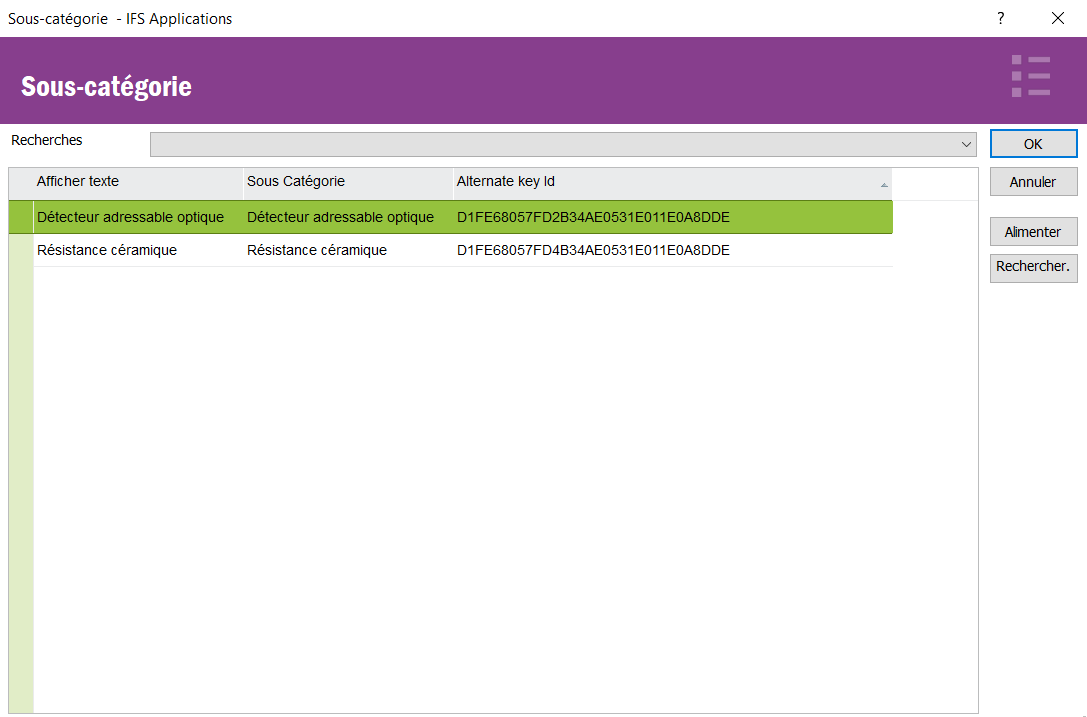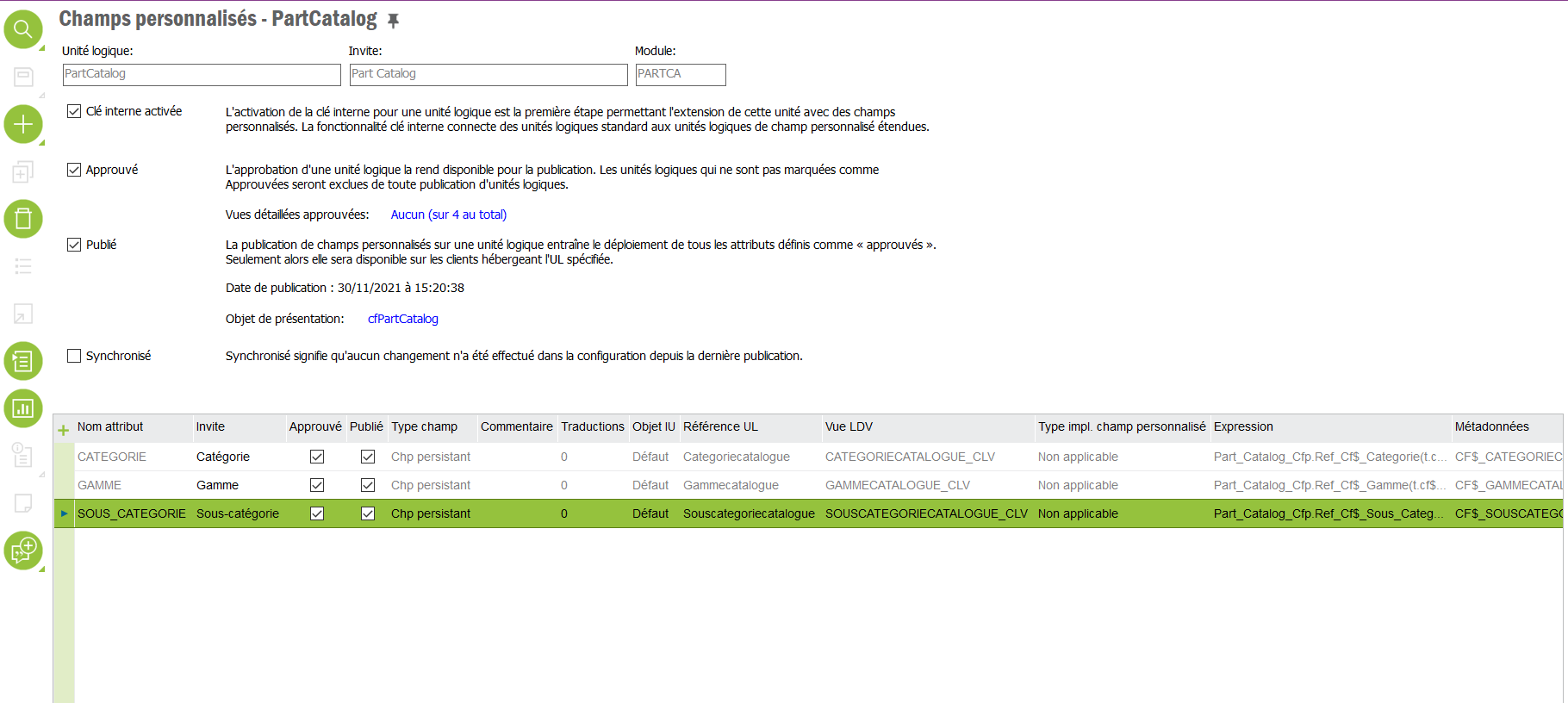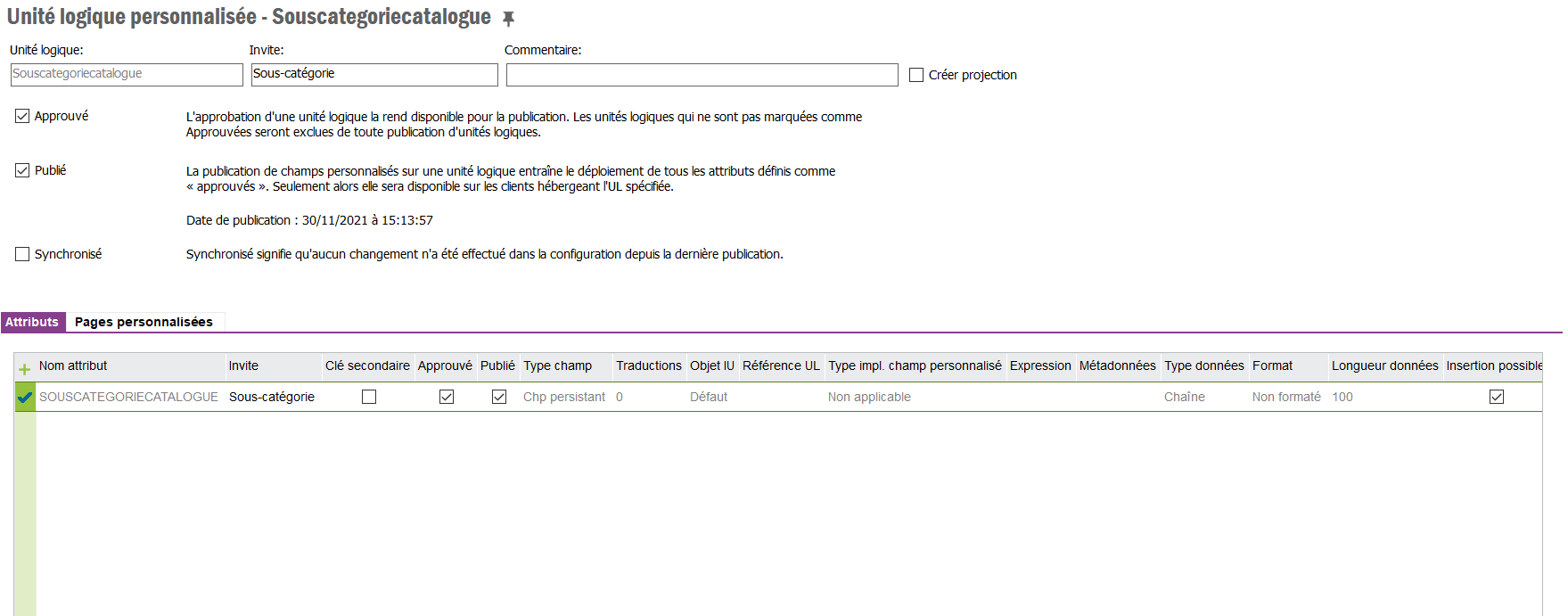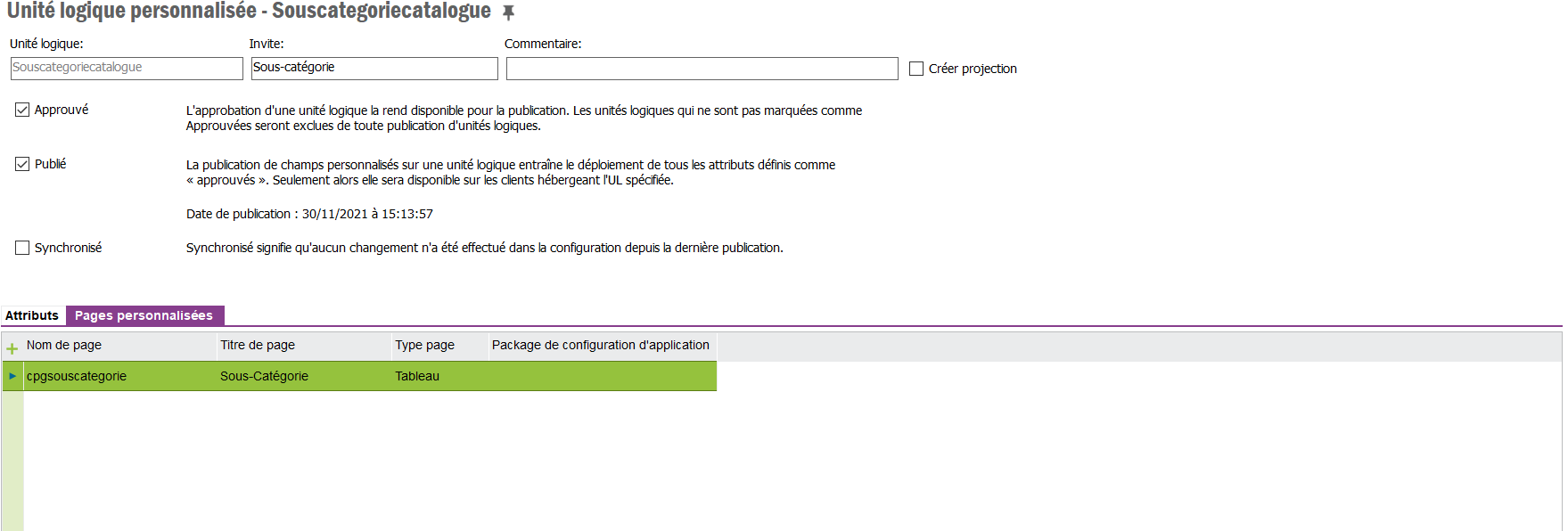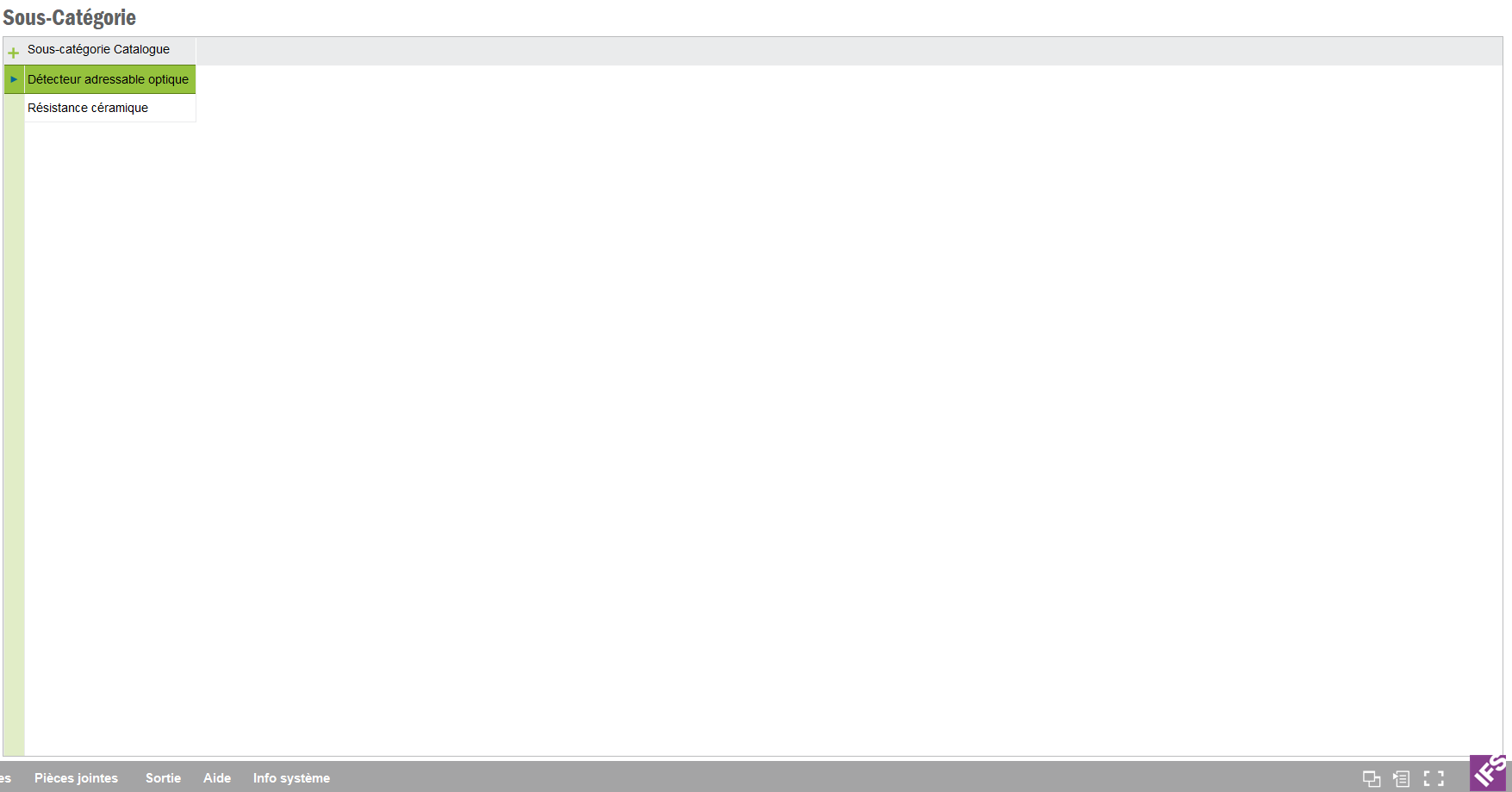Hello everyone,
I’m trying to update a custom field on a standard logical unit (part catalog), but this custom field is issued from a custom page.
My Custom field is “Sous-Catégorie”
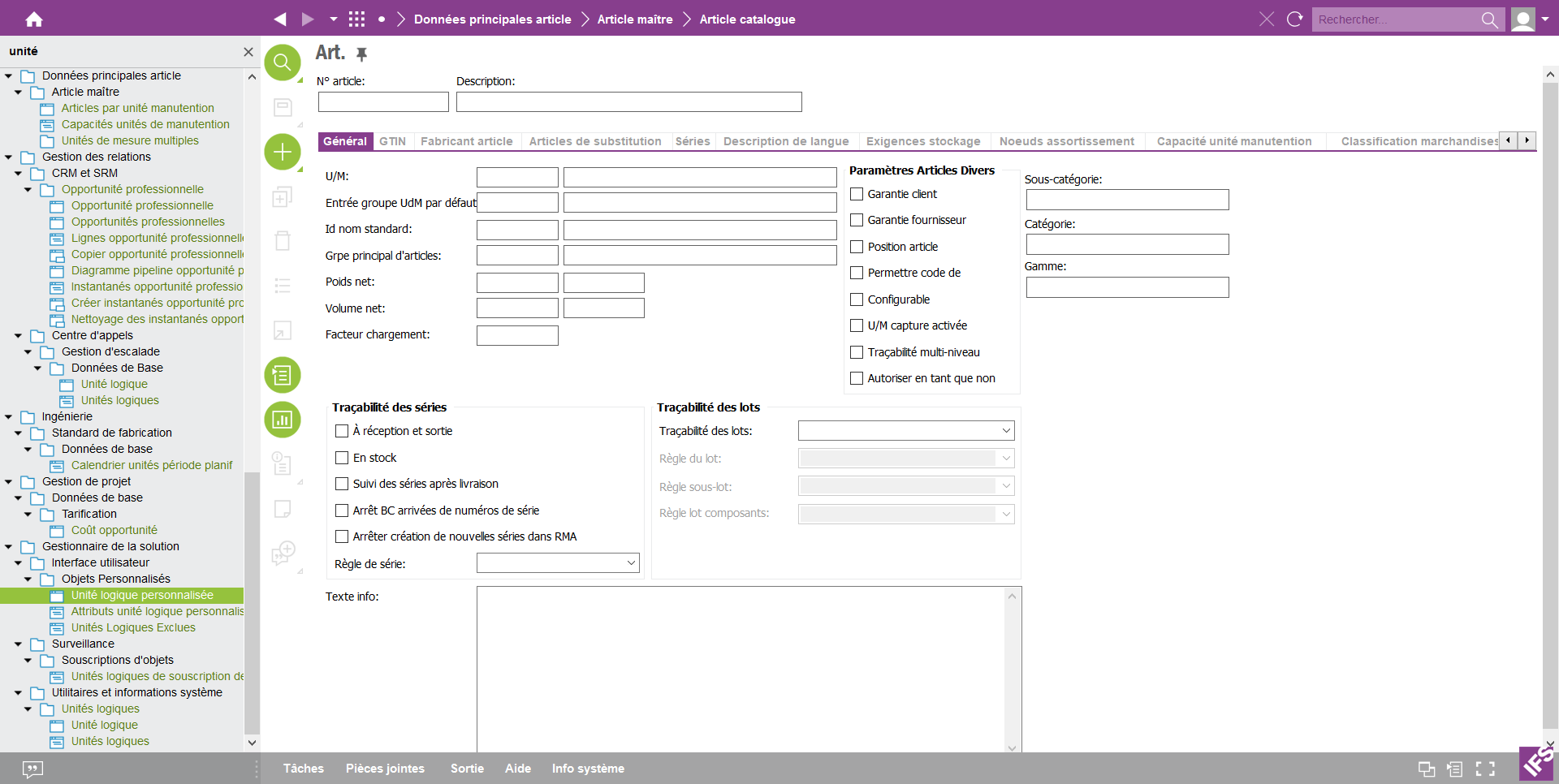
And this custom field is linked to a custom page with two choices
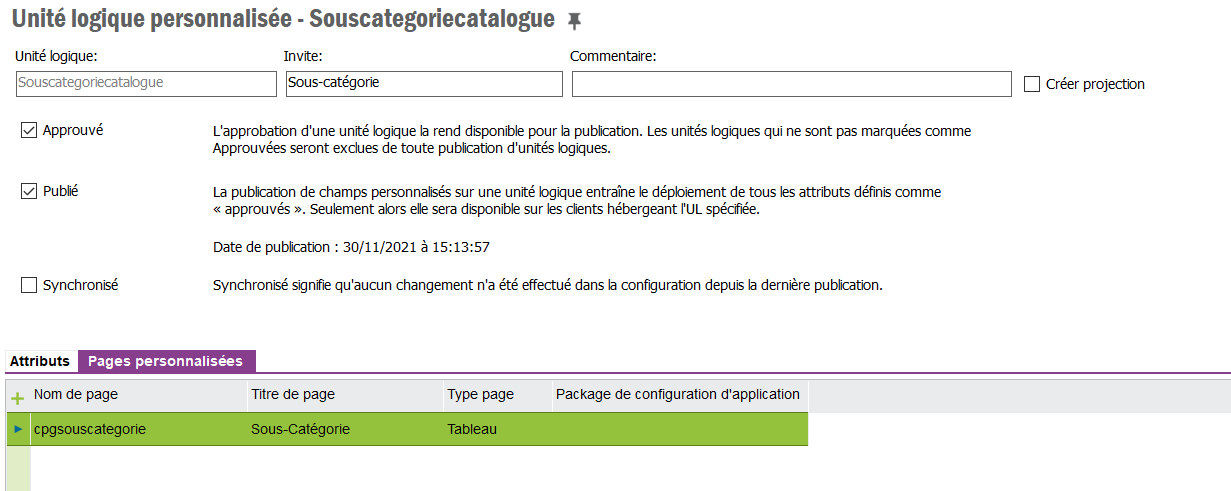
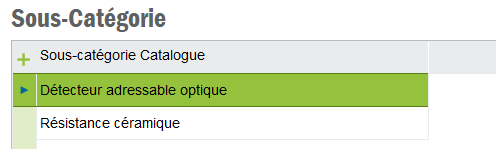
Here are the settings from my excel migration :
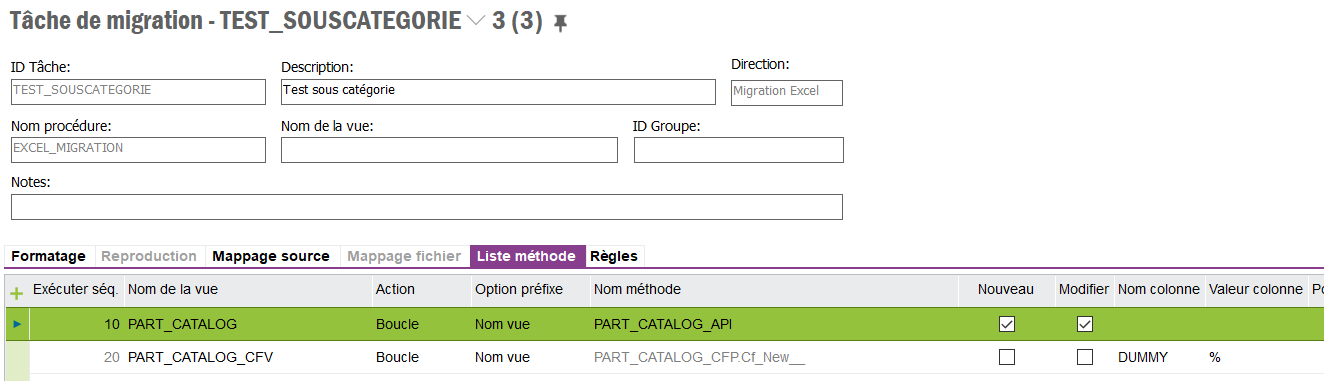
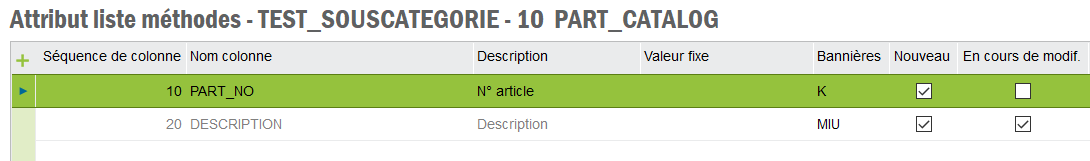
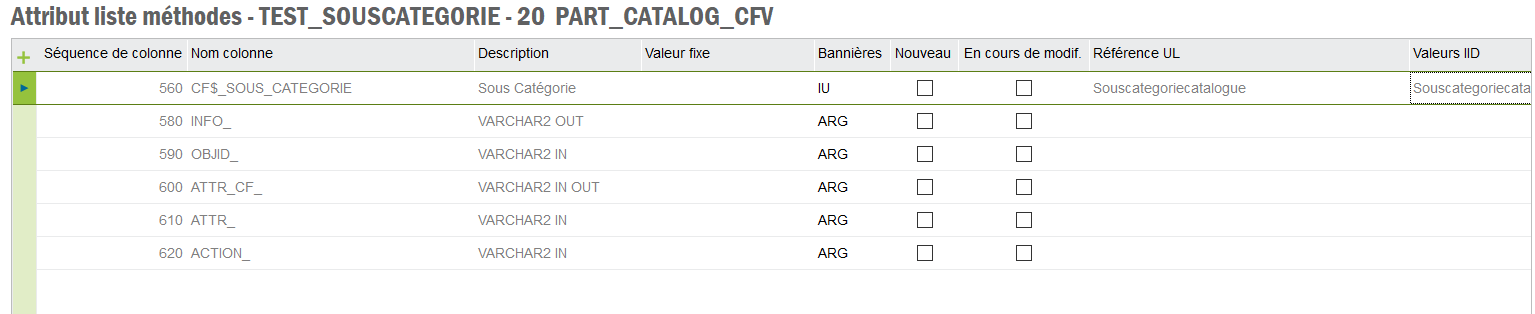
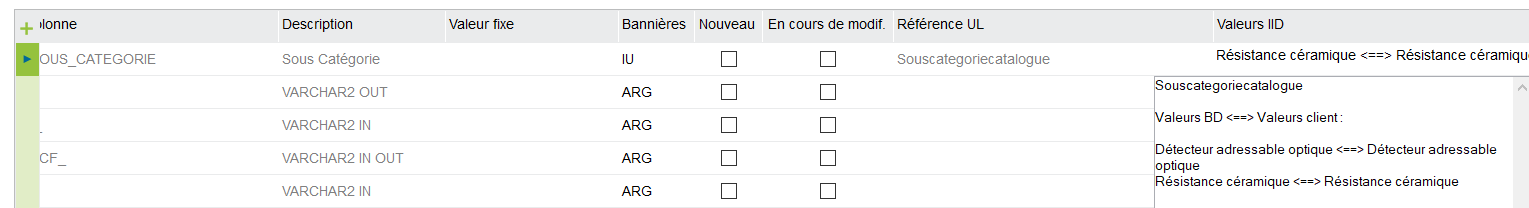
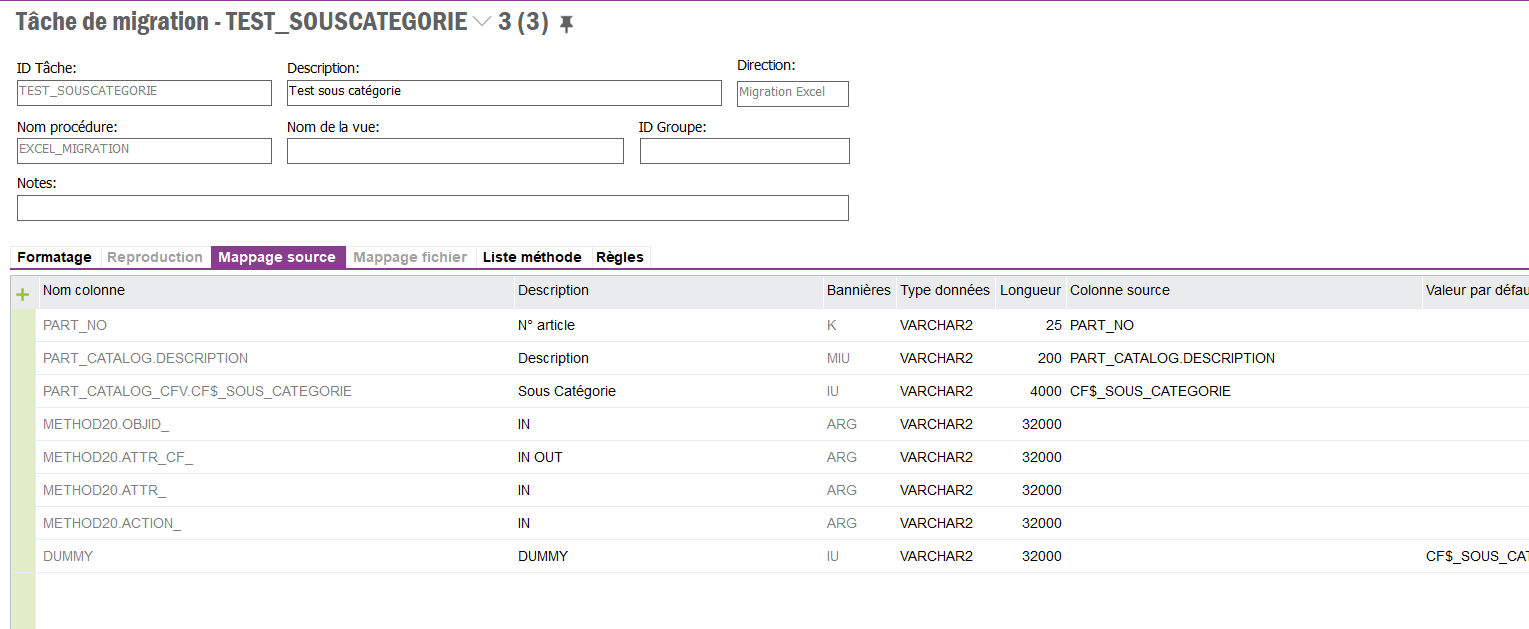
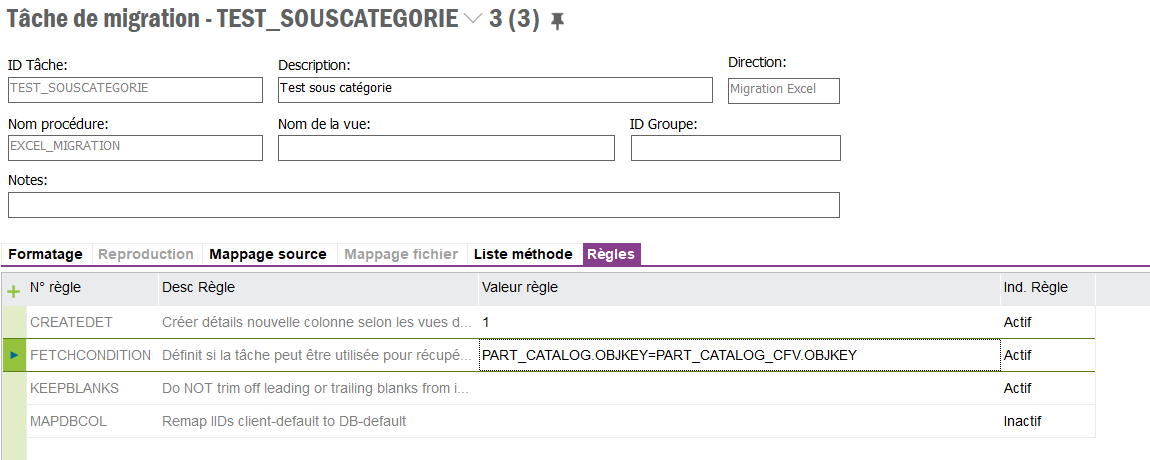
I think it follows well the excel migration guideline. But I have an error when I want to update the custom fiel in Excel (by entering a value from the previous custom page)
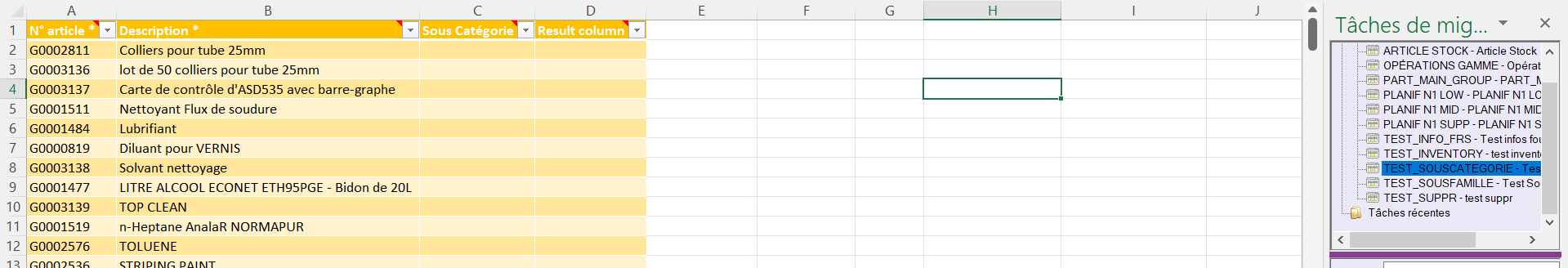
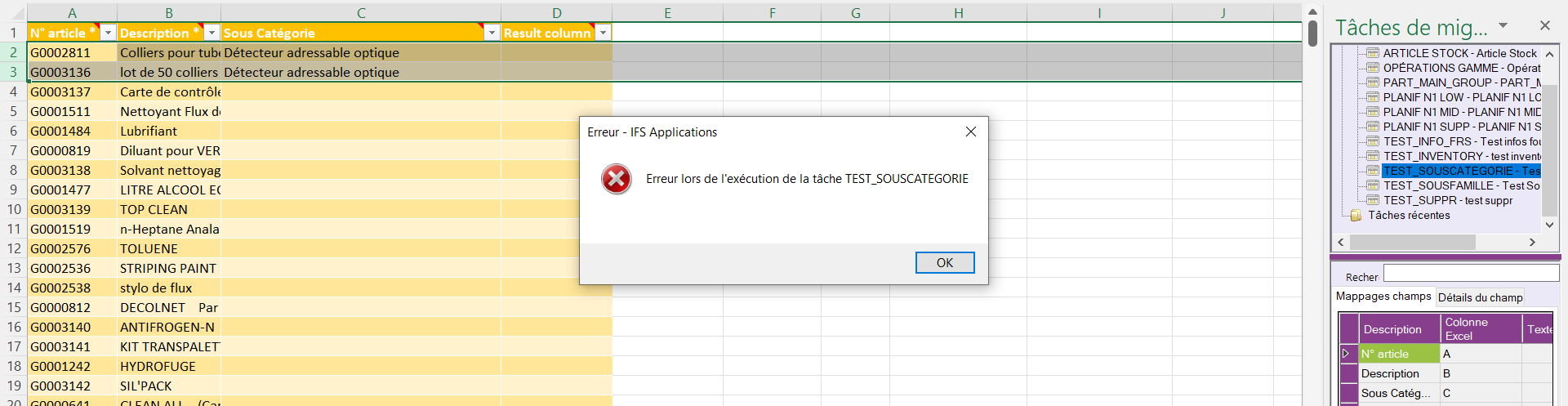
An idea oh what’s wrong with this ?
I’m able to update custom field with a simple text, but impossible to update a custom field linked to a custom LU or to a custom list (or enumeration ?!)
Wishing you a great day :)