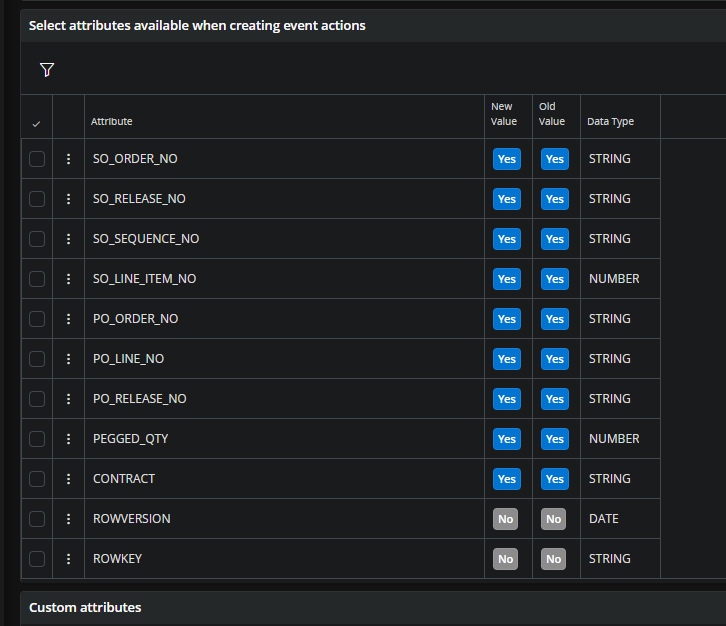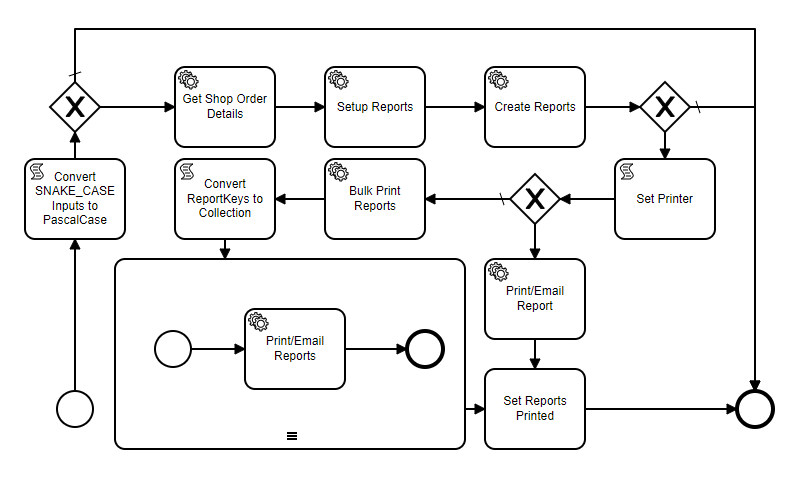Hello,
I have an event that is triggered upon the removal or change of a record in the ShopMaterialPurOrd LU. That is the Entity that stores pegging data between shop order material lines and purchase order lines.
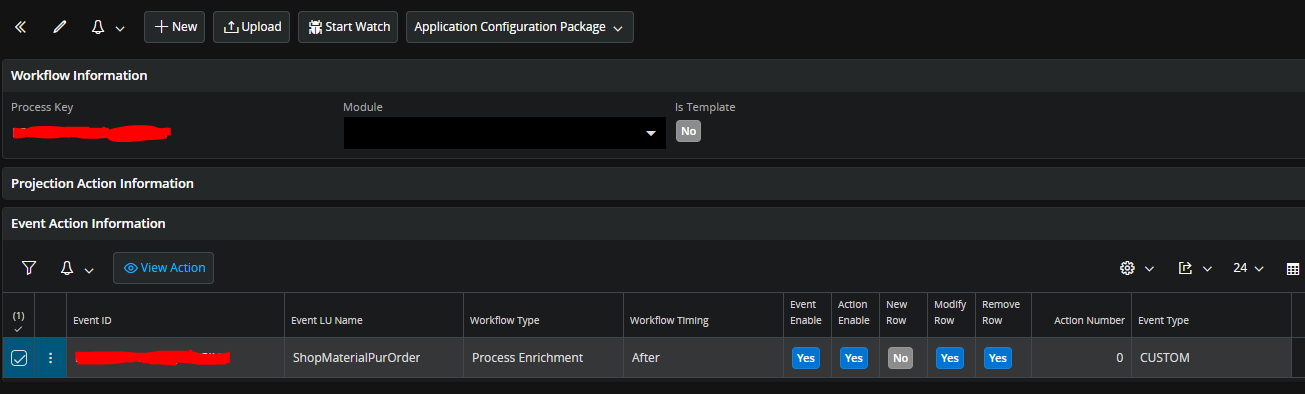
The idea behind this customization is to print a shop order pick list to the appropriate printer when material pegged to a shop order is received in on the Register Arrivals page. Receiving the pegged material reserves it to the shop order and removes the record (or changes the pegged qty field) in the SHOP_MATERIAL_PUR_ORDER view, which triggers the event. The workflow works great for receipt of a single line. When two or more arrival lines are received, the event is triggered the appropriate number of times, but it only passes the information from the first trigger for every following trigger. This can’t be intended behavior; is it a bug? Is it a limitation? Is there a workaround that doesn’t involve trying to find a different trigger?
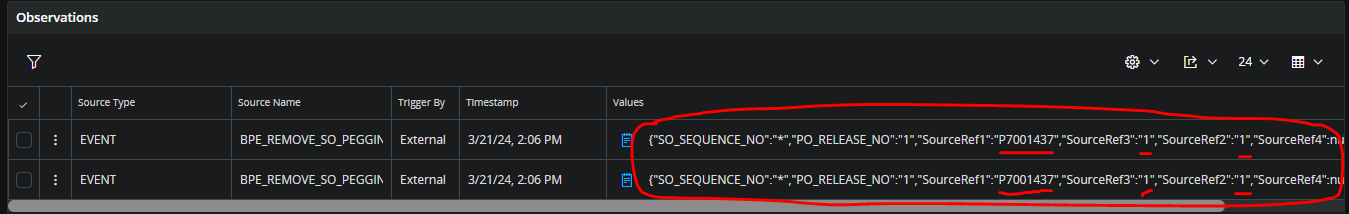
Any and all help would be greatly appreciated.
Thanks,
Dylan