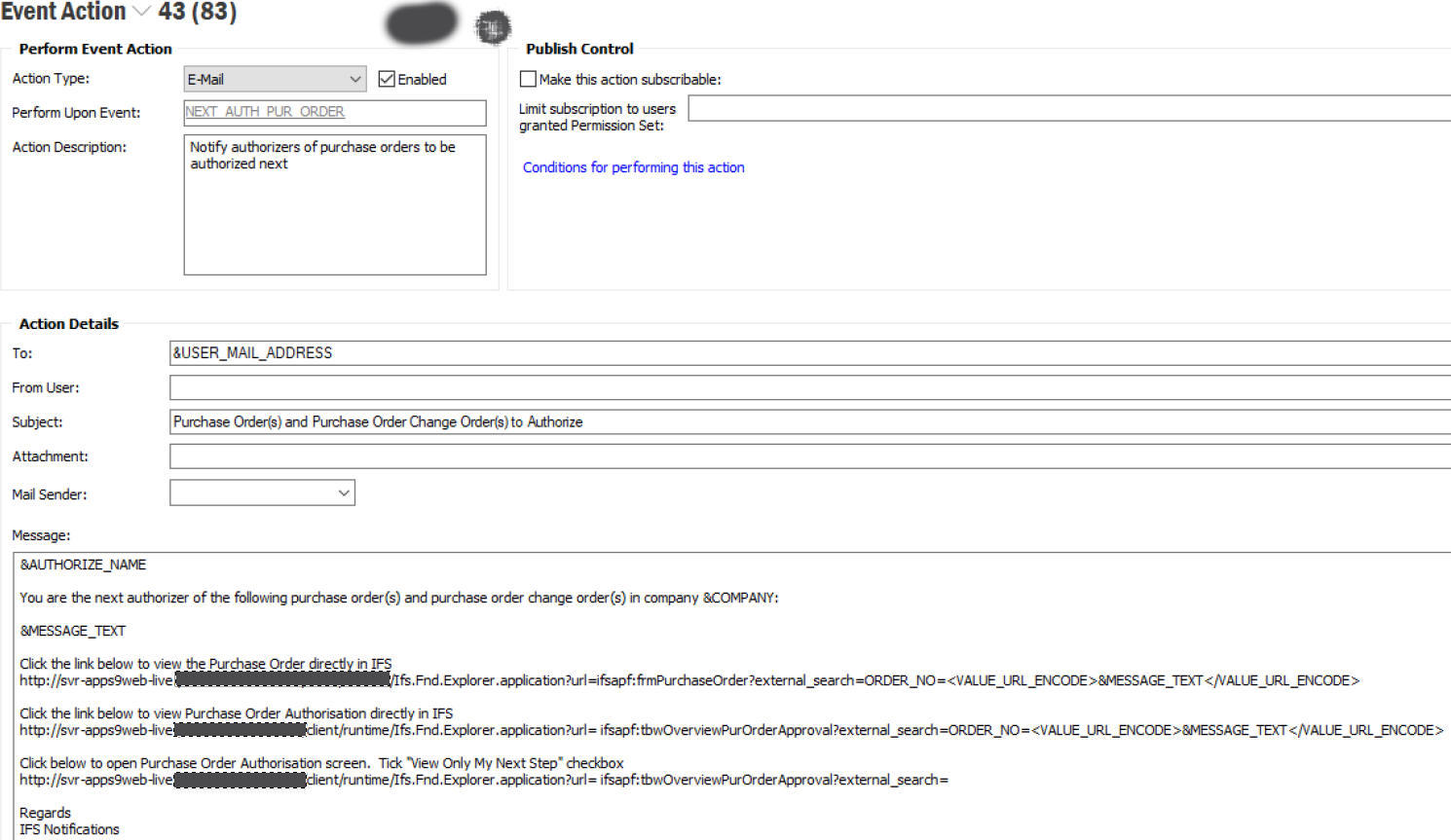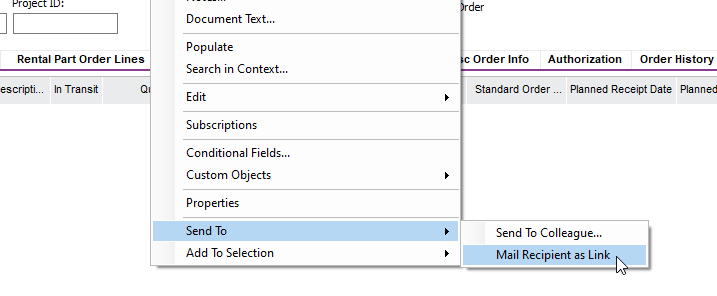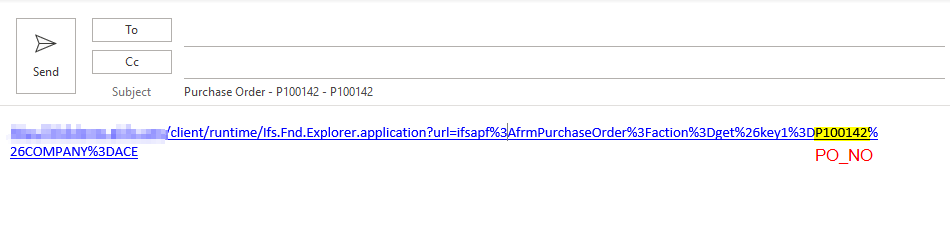We are in Apps9 and have various of the Purchase Authorisation Notification event action emails set up - like this one. We have ClickOnce activated but users report when they click the link the relevant screen opens in the IFS application but it is not populating with the Order/Requisition number referred to in the notification.
Can someone advise if it should be &MESSAGE_TEXT or &MY_QUERY that should be used in creating the custom URL?
Or are there any other “knowledge gains” to do with default browser, ClickOnce extension option, or anything else I’m missing/getting wrong?
Thanks in advance.
Linda