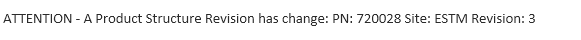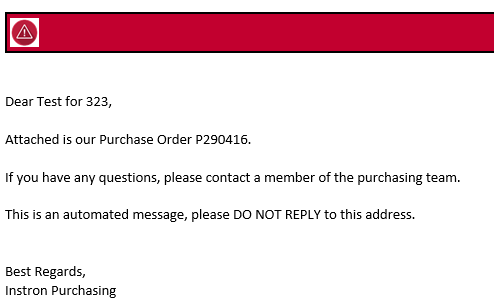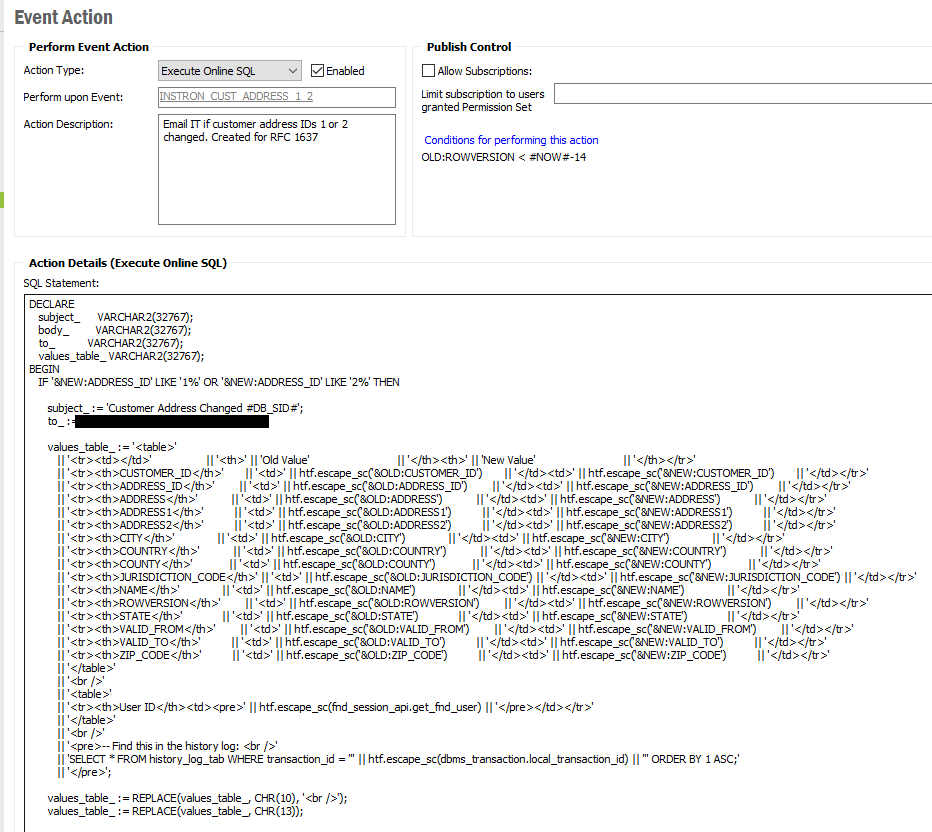Hello all,
I’m attempting to format an Event Action email with return carriages. I assumed that it would be formatted similar to how a Streams notice is, but that does not appear to be the case.
Is it possible to create formatted messages in email notifications from Event Actions? I did not see anything in the help section that indicated special formatting was required.
Any help would be greatly appreciated.
Event formatting
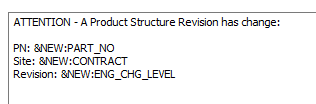
emailed output is single line: