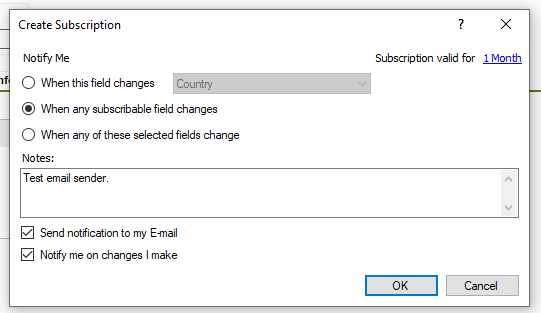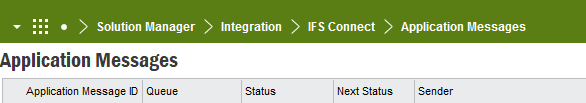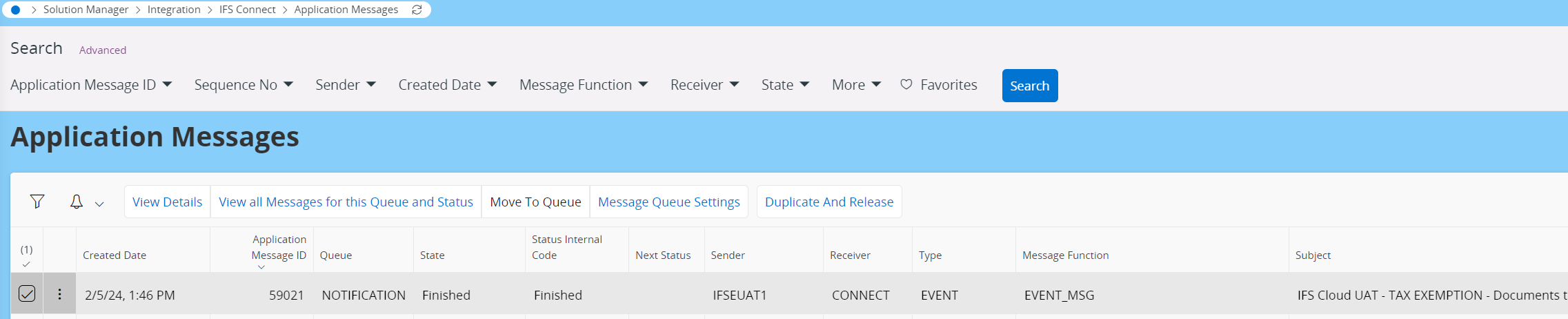Hi all,
We use an event that it fires when rowstate is changed. It has not worked for a while, we can not receive event action E-mail. I have checked the event and its action, all seems normal as it's supposed to be.
By the way, we can not receive not only this event action E-mail but also other massages from event actions that fired.
What could be reason? Which points should be checked in IFS to get the E-mail?
Thanks