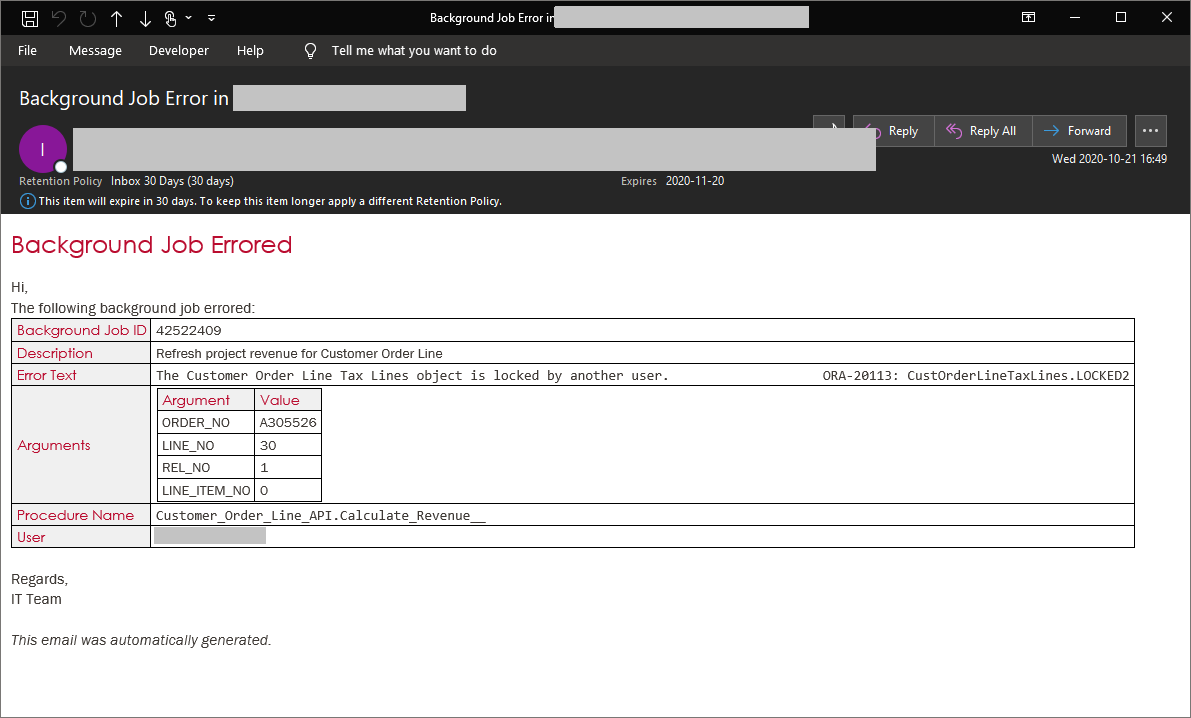Hello,
I’m attempting to trigger a Streams notice on a failed background job. I’ve gotten the event to trigger, however, I am trying to further filter notification by adding a condition for the event based on the site the error occurred at. I’ve noticed that in the Argument field, the actual site name is contained and I thought that I could use wildcards to trigger when that value is present. However, it appears I do not have it configured correctly. I was attempting to use the LIKE condition with wildcards, and I also attempted to use the “=” condition with no luck. The syntax used for both is below:
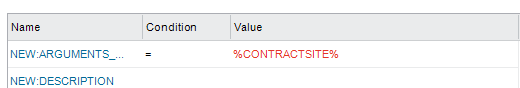
The argument field contain a long string of text, but the contract site does appear in the string. I’m hoping that I’m using the condition and wildcards incorrectly. Any help would be greatly appreciated.