Dear Community,
Maybe you have some ideas for our small issue.
We are using Apps10 UPD14.
We have some email sending event actions, but not all the time we have “To:” email addresses (coming from substitution field: &EMAIL_SENDER_ADDR).
If there is no value in the &EMAIL_SENDER_ADDR the Application message status will be Failed because no To: address.
Question is: how can I tell the event action, it should perform the event only if the &EMAIL_SENDER_ADDR IS NOT NULL?
Can I use e.g.: = ‘%’ or LIKE ‘%’ or do you know any trick?
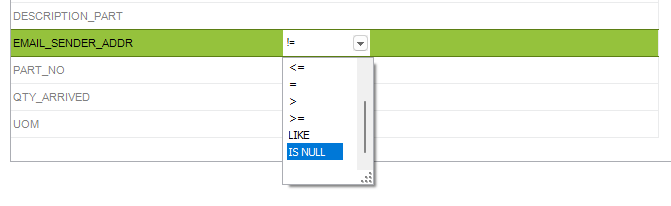
Thank you very much in advance for any suggestion!
Kind regards,
Balazs






