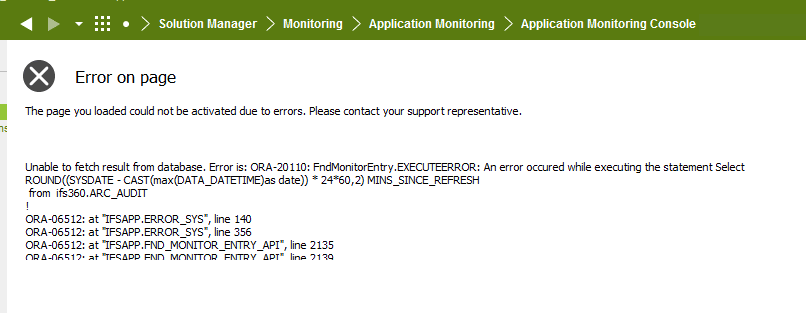Hi @rayanhimal ,
According to the screenshot you have attached, the error occurs when selecting a value from ifs360.ARC_AUDIT. This seems to be related to a custom Application Monitoring Console entry.
- Check if there is a view/table named
ARC_AUDIT under ifs360 user and see if it is valid. - If it is valid, check whether the referred column(appears to be
DATA_DATETIME) exists. - If the column exists, try granting SELECT privileges on this view to both Application Owner and IFSSYS. You may have to login as SYS to do this.
GRANT SELECT ON ifs360.ARC_AUDIT TO IFSAPP;
GRANT SELECT ON ifs360.ARC_AUDIT TO IFSSYS;
- If the view is invalid or does not exist or the column is missing, then you would either have to correct the view or remove the monitoring console entry.
Hope this helps!