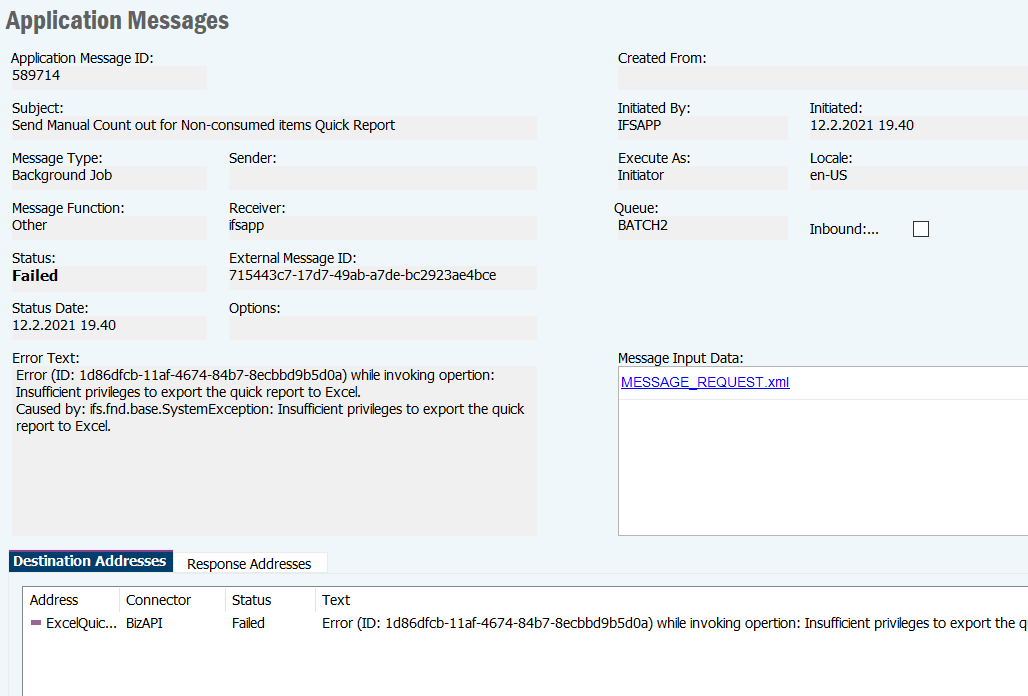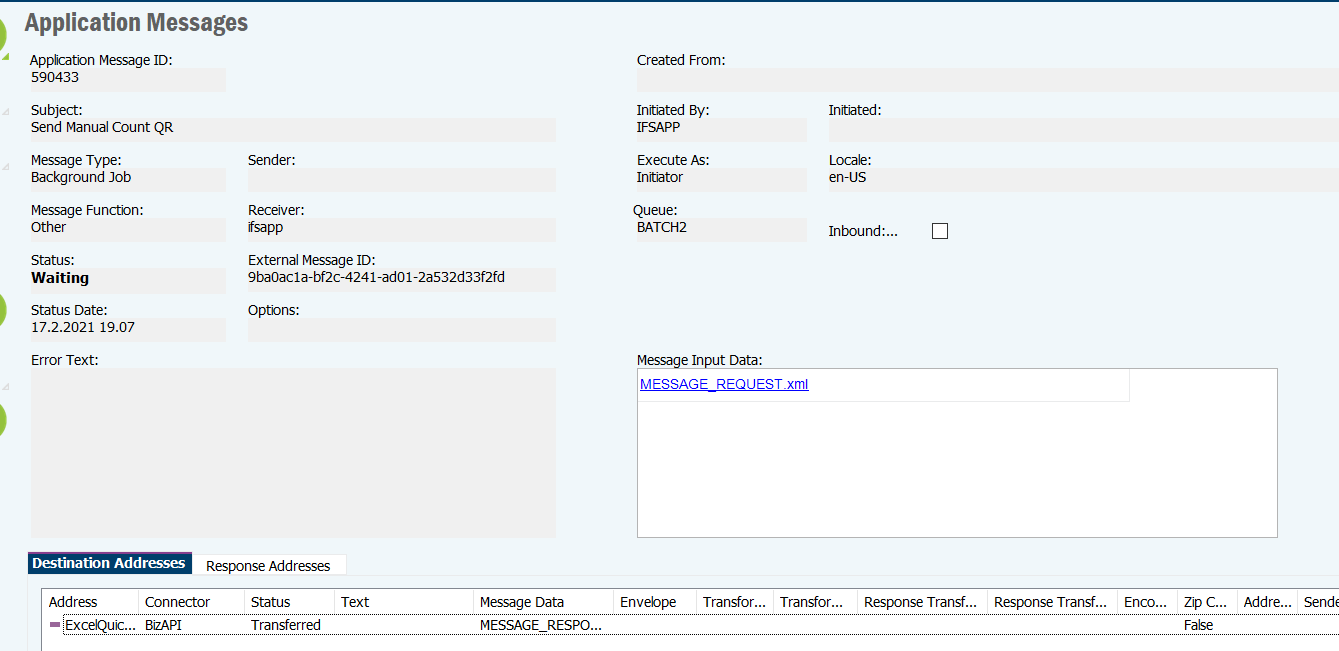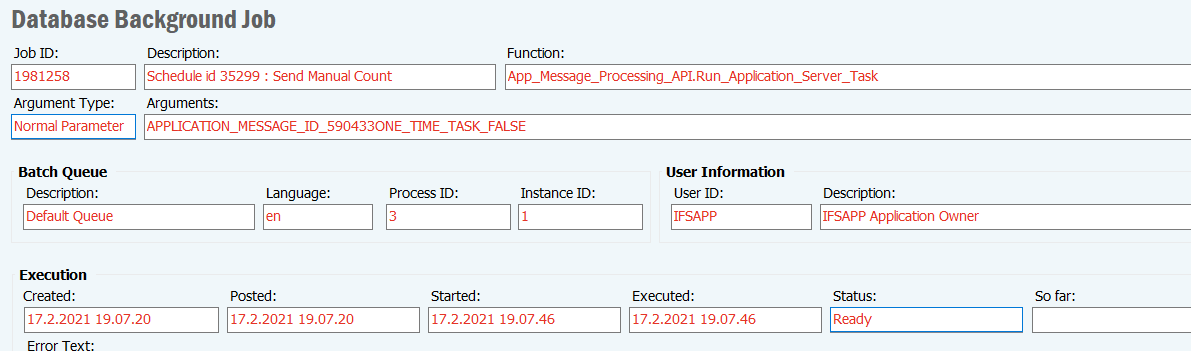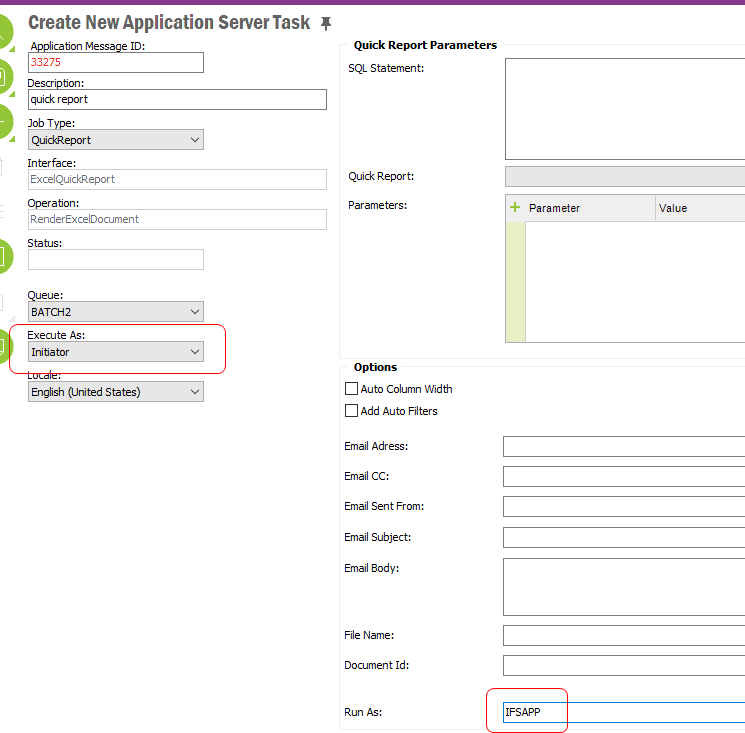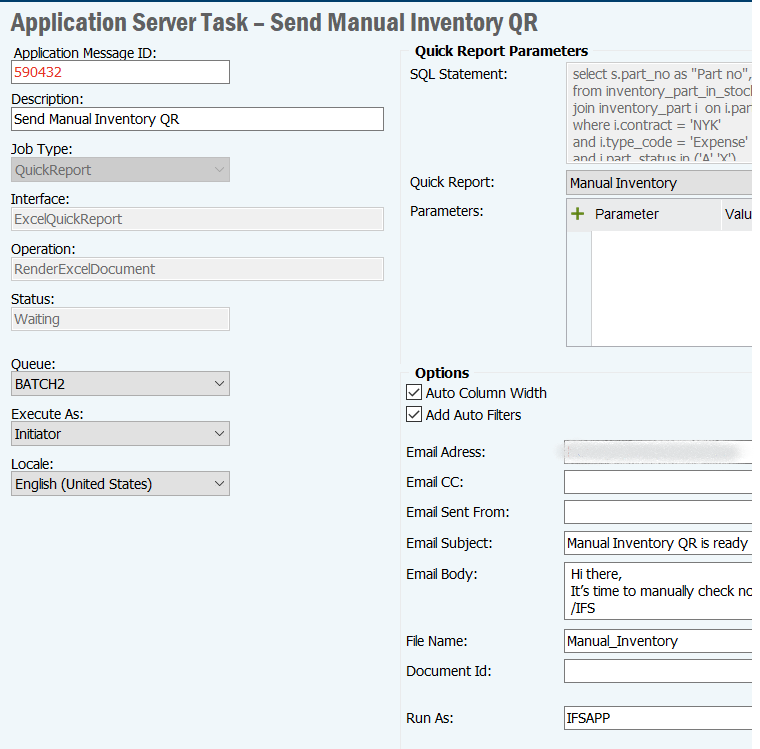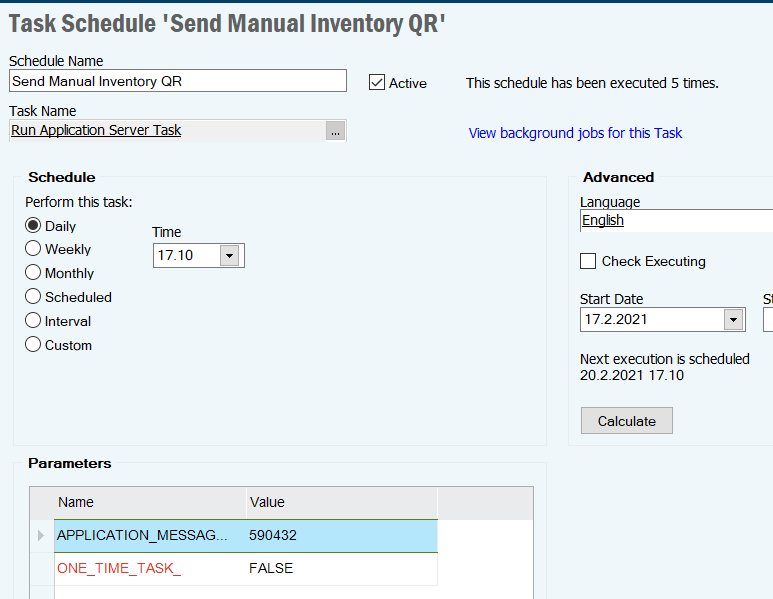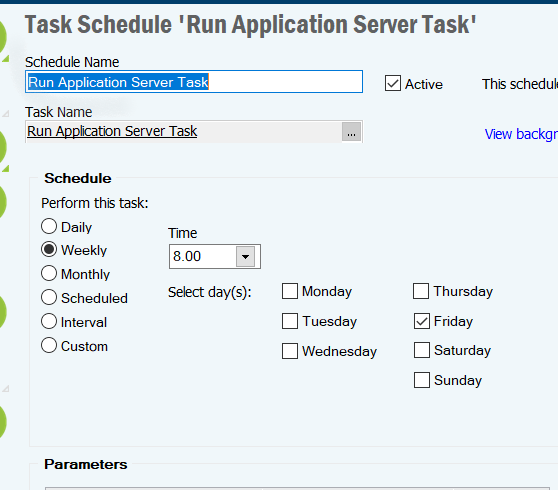Hi,
I scheduled a Application Server Task for weekly sending quick report. For some reason, I got it worked just one time (I received the email) and all failed after. The error stated that I have no privilege to export reports, however, I’m using IFSAPP account and managed to get it worked once. Does anyone have the same situation and had the solution? I read many related topics but haven't found any suitable answer for my case.
Thanks in advance!