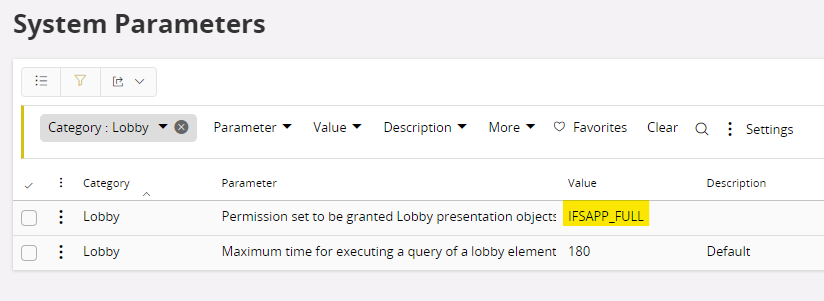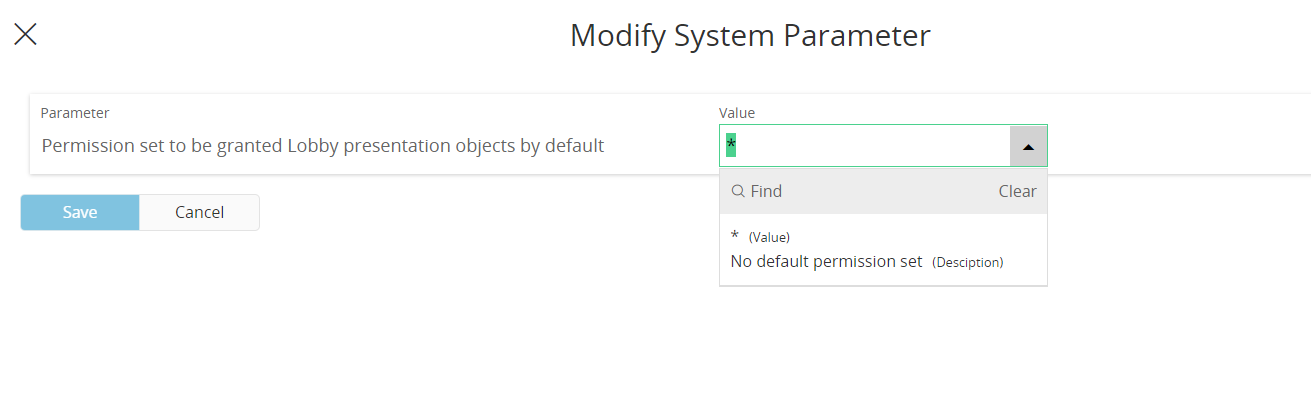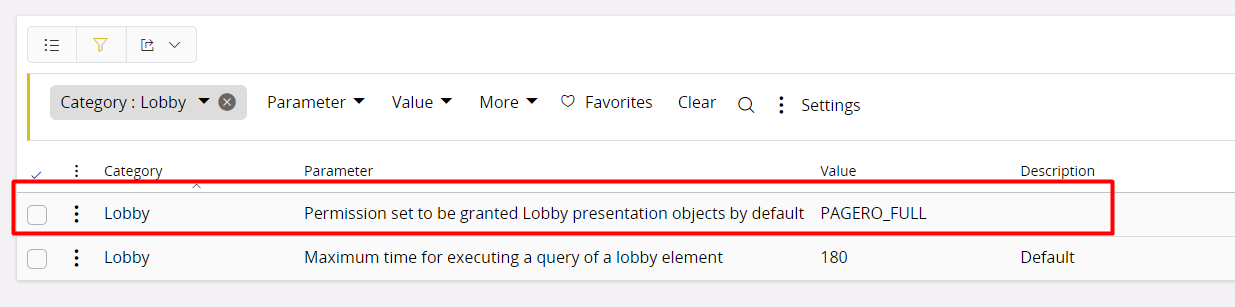When new Lobby page is created, user cannot se it without granting page to the user.
We need to use the workaround given which is ,
1. Log on as end user with permission to create Lobby (projection LobbyConfiguration, lobbyDatasourceConfiguration, and LobbyElementConfiguration are granted to end user permission set)
2. create new Lobby page
3. directly after save, an error is presented: "Cannot load Page"
4. go to "Permission Set" details page, add this new lobby page to permission set that the end user have
5. back to Lobby overview and try to find this new Lobby page - still same error ( "Cannot load Page")
6. log off and log on again
7. This new lobby page is now available and you can add elements to it
8. (did not tested to create new element and use it directly, will probably end up in same problem until this new element is granted)
Will there be a fix in the future release to replace this workaround ? if so when will it be .