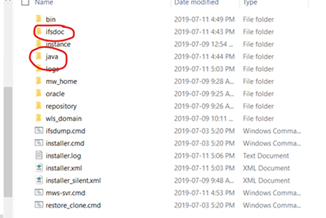When creating a new instance of MWS I get this error in log:
2020-03-10 11:28:26 Post process IFS Middleware Server 10.3.3.0
2020-03-10 11:28:26 Running ant script F:\IFS\ifs_home\repository\server\install_fndmws.xml, target post for component server
[java]: Java Result: 1
Error in Ant-script: server\install_fndmws.xml
Reported error is: The following error occurred while executing this line:
F:\IFS\ifs_home\repository\server\install_fndmws.xml:262: Failed to configure Middleware Server. Error is: Error when creating IFS Middleware Domain: com.oracle.cie.domain.script.jython.WLSTException: null
@org.python.core.Py.JavaError(Py.java:368)
Anyone have some tips for solution? It´s a server that had an MWS before but that is removed and now replaced by a clone.