Hi,
When I'm trying to open Crystal report in IFS, it shows this error. Anyone know how to solve this one?
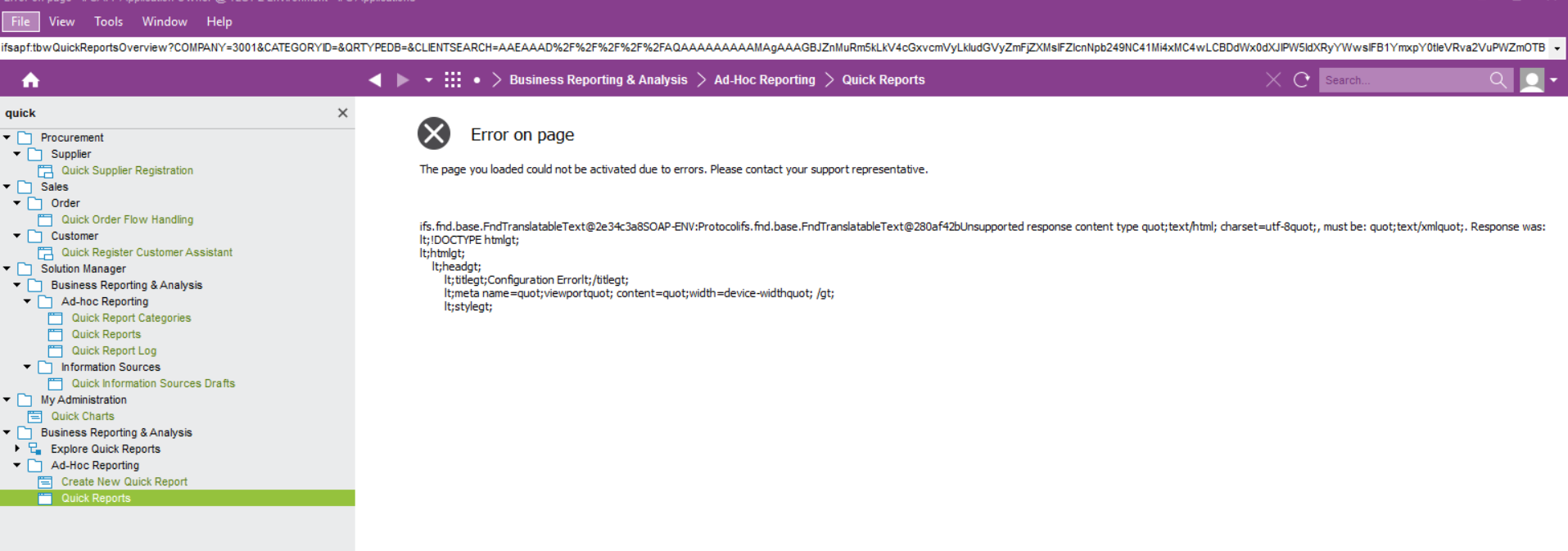
Thank You.
Hi,
When I'm trying to open Crystal report in IFS, it shows this error. Anyone know how to solve this one?
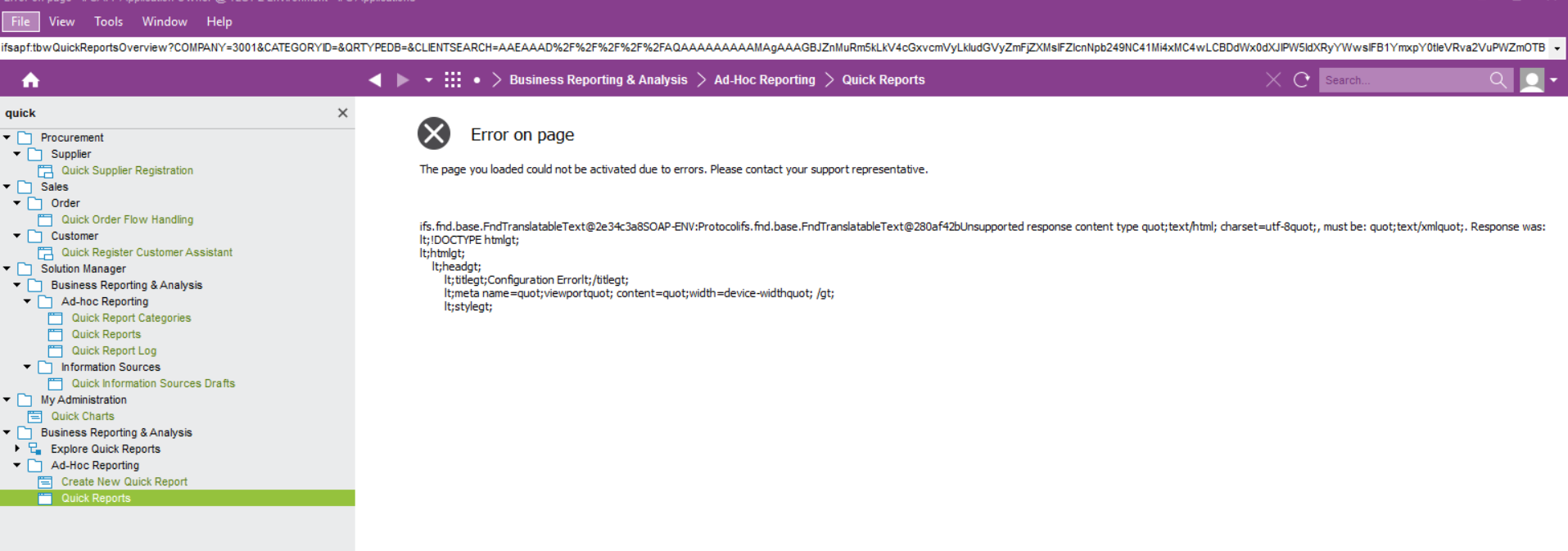
Thank You.
Best answer by Rusiru Dharmadasa
As per the picture, IFSCRWebSetup_Test2 is only a folder. This must be an application. You can try RMB → Convert to application. But if you have created this by following all the steps in the previous documentation I shared, this will be created correctly as an application rather than a folder like this.
If RMB → convert to application is also not working, I suggest you keep this aside (delete later) and create a new instance following steps in the technical documentation. Then you can change the system parameters to connect to the new instance.
Enter your E-mail address. We'll send you an e-mail with instructions to reset your password.