Hi All,
I have added an ExecuteOperationalReport type Command to Shipment page. When an end user trying to run the report via Command, they get the below error. Also, this end user can run the report via order report without any issue.
If that user has the app-owner permission, then the user will not get the issue. But the error prompting for other permission sets. How can I resolve this?
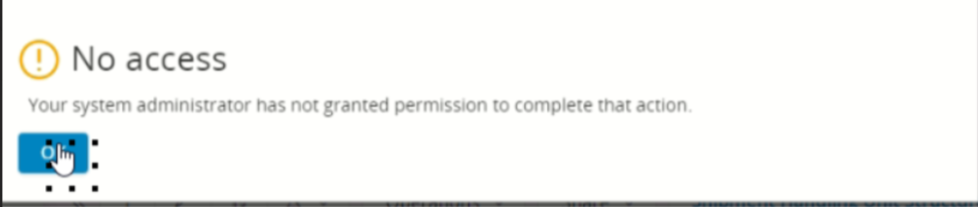
TIA






