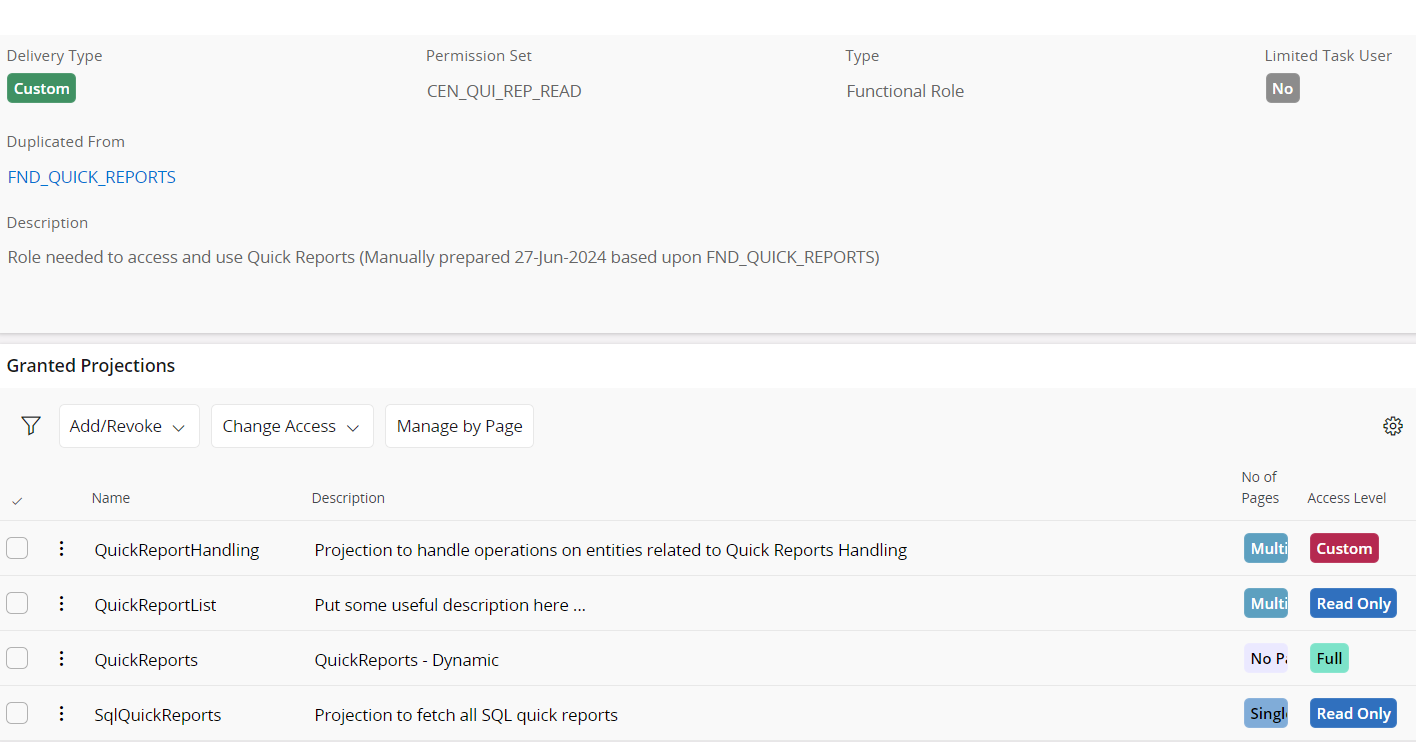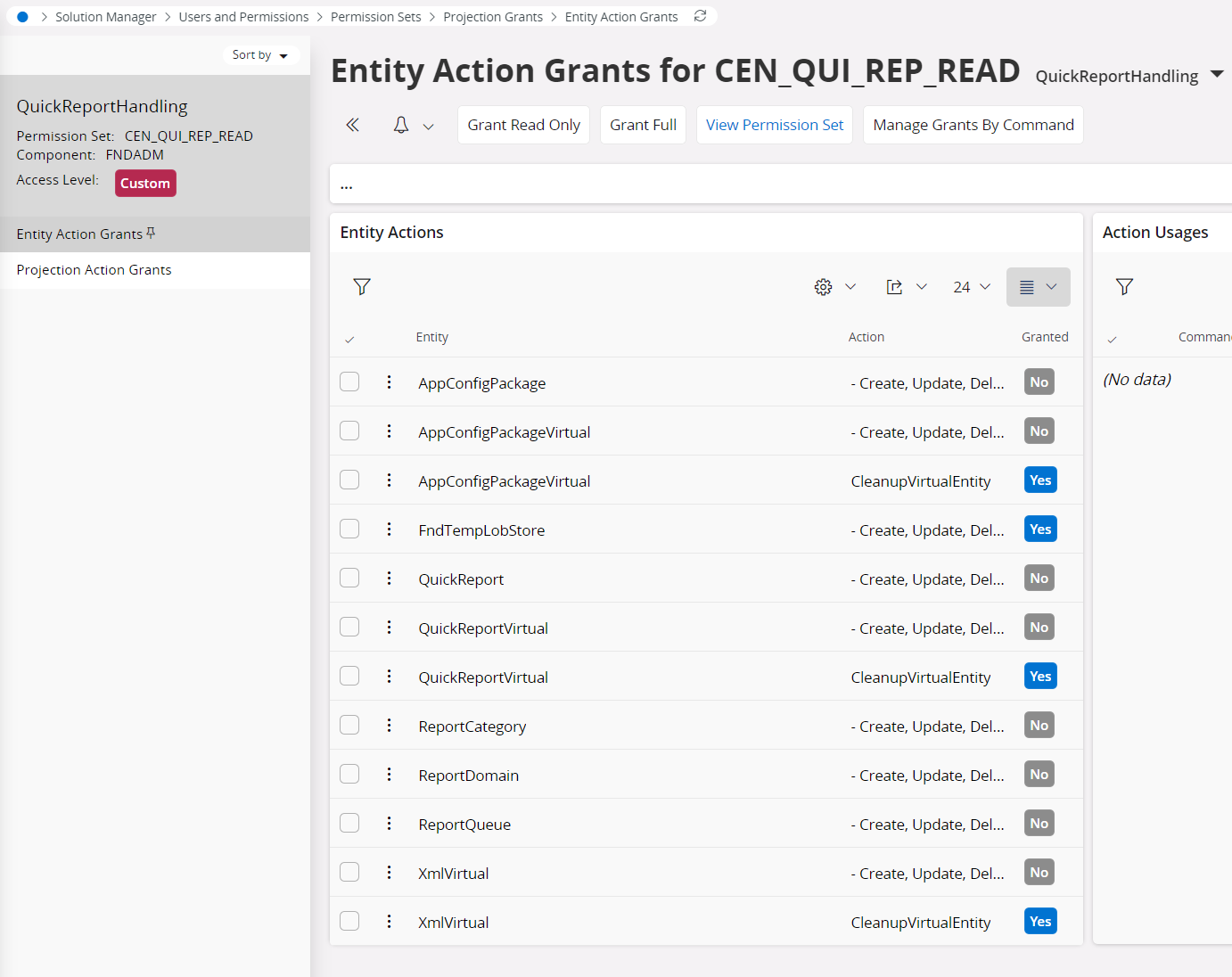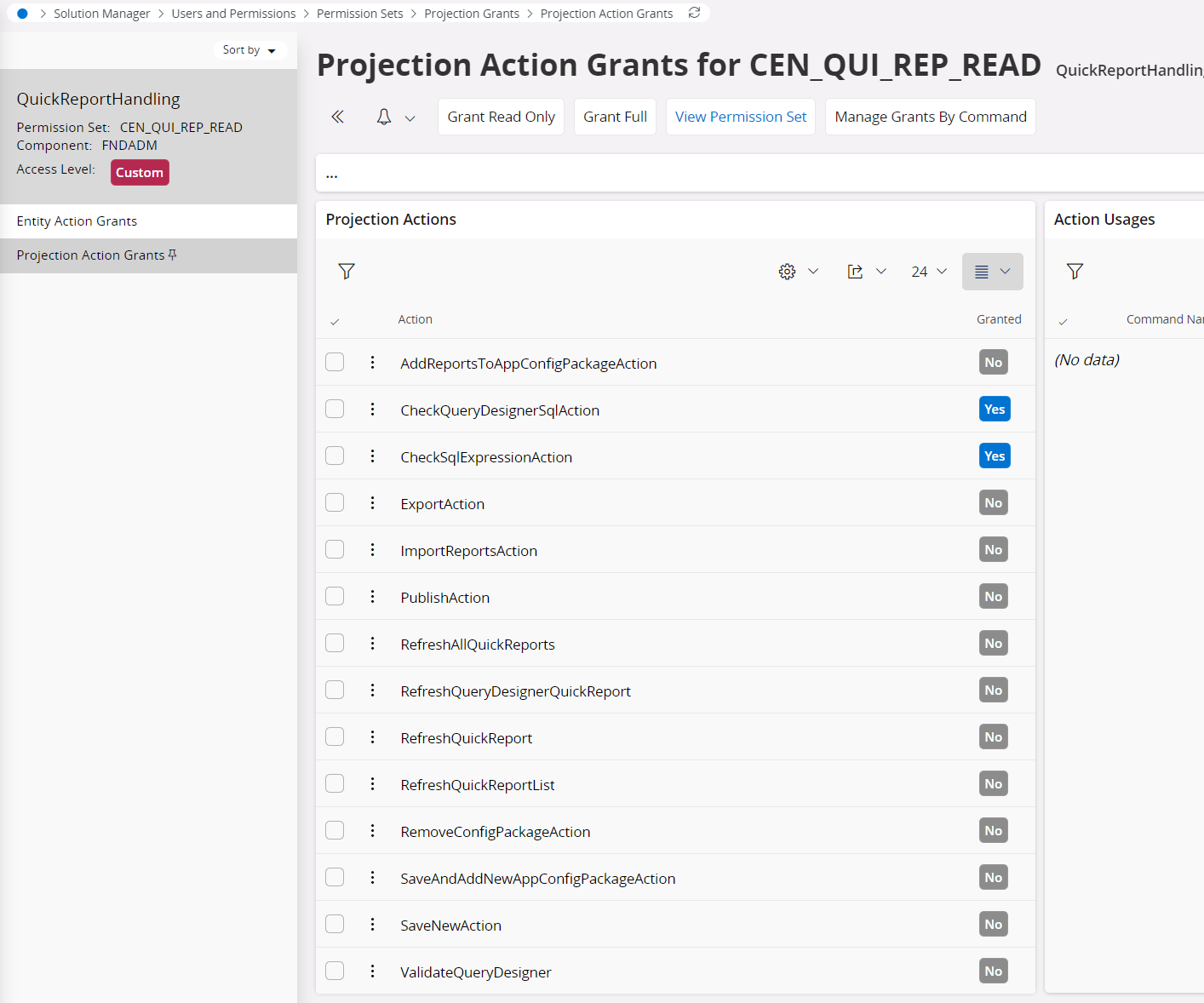A simple query 'Select * FROM IFSAPP.POSTING_CTRL_DETAIL’ has been prepared as quick report.
With full access, this runs without any problems.
However when trying to use this with a number of permission sets it gives the error:
XHRPOST
https://[environment].ifs.cloud/main/ifsapplications/projection/v1/QuickReportHandling.svc/FndTempLobs
[HTTP/1.1 403 Forbidden 70ms]
error Object { code: "SE_UNAUTHORIZED", message: "Insufficient privileges.", internal: 2 }
Projection QuickReportHandling has been granted.
User is allowed, via the permission set to fully use PostingControlDetailsHandling
Using the debug of the browser I see also the message: Error - Error in obtaining quick report parameters :Insufficient privileges.
Anyone an idea where to start looking