Hi All,
I am getting following error when trying process to get data using IFS REST Partner connector in boomi.
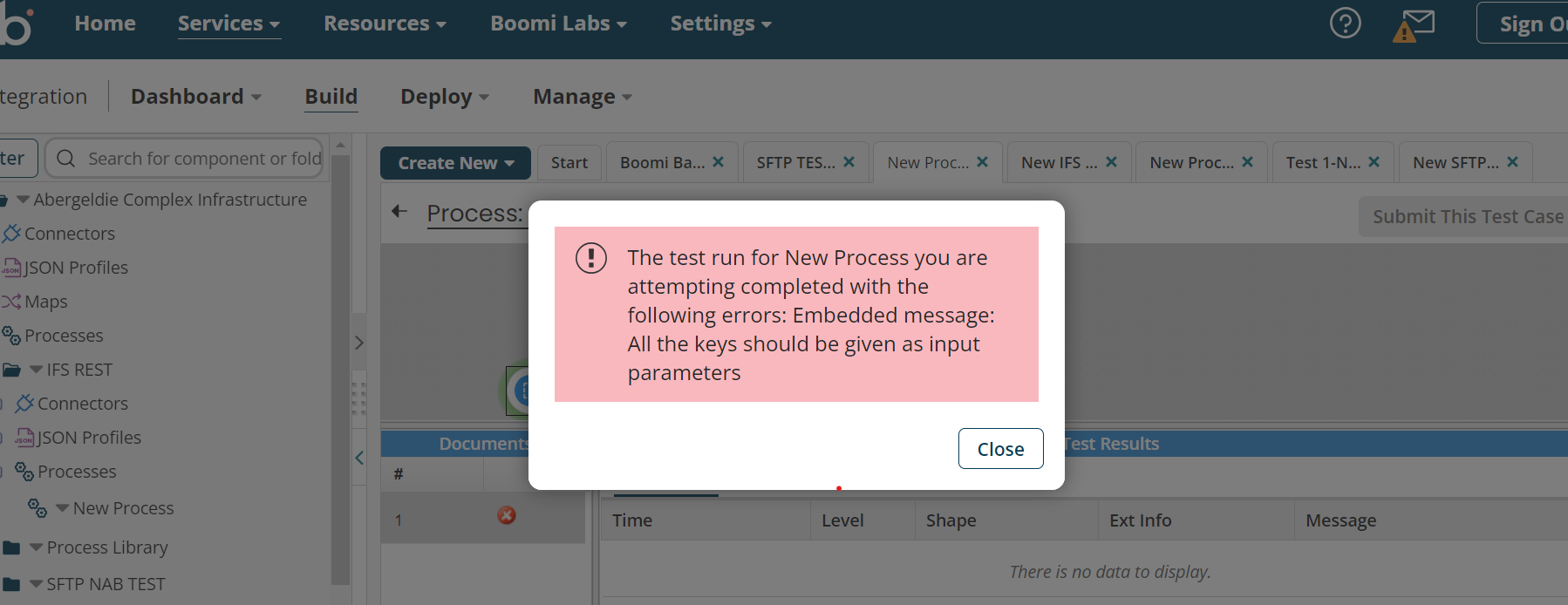
Please let me know how I can add input parameters and what are those input parameters I should input.
Thanks,
Sachini
 +5
+5Hi All,
I am getting following error when trying process to get data using IFS REST Partner connector in boomi.
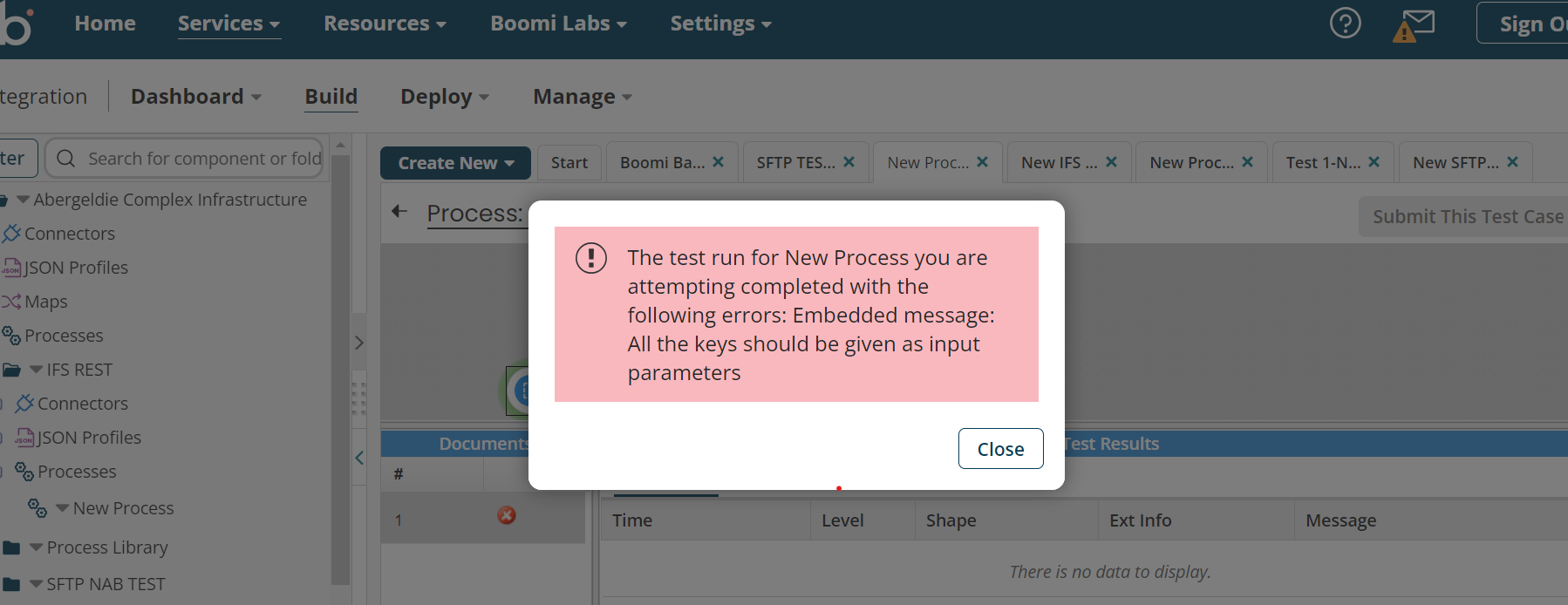
Please let me know how I can add input parameters and what are those input parameters I should input.
Thanks,
Sachini
Enter your E-mail address. We'll send you an e-mail with instructions to reset your password.