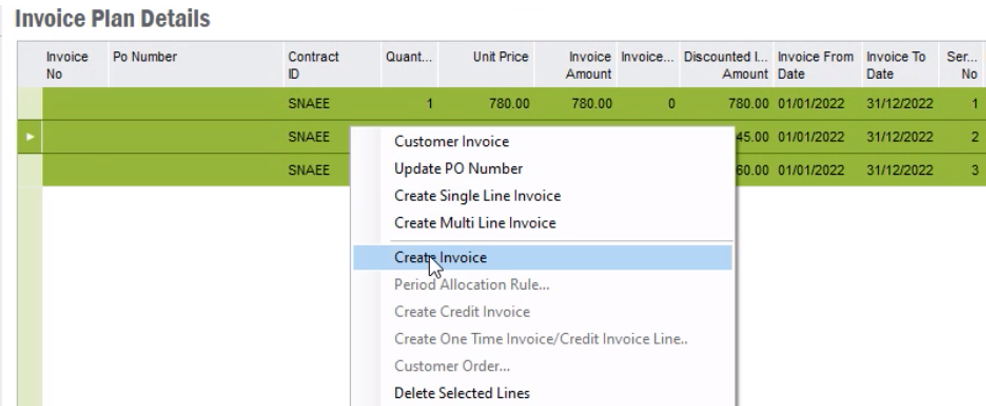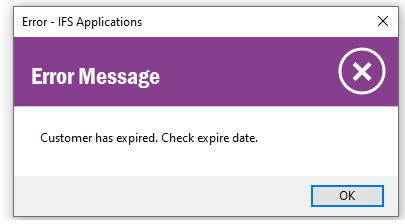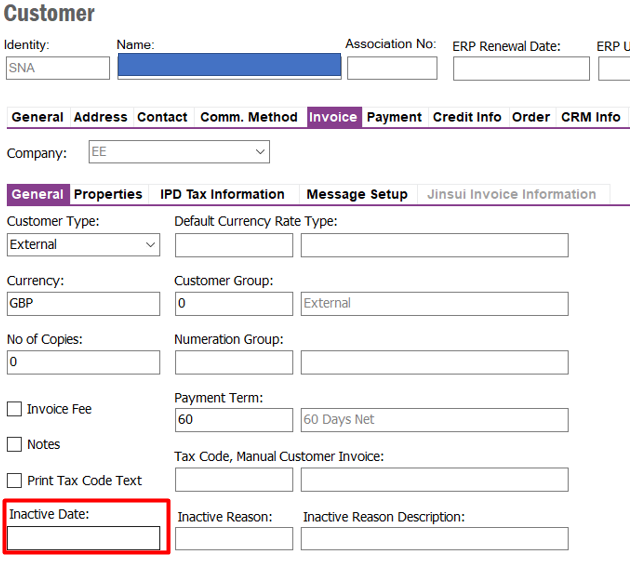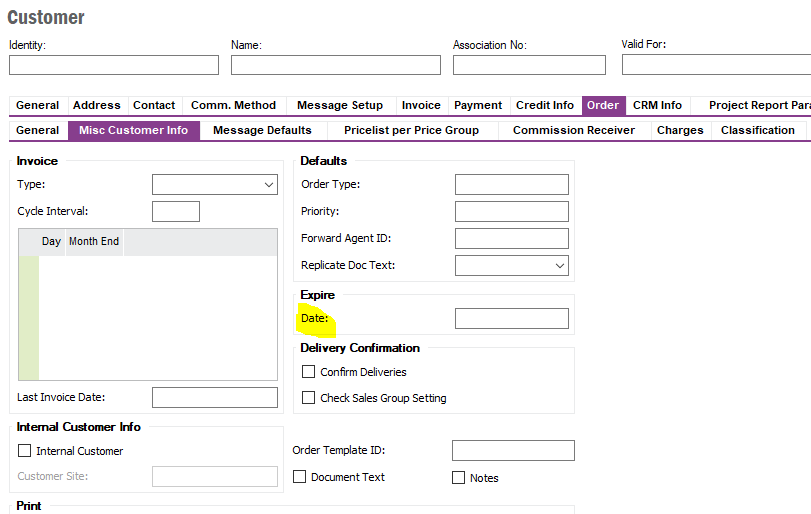Hi All,
We are having an error when try to create an Invoice from Invoice Plan Details.
User is selecting 3 lines and select RMB option ‘Create Credit Invoice’ but getting an error ‘Customer has expired. Check expire date.’
When this error reported, the customer had a past Inactive Date and then we removed that from the customer. But still we are getting this error.
Can I get some advise to fix this, please?
Thank you in advance!