Hi,
I’m currently investigating a new demand to see whether it is possible to add a “crossmark”/diagonal lines that spans over several rows/columns and that is visible dependent on certain conditions.
I have tried without success and also read up on the documentation that is connected to Report Designer layouts, but haven't found anything that supports this new demand.
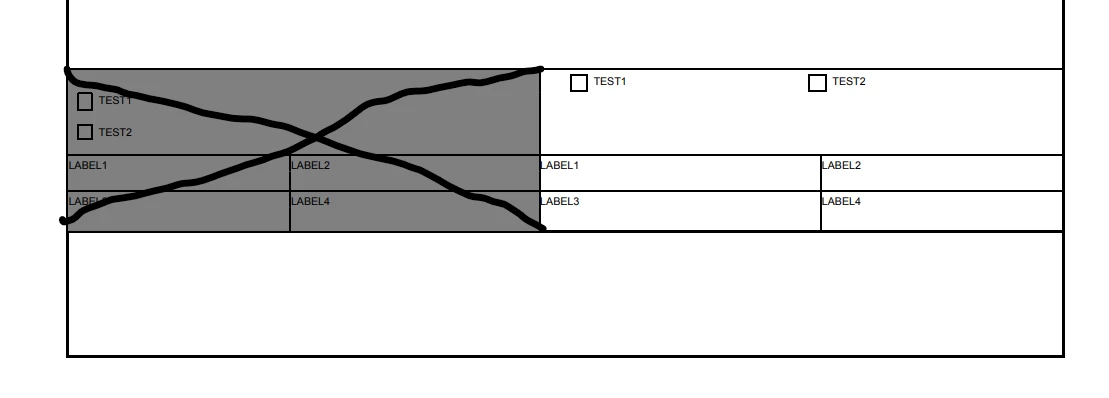
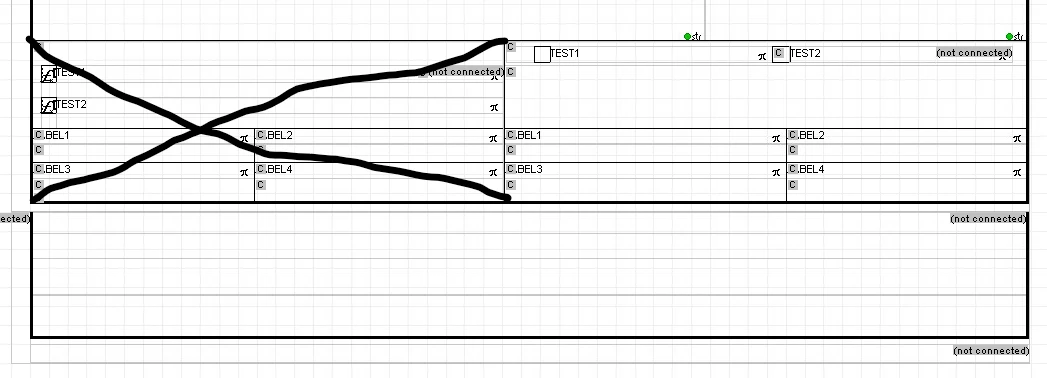
The main point is that the crossmark should be presented over the “grayed-out area”. The area that is being grayed-out is either on the left or right side of the layout, dependent on certain conditions.
Having my doubts to whether this is possible to achieve with the Report Designer-tool, since it is structured on row/column-level. But if anyone has any suggestion on how this could be solved, I’ll happily take all feedback I can get.
Thanks in advance,
David



