Hi,
I’m in Cloud 22R1
I try to upload this file STDSIN1 external file that is encoding in UTF-8 via Batch Process

I do not specified any specific character set parameters in FILE READER nor FILE TEMPLATE .
As per the technical doc, UTF-8 is the default encoding for IFS
IFS connect process well the file
but the background job falls in error
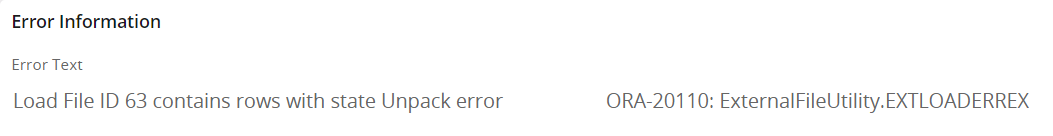
And when i check the External File load ID, the import file process does not have taken in account the returm line.
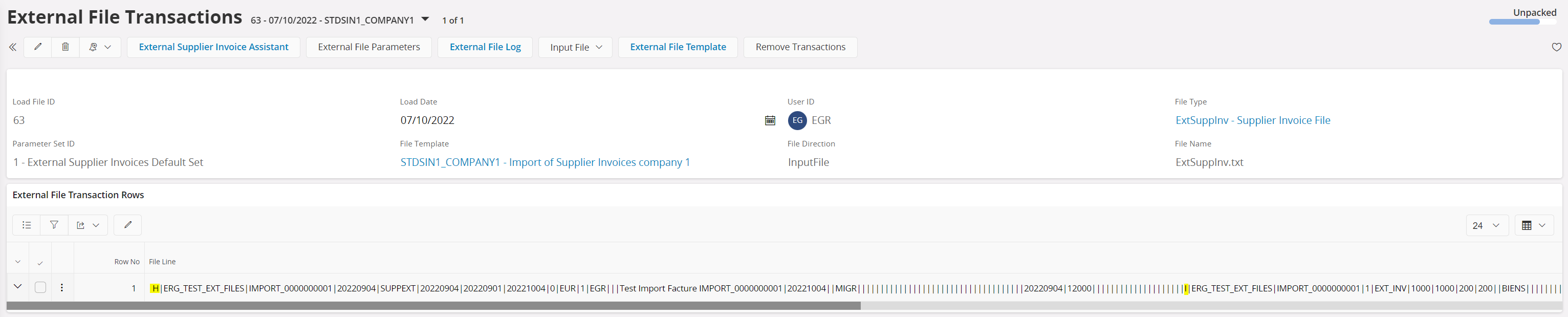
Instead of 5 rows H,I,N,P,T the load file id is loaded with only one row
Any idea how to fix this issue ?





