Hi,
Subscription Right Mouse button option is available for IFSAPP, but not available for normal end-users. Can someone please tell me how can I enable this option for end-users?
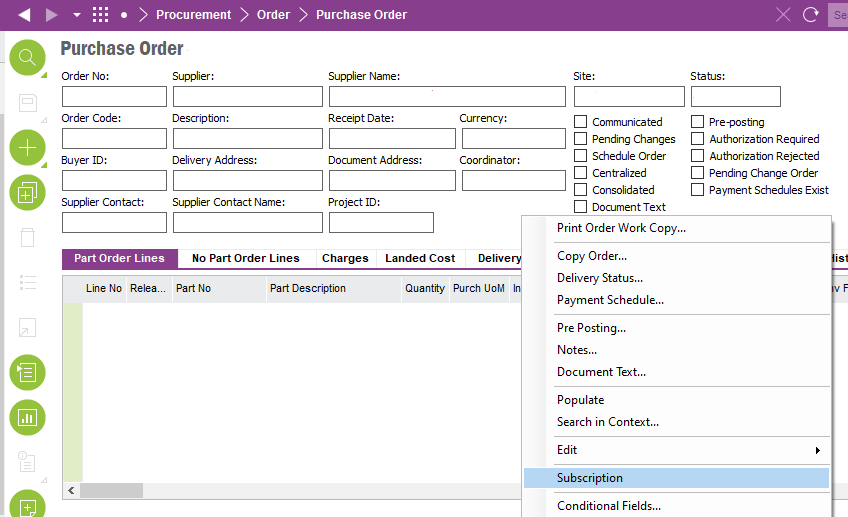
Thank you
Hi,
Subscription Right Mouse button option is available for IFSAPP, but not available for normal end-users. Can someone please tell me how can I enable this option for end-users?
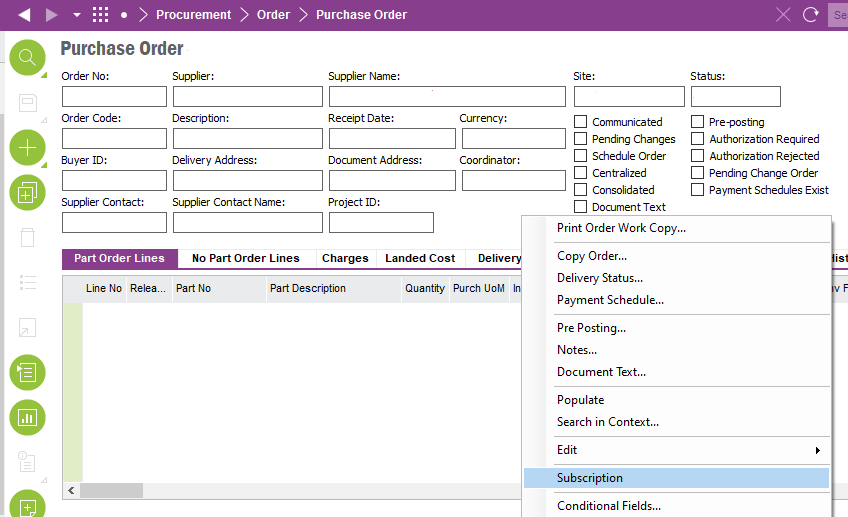
Thank you
Enter your E-mail address. We'll send you an e-mail with instructions to reset your password.