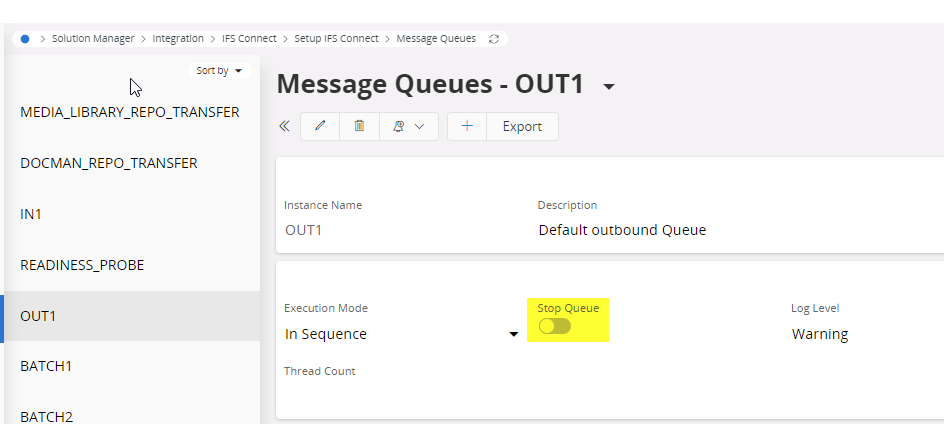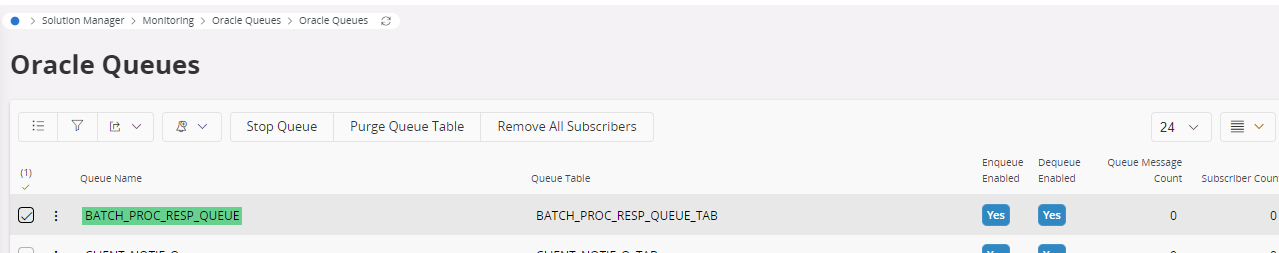I am trying to configure the mail sender in Cloud to a SMTP server. I try sending a report preview to the user email address and in the Application Message out1 queue they are all in “Released” status. Anyone know why or have had a similar experience? I thought they would either have showed processing, finished, or failed if the mail sender was not configured correctly. TIA
Question
Email stuck in Released state in application message queue
Enter your E-mail address. We'll send you an e-mail with instructions to reset your password.