Hi, does anyone know how to reach and edit the New Document Page in Page Designer? It seems to be a global Page, and i can’t find it. We want to hide the yellow part in the screenshot below.
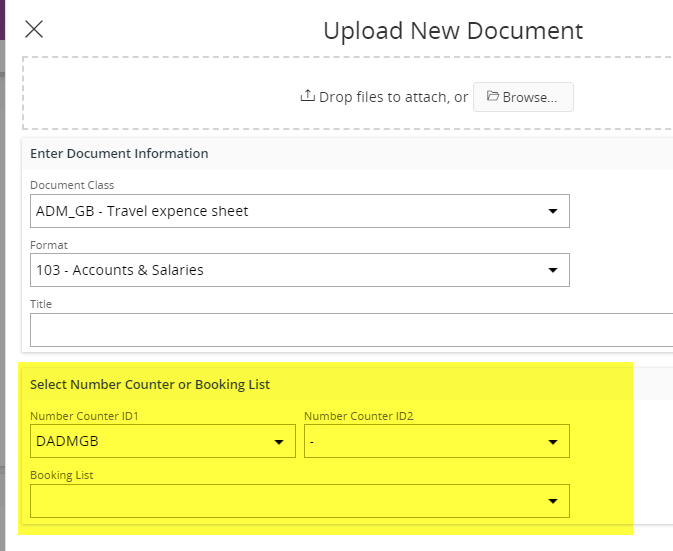
Hi, does anyone know how to reach and edit the New Document Page in Page Designer? It seems to be a global Page, and i can’t find it. We want to hide the yellow part in the screenshot below.
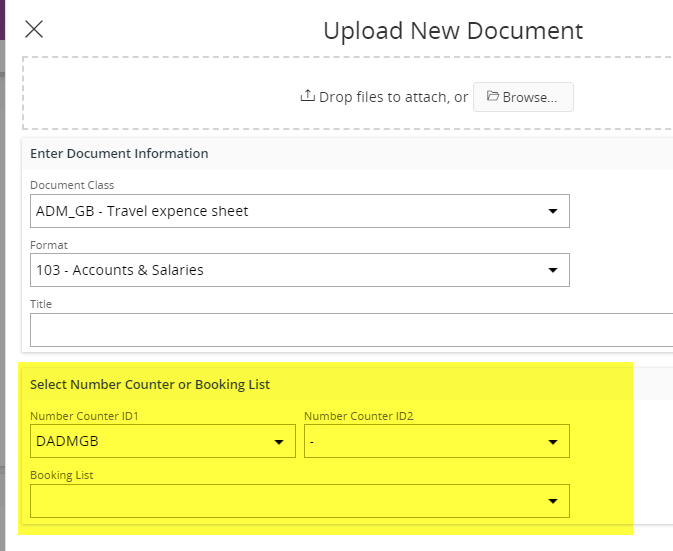
Best answer by Mathias Dahl
Hi,
As for the requirement itself, and this is a question to
/Mathias
Enter your E-mail address. We'll send you an e-mail with instructions to reset your password.