Could someone advise what my expectations should be as to under what circumstances I can simply click into a field and can edit it vs having to click the ‘pencil’/edit icon first before being able to edit, please?
EG Receive Inventory Part - click in field and can edit
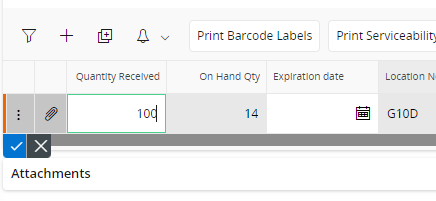
Customer Order Lines - have to click ‘pencil’/edit to change quantity
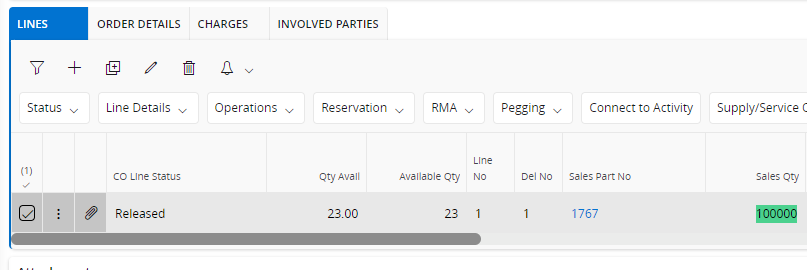
It would be useful to have an explanation to pass on to users.
Thanks!
Linda







