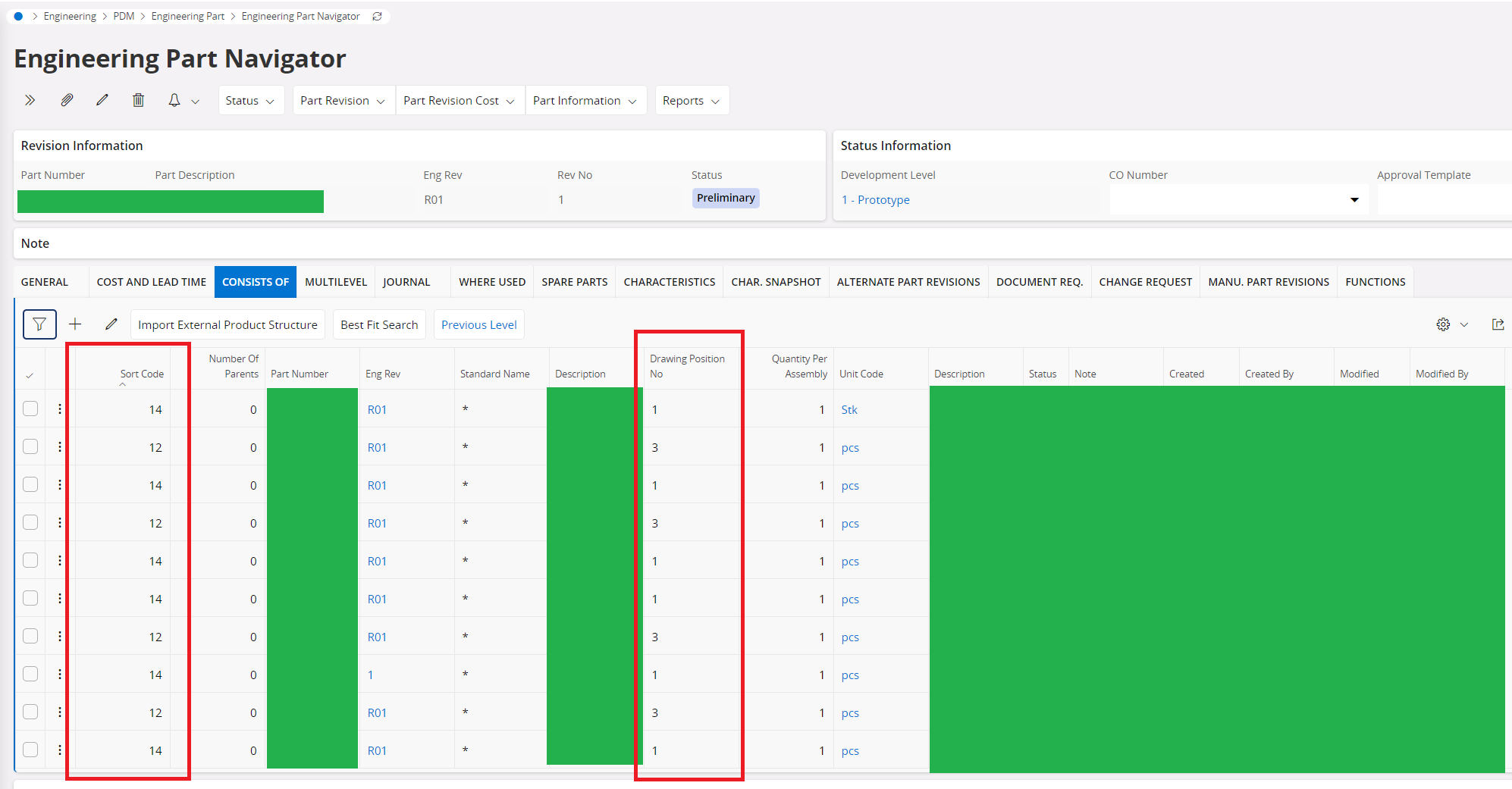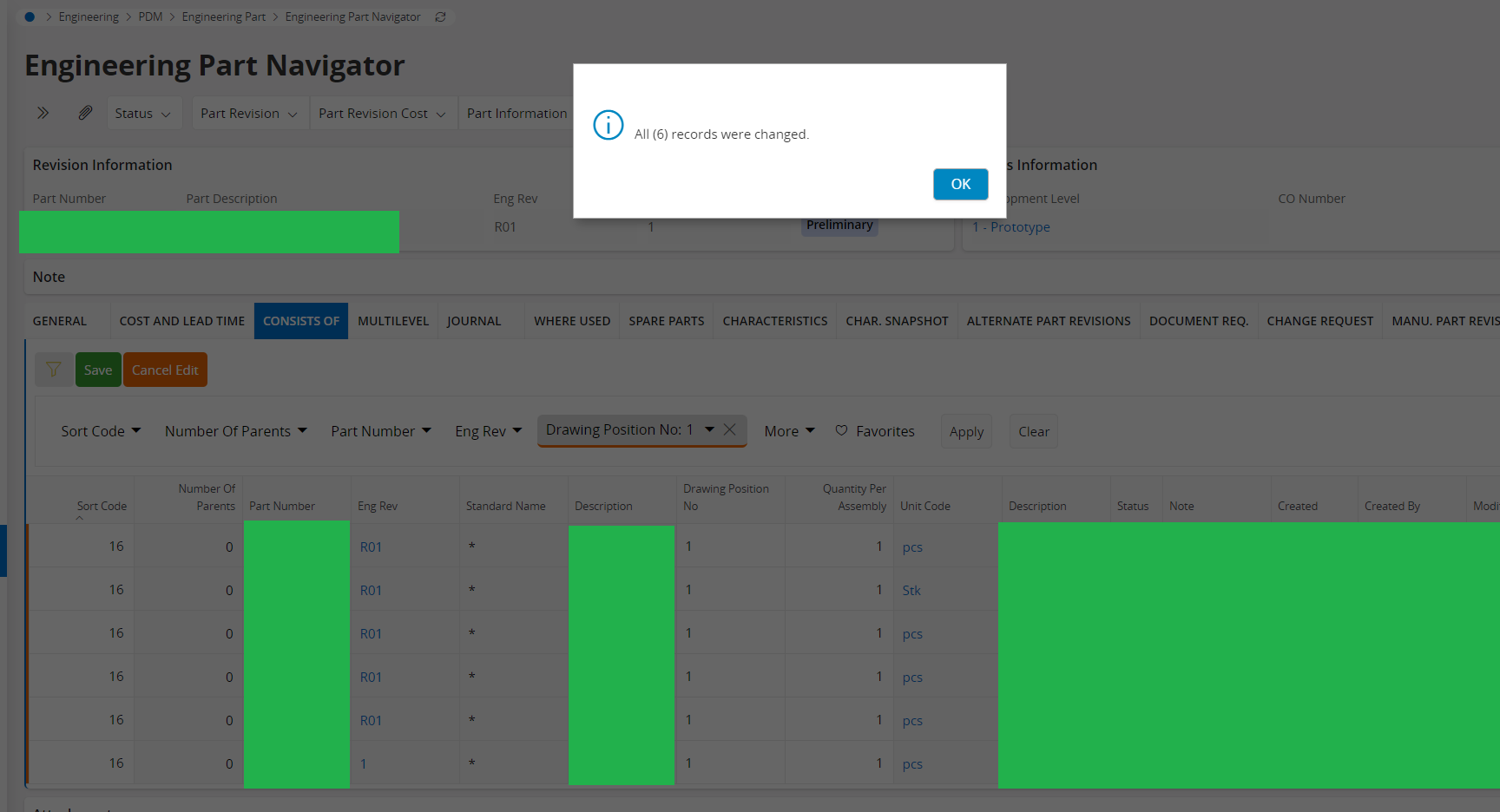I’ve got an EngPartStructure that Consist of 240 parts. When I use Edit All to change the sort code for all of them, the system says All (240) records were changed. That’s good. But when I filter the data to a subset and use the Edit All, screen updates to show my filtered data but the result of the Edit All still indicates that All (240) records were change. That is not something I expected. Is something going on where the Edit All functionality is counting the rows incorrectly or that it is stlil going to go ahead and update all the records?
Thank you