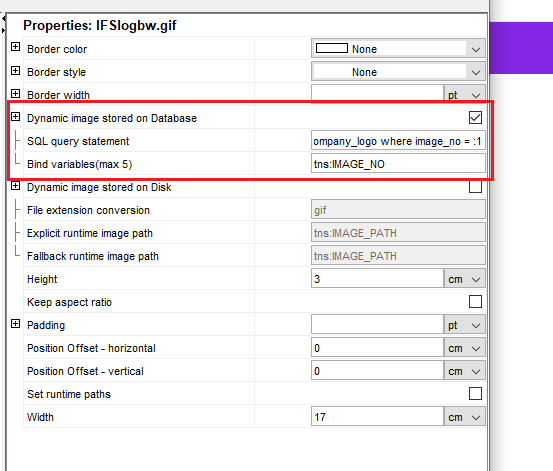Hello,
I created a report designer layout with some data and logo in header. My requirement to display image from a database table. So I wrote the query in SQL Query Statement field as shown in Picture below and passing tns:IMAGE_NO bind variable. When I previewed the report in designer tool or in IFS Application, Logo is not printing in the report. But when I pass hard code value in bind variable instead of tns:IMAGE_NO, the report is printing the logo properly.
I checked that tns:IMAGE_NO element is printing the value in report. But when I pass it as bind variable to display the logo, it is not working.
IFS Application Version: IFS 10 UPD13
Report Designer Tool Version : 200.2.0000