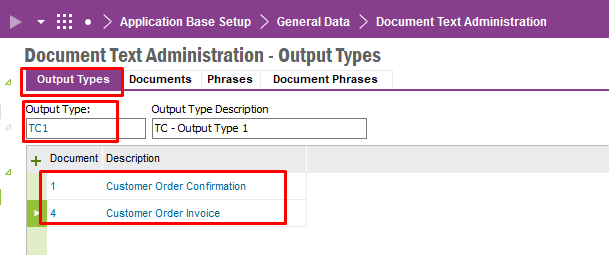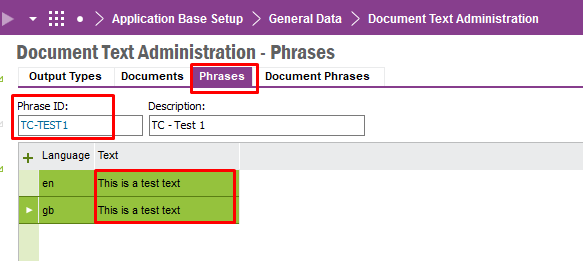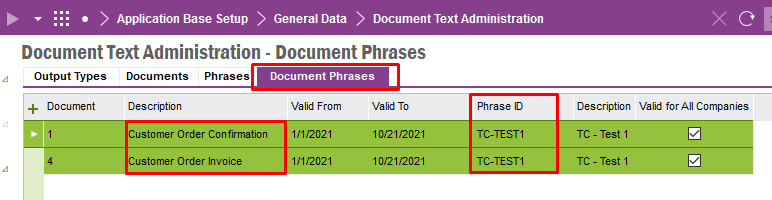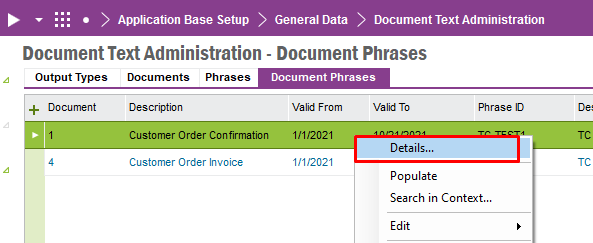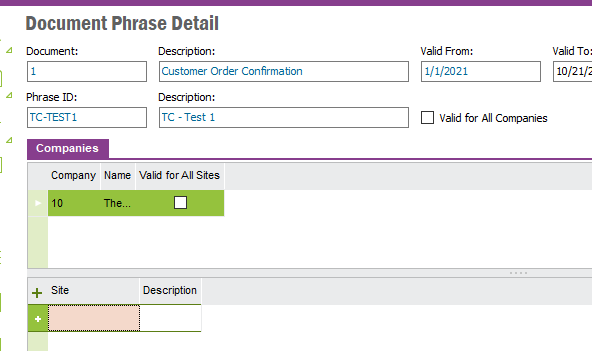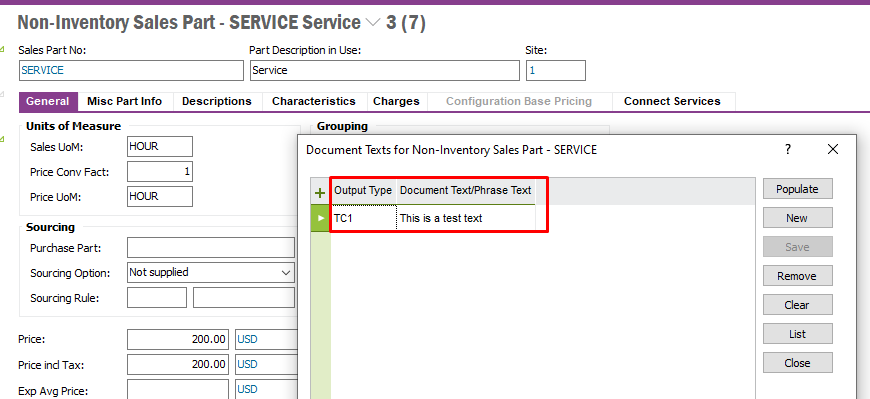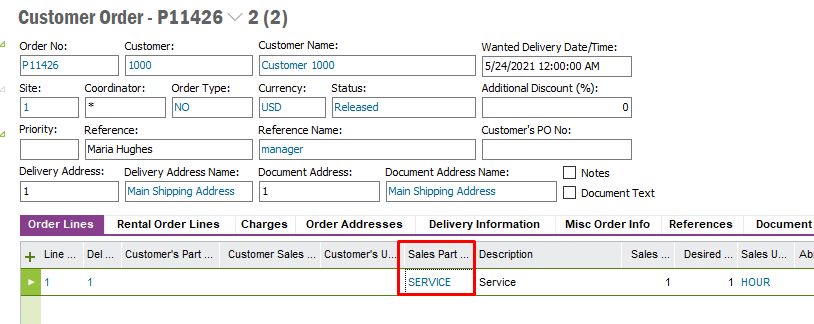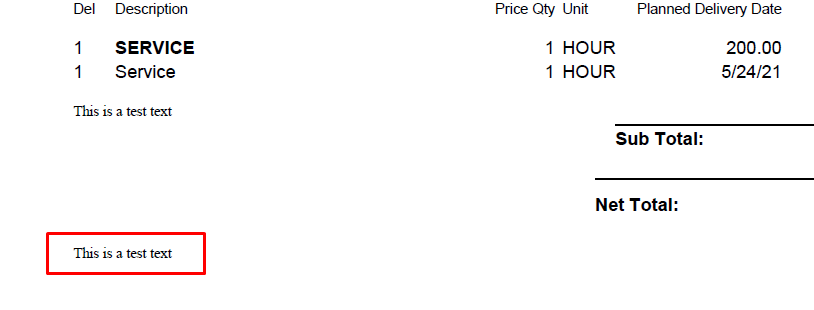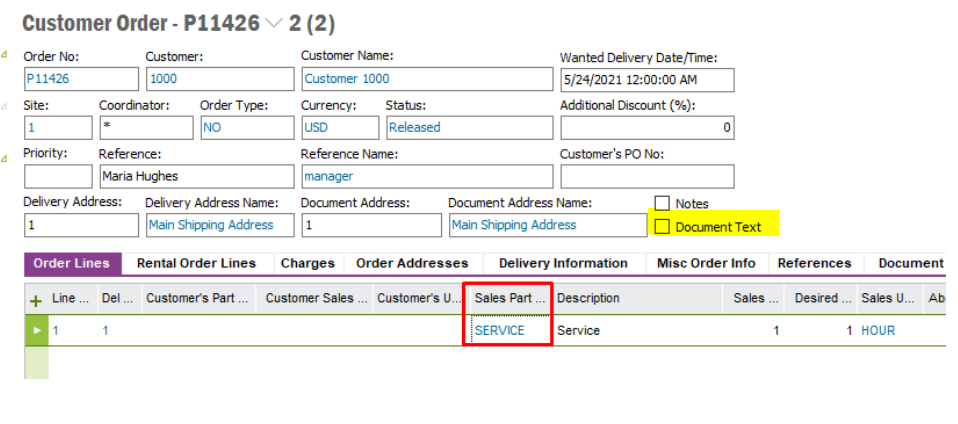Hi everyone,
I am struggling to a little with document text and wondered if anyone can help. What I am trying to do is set a document text on specific non-inventory sales part so that any customer orders / invoices that are created using that sales part the document text is pulled through, but when I run a new customer order it doesn’t seem to pull the document text through.
Can anyone point me in the right direction?
Thanks in advance.
Hayley