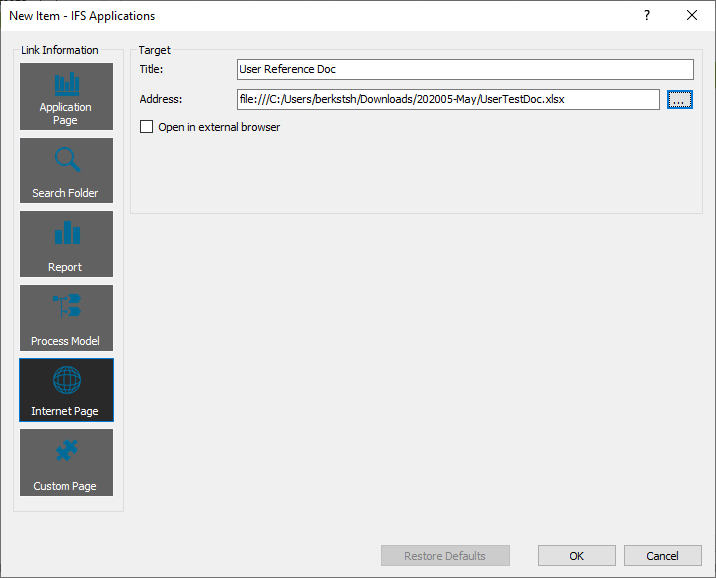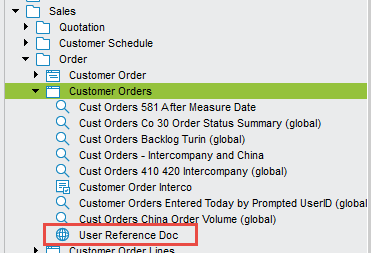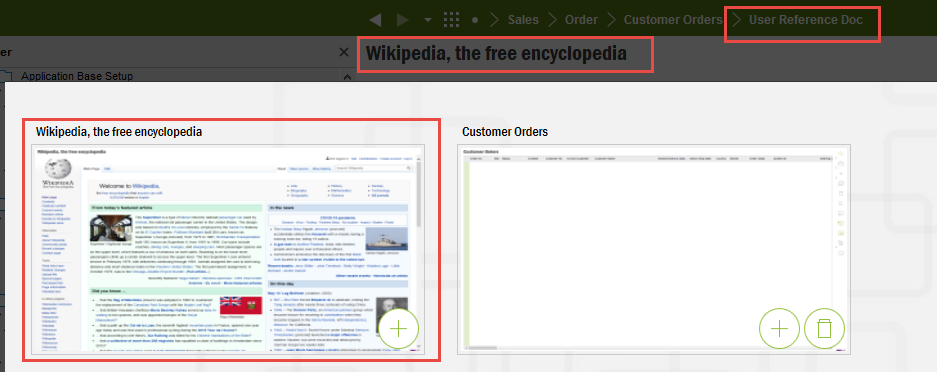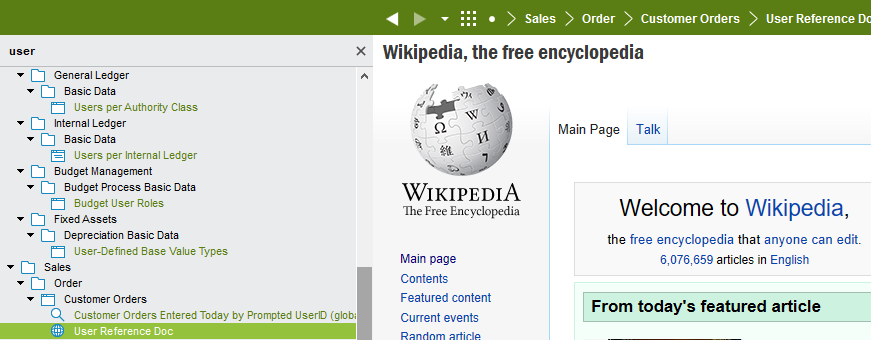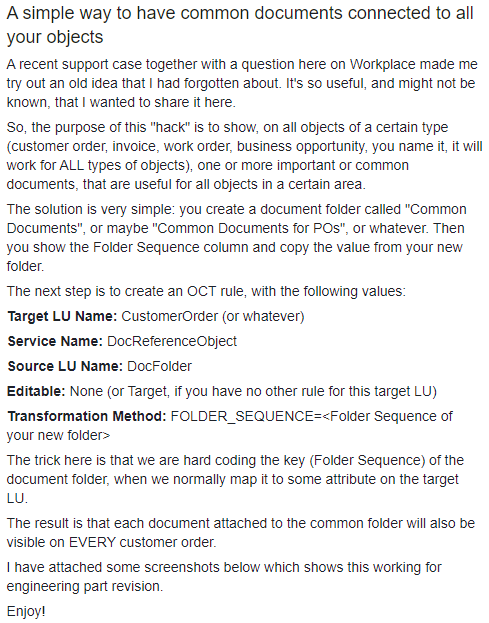I have an end user that would like to have a note or document available to them no matter the screen they are on? Is there a way to attach a document to the user so that it is always there for reference? The document is currently a spreadsheet referenced outside IFS.
Enter your E-mail address. We'll send you an e-mail with instructions to reset your password.