Hi all,
We are considering using smart TVs as information screens around the company.
Our idea is to have the TV’s running Aurena Lobbies.
Anyone has experience with this?
Hi all,
We are considering using smart TVs as information screens around the company.
Our idea is to have the TV’s running Aurena Lobbies.
Anyone has experience with this?
Best answer by MiLeNL
Other option i also just tried is using a Chromecast and the casting functionality of Google Chrome;
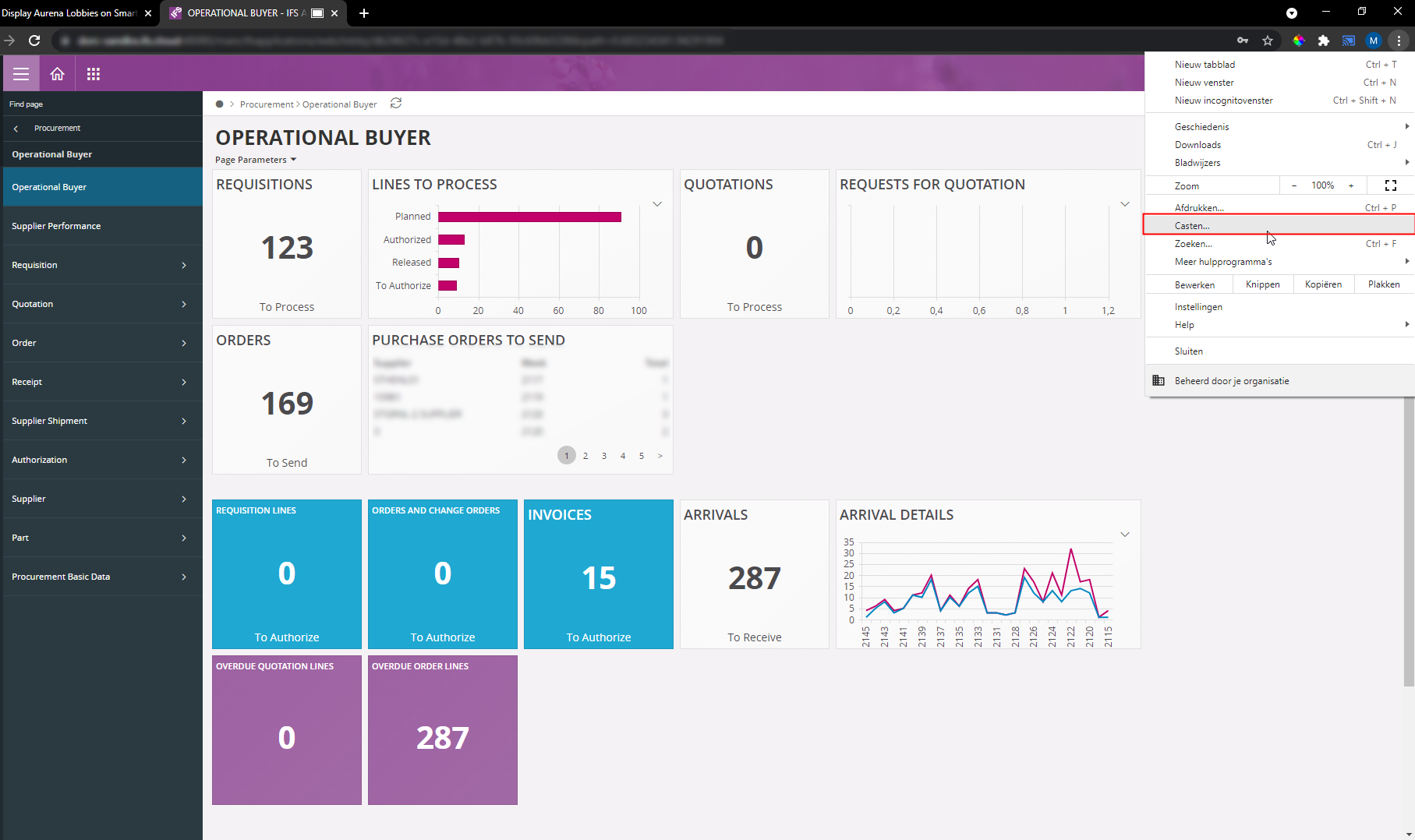
My tv has a Chromecast plugged into it. Shows like this (sorry it's at home so a bit messy ![]() ).
).
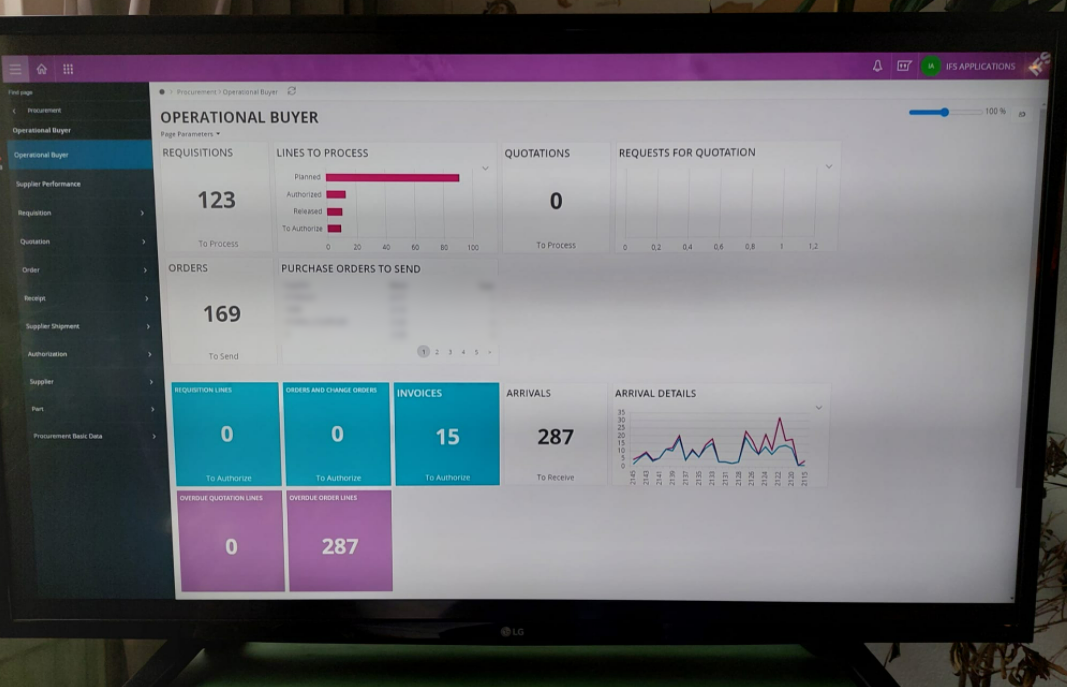
Benefits;
As long as the TV has HDMI even older ‘dumb’ TV's/monitors will work.
Enter your E-mail address. We'll send you an e-mail with instructions to reset your password.