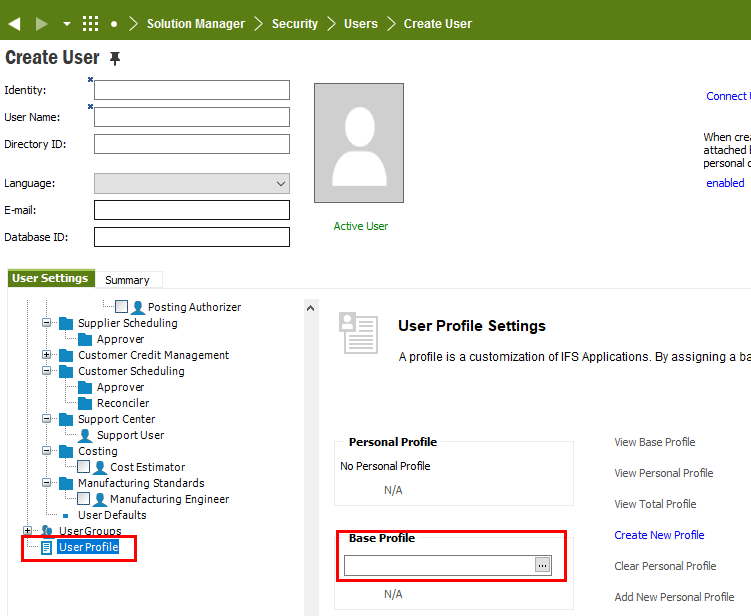Hello.
I created a new custom field, a combobox type (not a column), and I have some issues to make it visible for all users by defaut.
If they do a right click → properties, the new custom field is still listed.
What’s the way to make it visible by default?
Thanks