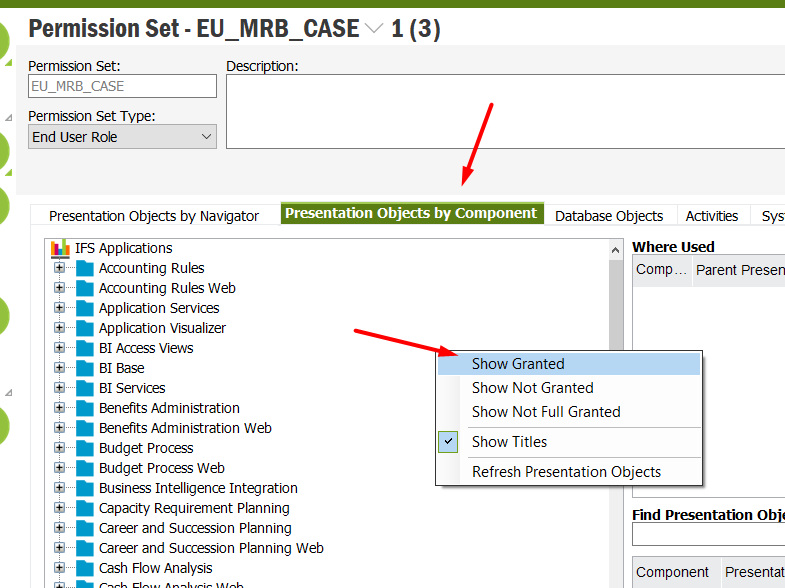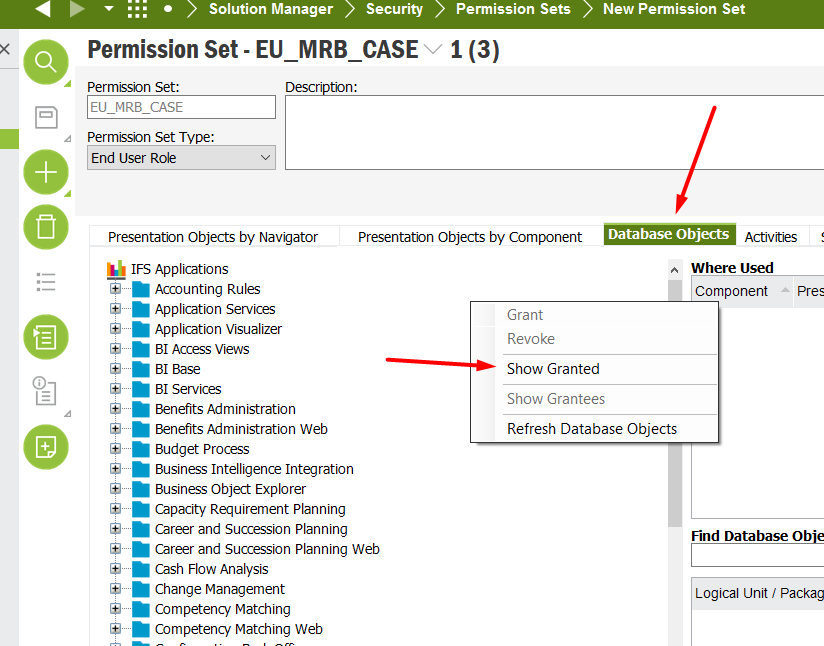We created LTU permission set and send the export to IFS for generation of license key. We deployed the same to Production. In this permission set, we could see the windows Customer Order, Quick Order Flow Handling is granted [Refer picture “BeforeDeliveryDeployment”]. Later we sent a delivery to Production which contained customized files for the windows Customer Order, Quick Order Flow Handling. Due to this, the Cust forms can be seen in the permission set but they are not granted. [Refer picture “AfterDeliveryDeployment”].
Now the users are unable to access these two windows. Any suggestions on how to fix this?
Thanks in advance.