Hi,
Is it possible to prevent all emails being sent in Apps10? That includes from Statement of Account and from the Print Dialog screen of of Project Invoices etc.(everywhere basically)..
Hi,
Is it possible to prevent all emails being sent in Apps10? That includes from Statement of Account and from the Print Dialog screen of of Project Invoices etc.(everywhere basically)..
Best answer by Srikanth
Hi,
You can check the following screen in IFS for Email Server settings:
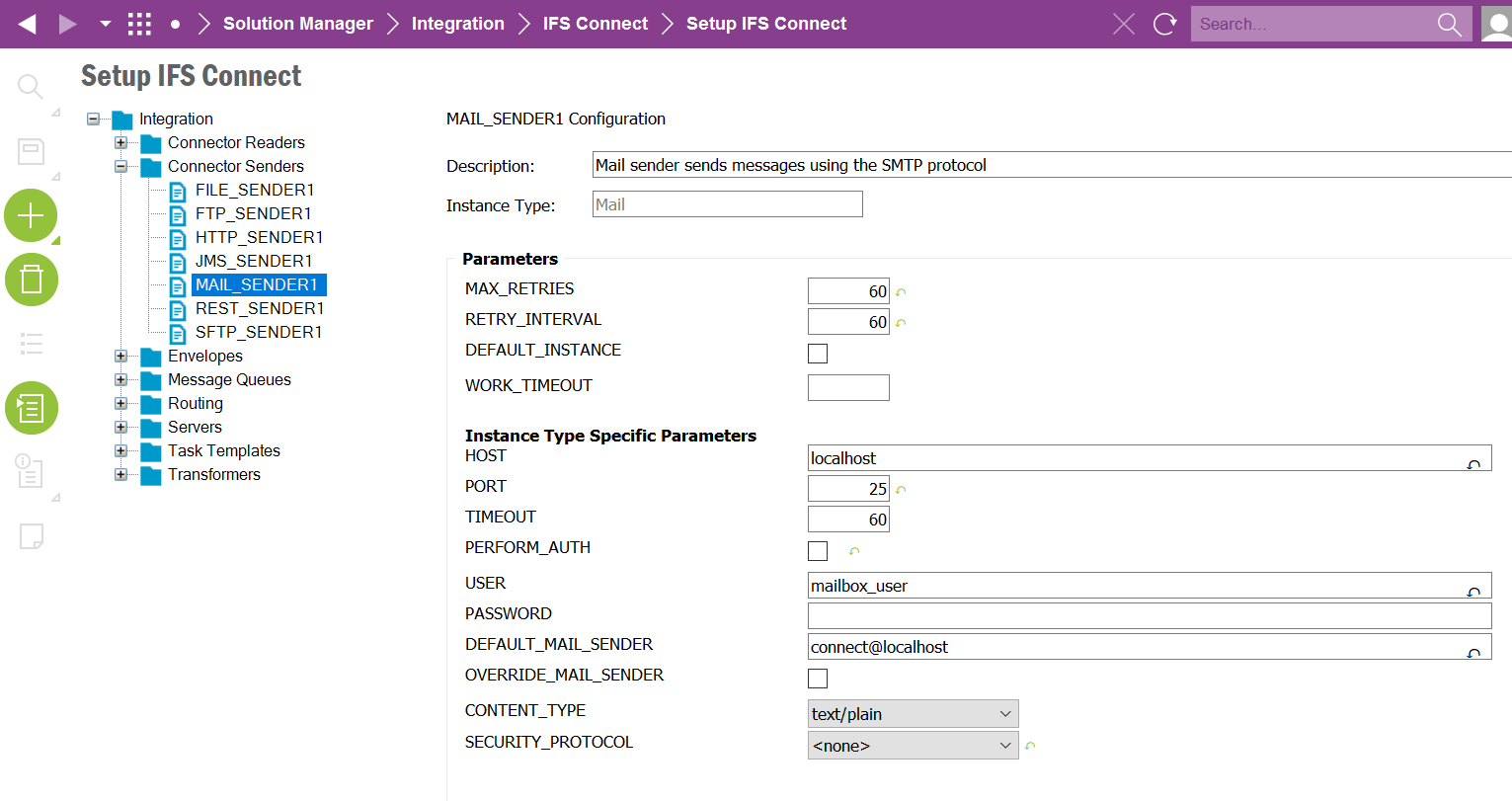
To disable emailing everywhere in IFS, you can set the host to a dummy server or localhost, which is the default value.
Note: This will disable emailing functionality in the entire IFS instance where the changes are done.
Hope this helps.
Enter your E-mail address. We'll send you an e-mail with instructions to reset your password.