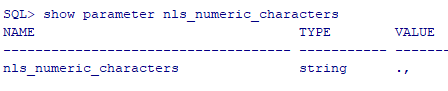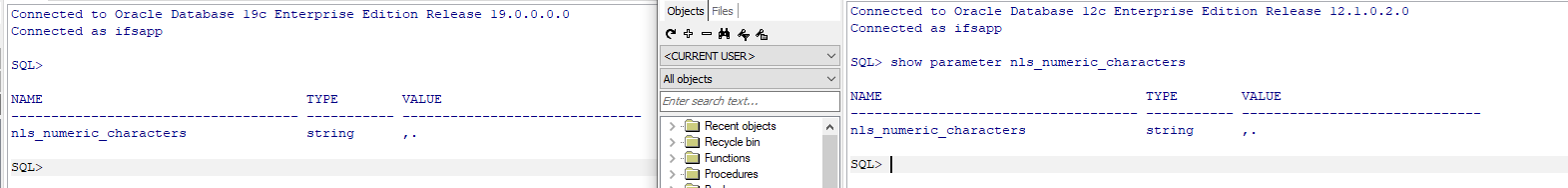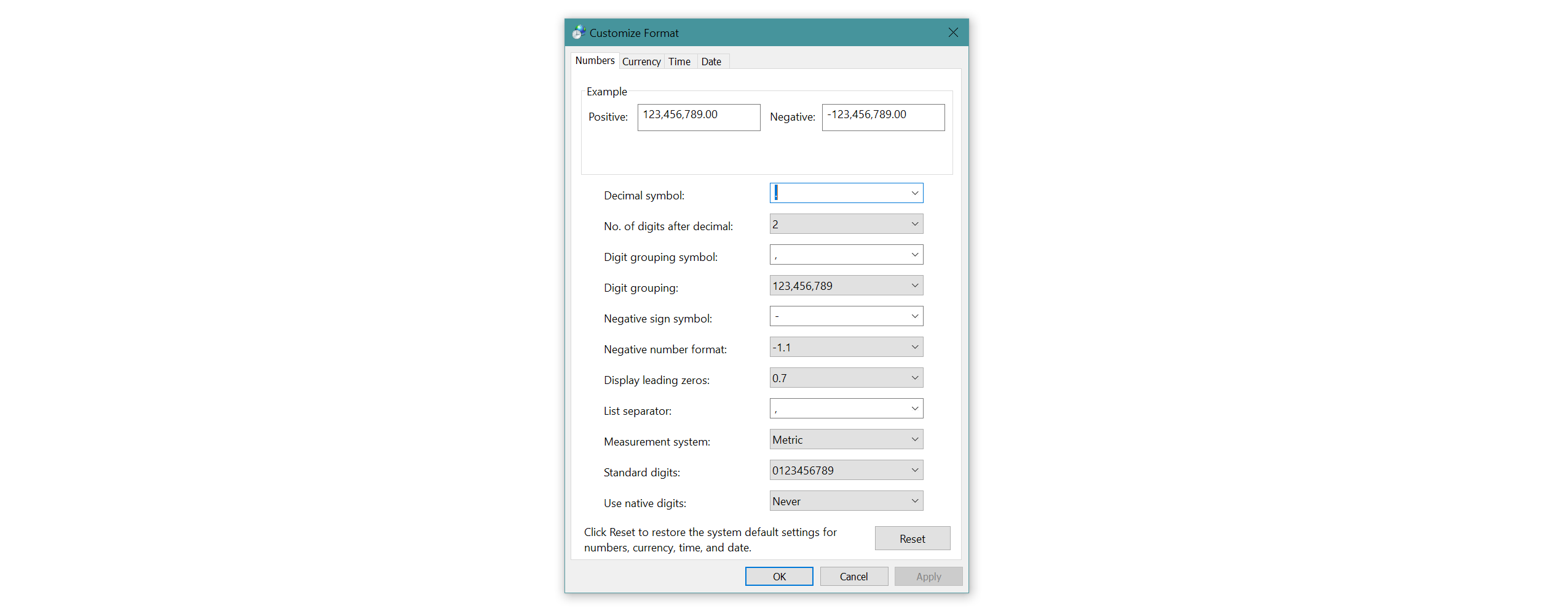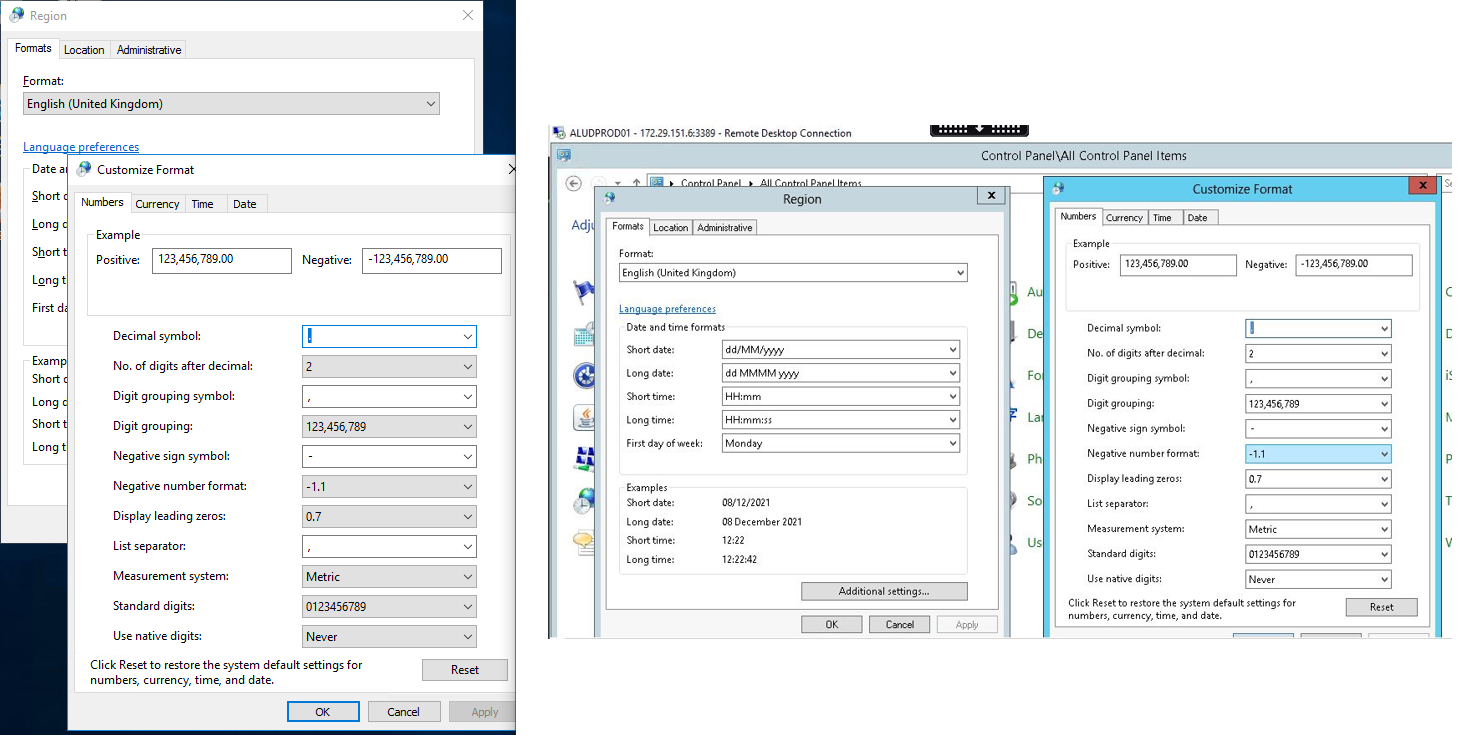Hello friends,
We are doing a server migration in our data center and we find a strange problem in one of our Crystal Reports.
I´m going to explain the case:
We create the same example in the Environtment QA (In Origin) and the new Environtment QA (In destination)
1. We execute (with the same data) the report in the development tool. First in QA Origin

We have this result:

2. We execute (with the same data) the report in the development tool. Now in new QA (Destination)
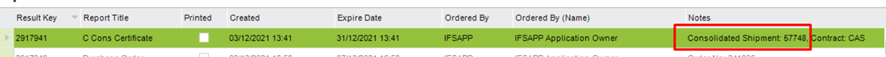
We have the same result

So far Everything is perfect!. The two databases behave the same. Good Job!!!
3. Now, we execute the report in IFS (Origin)
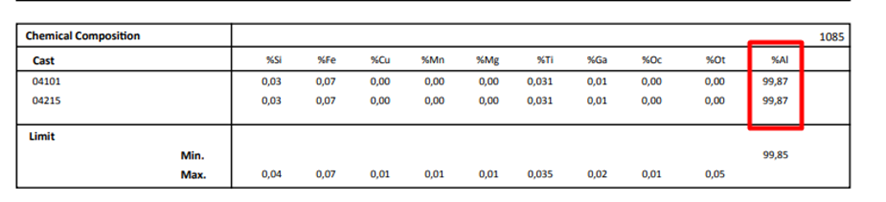
4. And now, we execute the report in IFS (Destination)

When we launch the report within IFS the result is incorrect (in IFS Destination).
It seems as if IFS doesn´t understand the symbol “,” and “.”.
We have reviewed Regional Settings on both servers and they are the same.
Please, can someone tell me what other options to review in Application Server or IIS Service?
Thanks!
KR