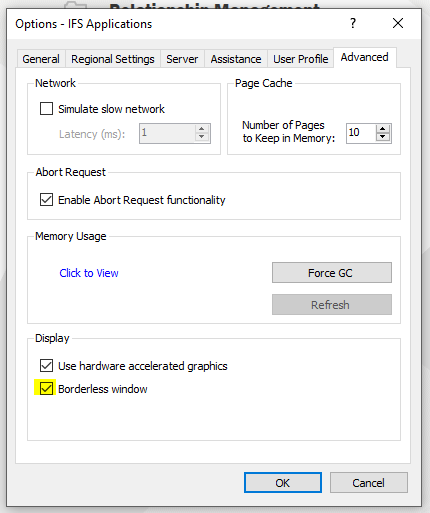Hi,
We have IFS Applications 9 and run the application mostly on Win 10 computers.
We have a problem with dialog boxes not being “on top”. The dialog box gets stuck behind and locks the entire computer with no possibility to access the task manager or any other application.
The only thing to do is to press the power button on the PC. Very frustrating!
Anyone have any experience of this problem and (hopefully) a solution?
Thanks in advance!