Dear all,
on two machines running Windows 11 we can not install the latest developer studio version.
After the configuration, the popup dissapears and no new Wizards appears.
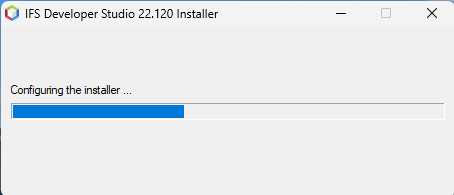
My problem does not reflect this solved topic:
Any hints?
Dear all,
on two machines running Windows 11 we can not install the latest developer studio version.
After the configuration, the popup dissapears and no new Wizards appears.
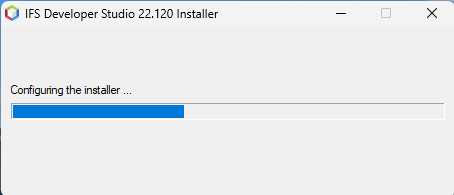
My problem does not reflect this solved topic:
Any hints?
Best answer by JohannesKnust
You can install it on WIndows 10 and just move the installation folder to your new device.
The shortcut for the desktop item you can generate on the new machine from the bin folder.
For some tweaks you can adjust the developer studio config fiel in the etc folder.
Enter your E-mail address. We'll send you an e-mail with instructions to reset your password.