Dear Community,
I am getting error while setting up the developer studio (Apps 10 UPD18)for service layer development, Any help on this is appreciated.
Product Version: IFS Developer Studio 18 (Build 25.1.0691 2025-07-15)
Java: 17.0.8; OpenJDK 64-Bit Server VM 17.0.8+7-LTS
Runtime: OpenJDK Runtime Environment 17.0.8+7-LTS
System: Windows Server 2016 version 10.0 running on amd64; UTF-8; en_US (developer_studio)
Environment: IFS Citrix IPE
Objective: Trying to setup service layer development environment
Steps:
- Create Project with Service Layer Enabled
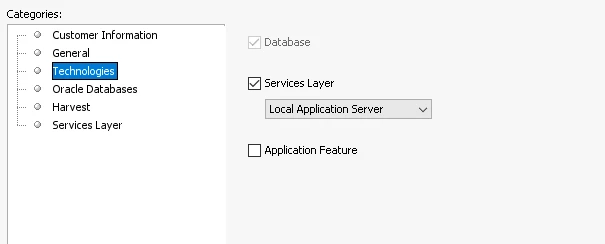
- Tried to Install local application server (fmw_12.2.1.0.0_wls_quick.jar)
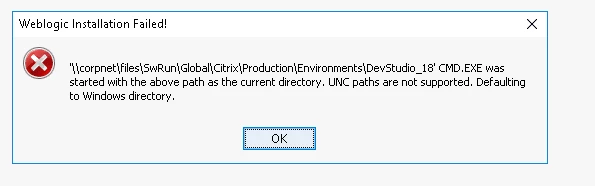
- As per the below suggestion, Opened the developer studio from a mapped network drive and tried to install the local application server. However, I go the below blank error message.
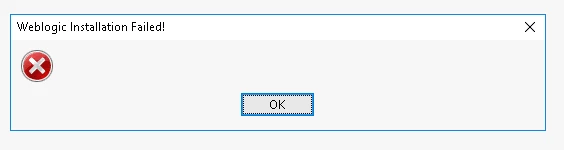
I tried to install the jar using the network path too. Still the same error.




