Hi, when deploying with the "SUPPLIER_INFO_GENERAL" view using Data Migration Manager, I get this error:
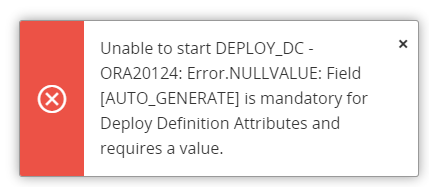
I guess the problem comes from the fact that the metadata "AUTO_GENERATED", column "DEFAULT_LANGUAGE" and column "COUNTRY", there is no value :
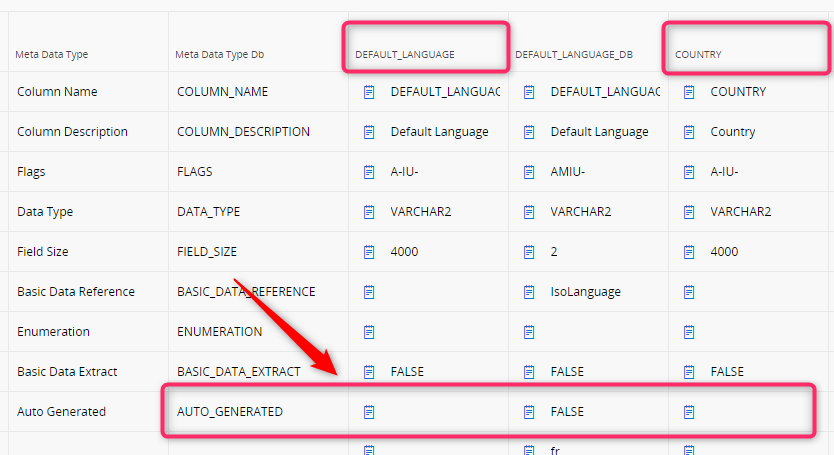
I don't see why this problem occurs, since it's not present in the other views.
The error seems to be almost the same as this topic on Community :
https://community.ifs.com/topic/show?tid=23864&fid=333
I've tested the solution but nothing changes.
Can you help me?
Thanks in advance.
IFS Cloud version: 23R2 SU1


