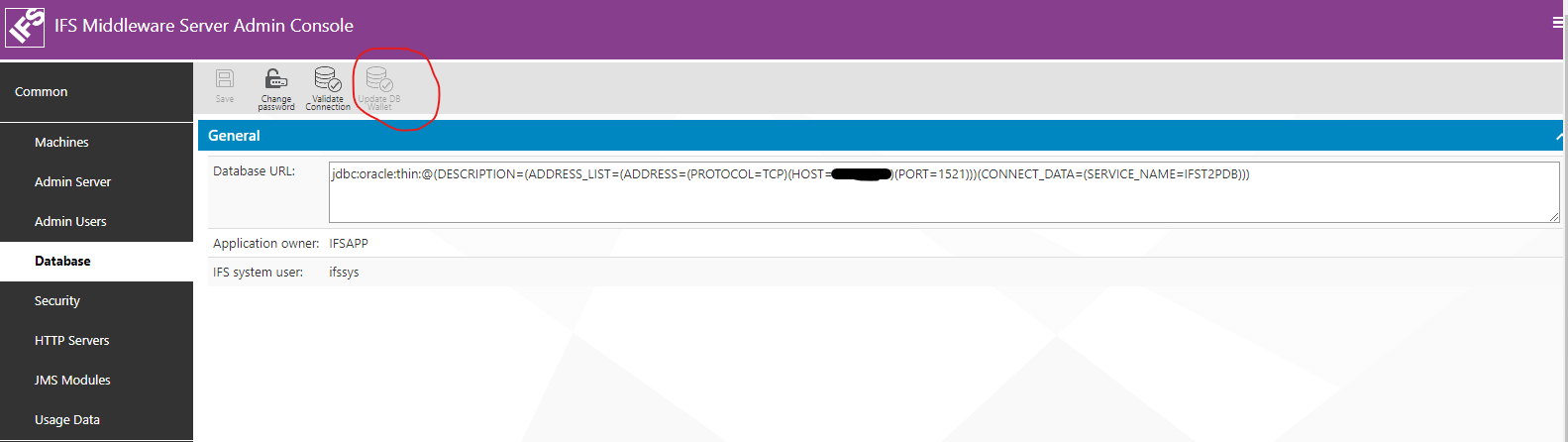Hello Experts,
We are doing a Oracle upgrade of APP10 environment from 12C to 19C. That includes a DB server change as well. Oracle export and import method has followed for the database migration.
After successful DB migration, we could change the Database URL successfully and get Main and Integration clusters up and running. IFS can access without any issue. But “Update DB Wallet” is disabled and the wallet path entry is missing.
But, if we bring the old database up again, we could see the wallet path and can execute “Update Db Wallet”. That actually updated cwallet.sso file in the old server even the database url is pointing to the new DB server.
The DB’s are on Linux servers.
Have you came across similar issue or any hints to get this sorted?
Thank you.