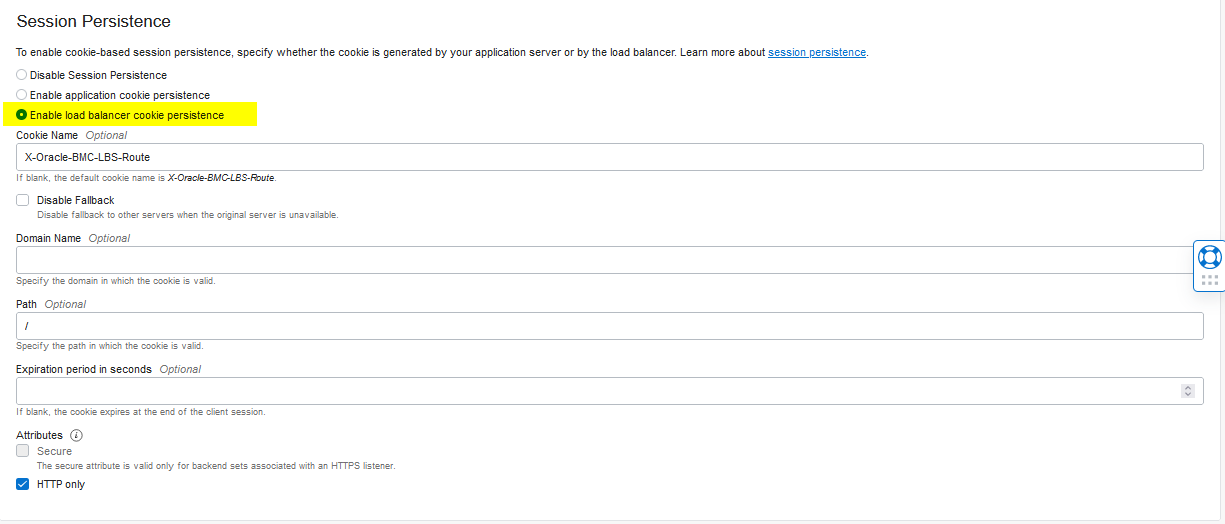Customer is using IFS 8 SP1+ with 2 managed server with an external load balancer.
Customer is getting error in random timing “Database session has been expired. Please restart client application” on many screens.
Customer is configured with Dedicated session timeout is 7200, Ideal time parameter of Oracle profile is set to unlimited.
Tried reconfiguring and restarting the application server and database. By passing load balancer also we get the same issue. Database is running on RAC.
Does anyone came across same issue or to identify the issue where else we can check for this timeout parameter apart from above mentioned.
Answer on the below post didn't help my situation:
There is no specific error in the Application and database logs.