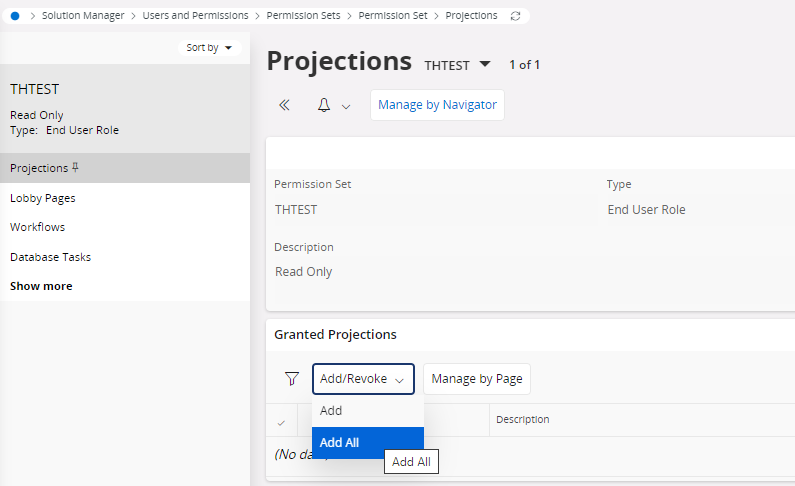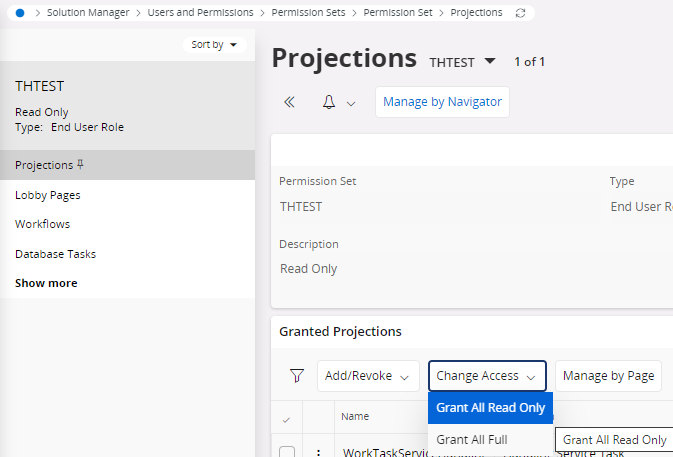Hello,
Is there a simple way in IFS Cloud to create a read-only user with access to all data in the IFS database? This is something we would like to provide to our end-users for Power BI reports and database exploration. We are using remote deployment model and all servers are located on-premises and controlled entirely by us.