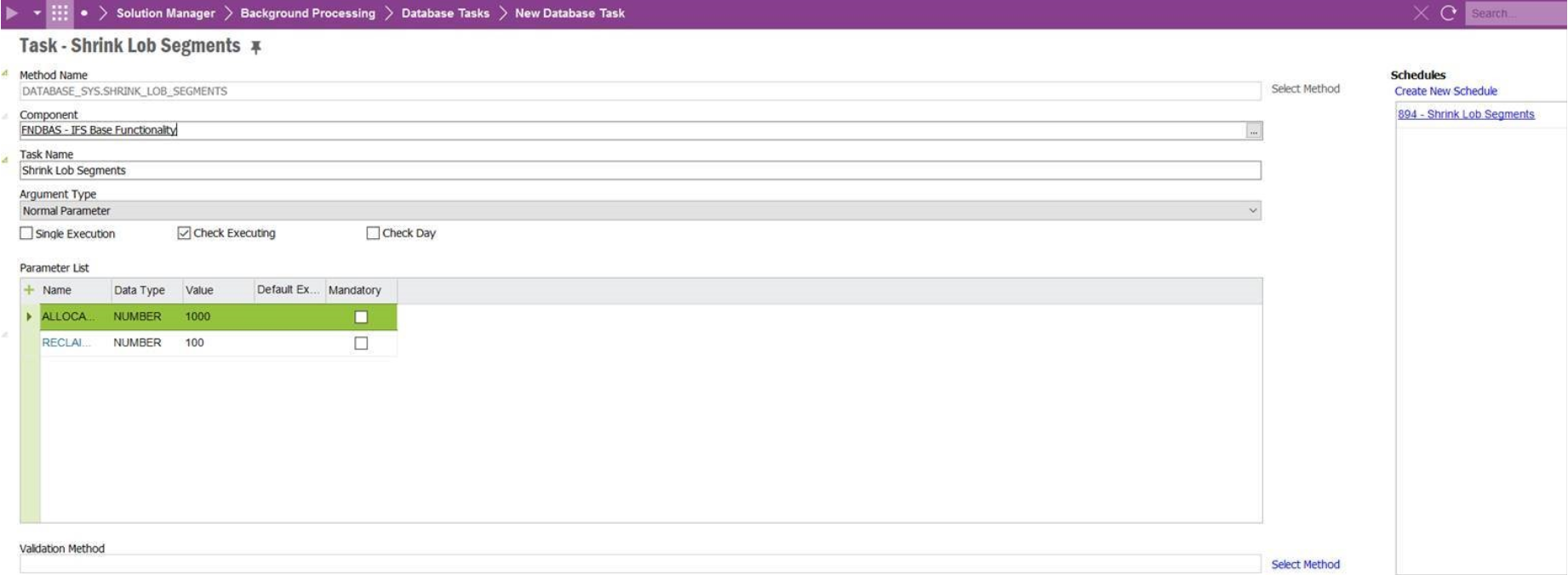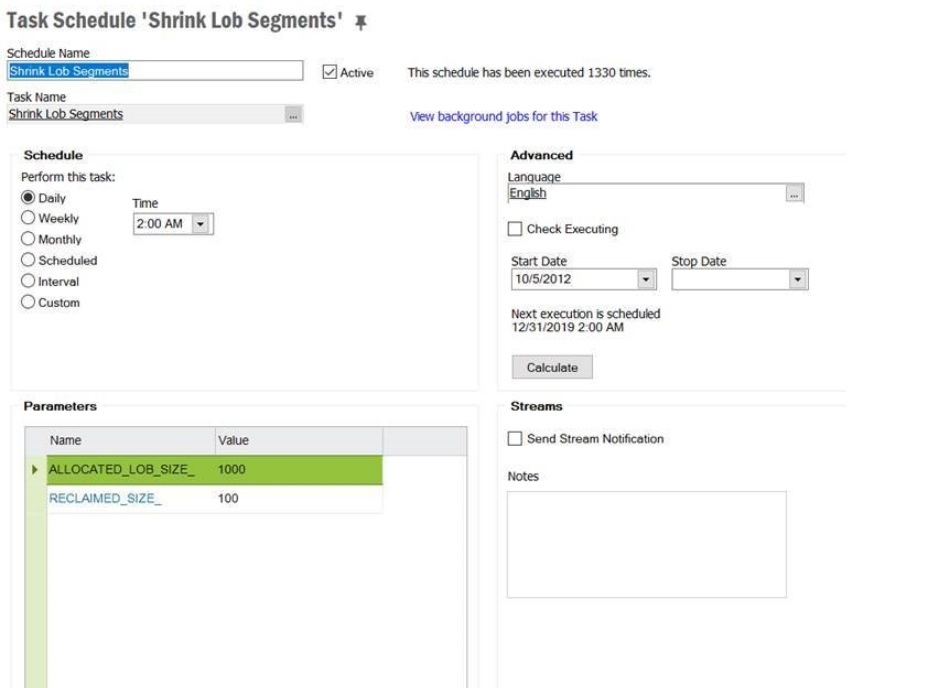Hi All,
Data is constantly increasing in APP9 tables
SEGMENT_NAME OWNER SEGMENT_TYPE Size(MB)
SYS_LOB0000071125C00006$$ IFSAPP LOBSEGMENT 11959.13 <<<<<<<<<<<<
SYS_LOB0000070639C00009$$ IFSAPP LOBSEGMENT 6274.19 <<<<<<<<<<<<
SYS_LOB0000071118C00005$$ IFSAPP LOBSEGMENT 5834.19 <<<<<<<<<<<
SYS_LOB0000070604C00011$$ IFSAPP LOBSEGMENT 3135.19 <<<<<<<<<
OWNER TABLE_NAME COLUMN_NAME SEGMENT_NAME TABLESPACE_NAME CHUNK CACHE LOGGING SEC SEG RETENTI RETENTION_VALUE
------------------------------------------------------------------------------------------------------------------------------------------------------------------------------------
IFSAPP PDF_ARCHIVE_TAB PDF SYS_LOB0000070639C00009$$ IFSAPP_LOB 8192 NO YES YES YES DEFAULT >>>>>>>>>>>>>>>>>>>> 6274 MB
IFSAPP FNDCN_MESSAGE_BODY_TAB MESSAGE_VALUE SYS_LOB0000070604C00011$$ IFSAPP_LOB 8192 NO YES YES YES DEFAULT >>>>>>> 3135 MB
IFSAPP XML_REPORT_ARCHIVE_TAB XML_HEADER SYS_LOB0000071118C00005$$ IFSAPP_LOB 8192 NO YES YES YES DEFAULT >>>>>>> 5834 MB
IFSAPP XML_REPORT_DATA_TAB DATA SYS_LOB0000071125C00006$$ IFSAPP_LOB 8192 NO YES YES YES DEFAULT <<<<<<<<<<<<< 11959 MB
- PDF_ARCHIVE_TAB
- FNDCN_MESSAGE_BODY_TAB
- XML_REPORT_ARCHIVE_TAB
- XML_REPORT_DATA_TAB
- ARCHIVE_TAB
Kindly advise