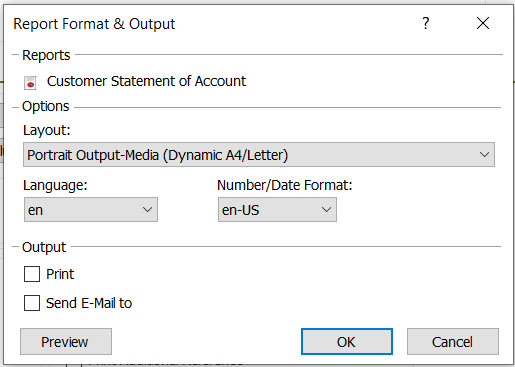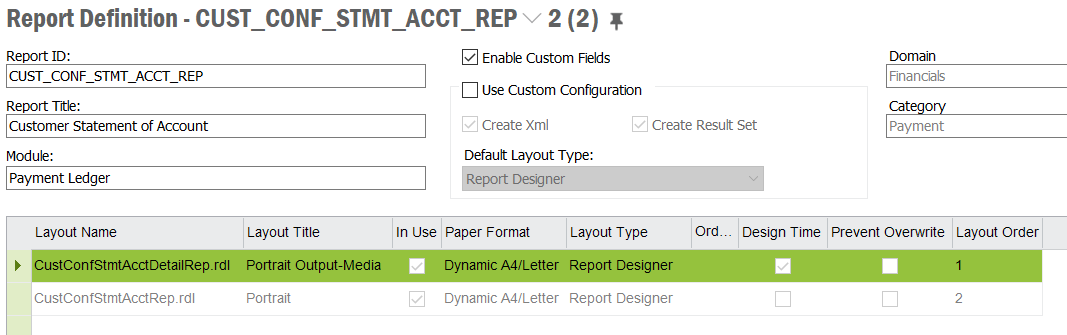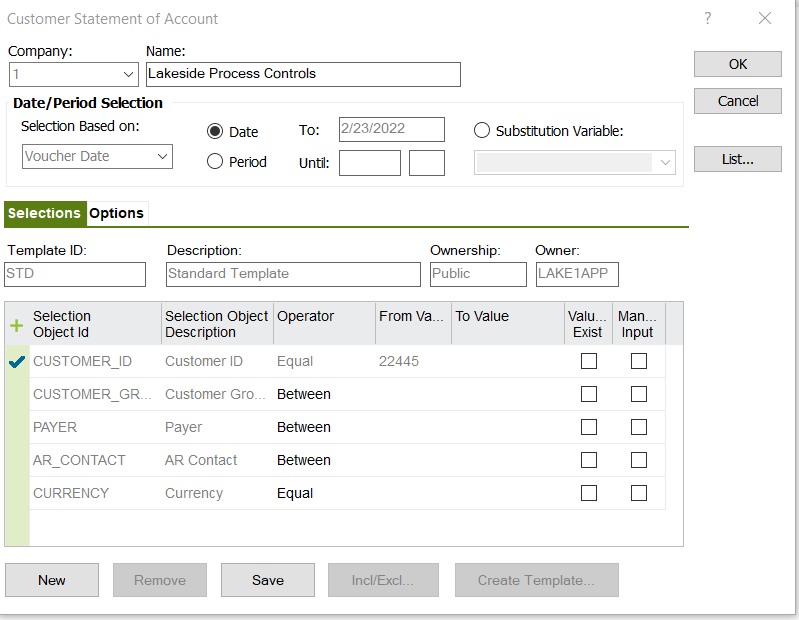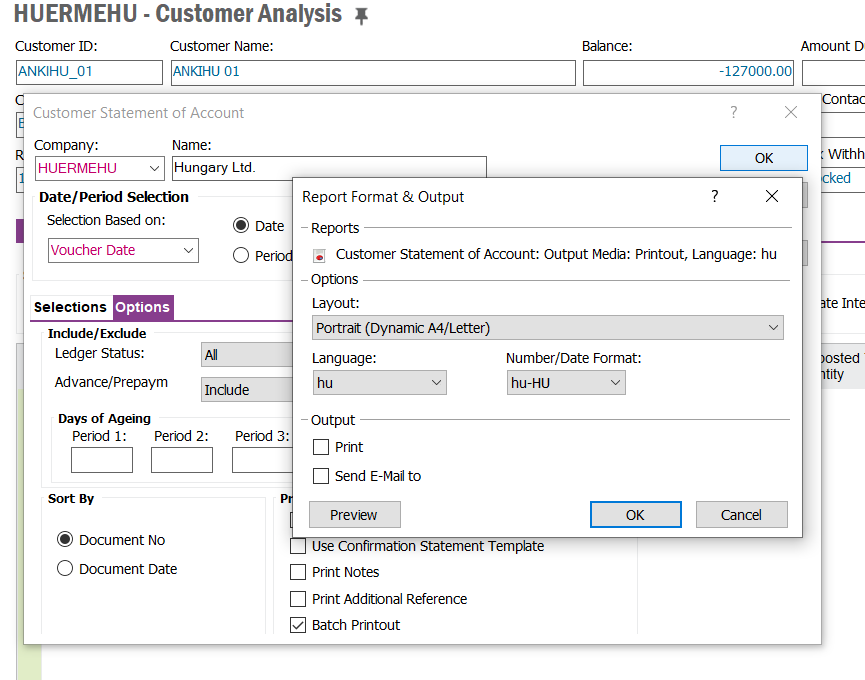Our IFS environment is currently on UPD10
We are experiencing two issues regrading “Customer Statement of Account”
- IFS no longer automatically display the “Report Format & Output” popup after pressing “OK” in the customer statement of account screen.
-
- Unable to display the correct report layout to use
- After checking “Use Confirmation Statement Template” and pressing “OK”
-
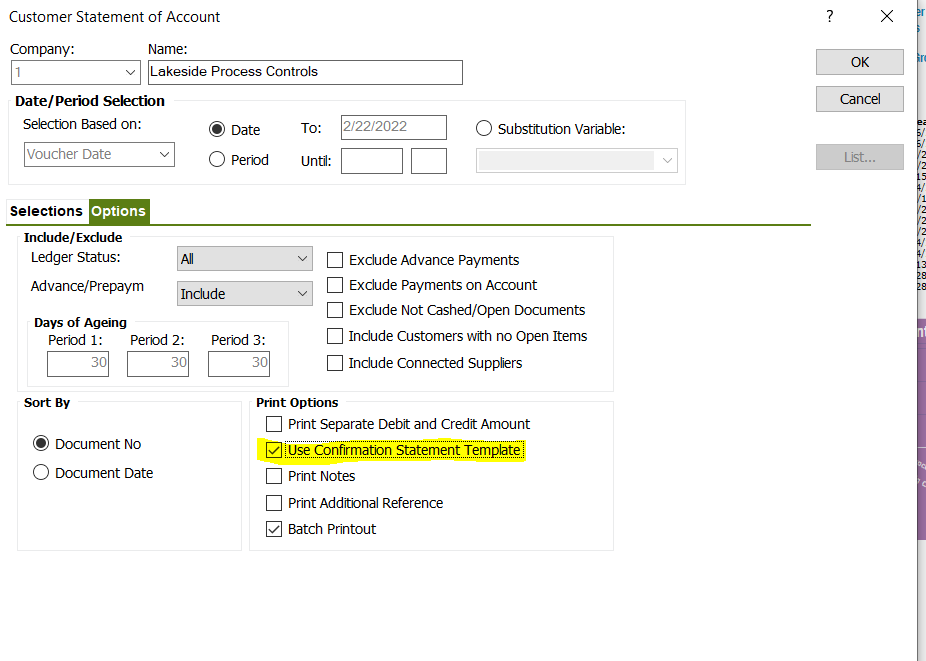
That’s when IFS displays the “Report Format & Output” popup for preview

-
IFS is displaying a different Report ID’s Layout selection.
-
-
Report ID’s
-
Report ID = “CUST_CONF_STMT_ACCT_REP” (IFS is currently using this report ID)
-
-
Report ID = “CUST_STMT_ACCT_REP” (Need IFS to use this report ID instead)
-
-
-
- After checking “Use Confirmation Statement Template” and pressing “OK”