When you RMB from the Customer Analysis > Print Statement of Account in the Options tab the Batch Printout check box can be unchecked. When this is done and the parameters are set for multiple customers individual PDFs are created for each customer.
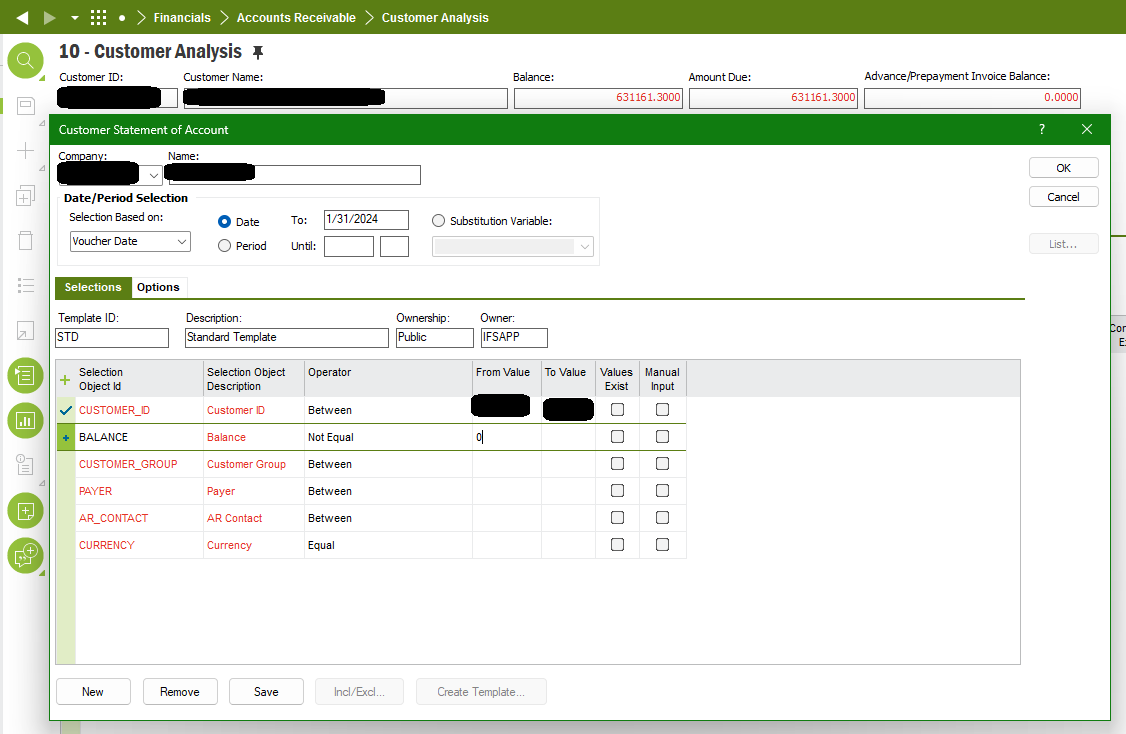
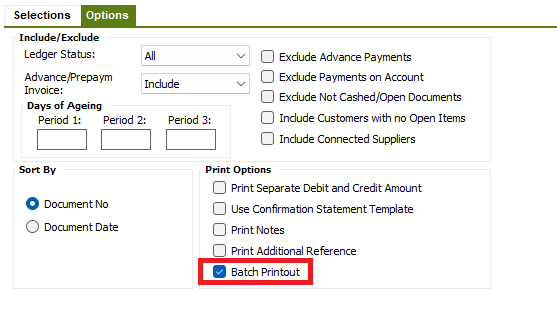
Doing this and using a report rule and IFS Connect lets the user create a unique PDF per customer, name the report specific to the customer, and save it to a file location.
However, when the same report is run via the Order Report or the Schedule Report option the “Batch Printout” checkbox is not available.
In the order report the option is not available:
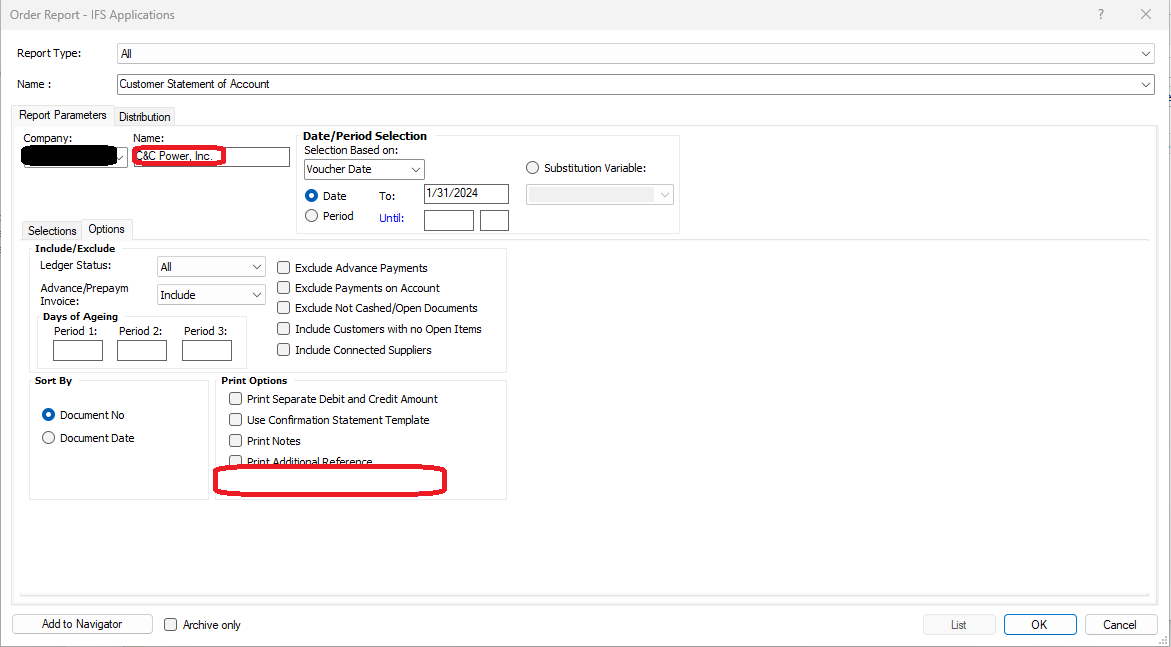
The option to Batch Print seems to only be available on the screen you don’t need it (Customer Analysis), but not available on the screen you do (Order Report or Schedule Report).
Other posts have listed bug 121546 from 2015 Apps 8, but their does not appear to be an update on this.
Is this intentional or is there another setting the customer needs to choose to make this available on other screens?


