Is there a way to change the order that IFS wants columns completed on the Customer Order Line in IEE? When you add a new line, it automatically defaults to the Sales Part No field. We want to start with the Customer’s PO No field.
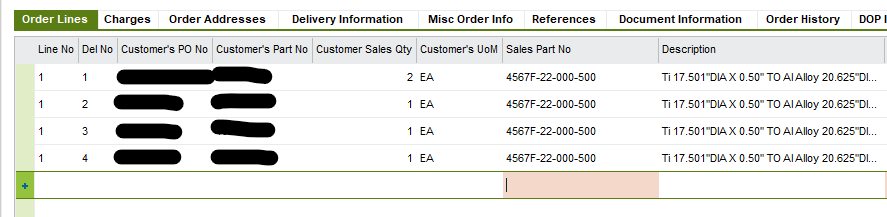
Is there a way to change the order that IFS wants columns completed on the Customer Order Line in IEE? When you add a new line, it automatically defaults to the Sales Part No field. We want to start with the Customer’s PO No field.
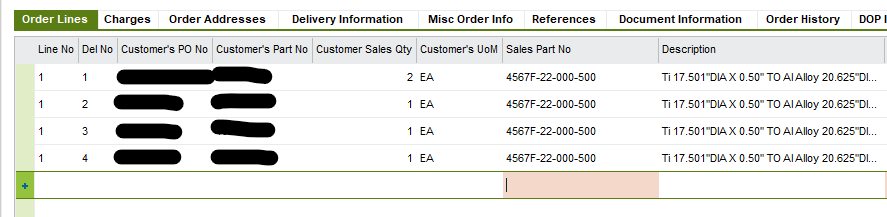
Best answer by Buddhika Kurera
However I failed to see the requirement here as the Customer’s PO No in the Customer Order Line is not an editable field.
In general, it is possible to rearrange the order of the column so that you can use the tab key (tab + shift keys) of the keyboard to traverse between fields while entering values.
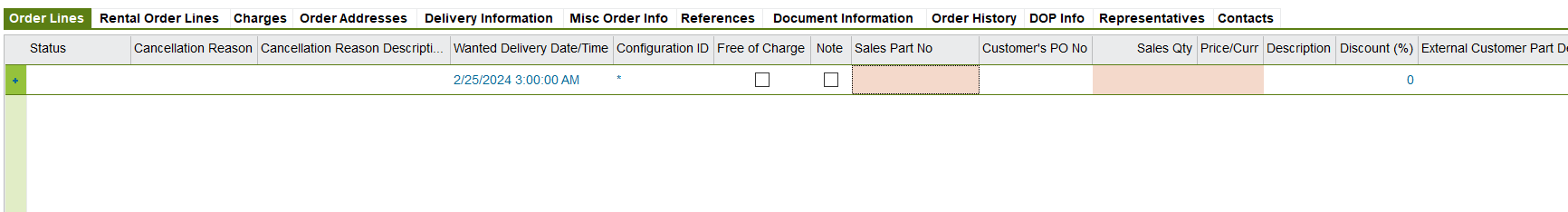
Check the above arrangement, when the focus is set to Sales Part No field when a new line is entered, you can use the tab key to jump to the next field which is Customer’s PO No and then another tab key to jump to Sales Qty and etc..
If this is crucial to increase efficient in your business, the final but the best option is a code modification of the window.
Hope this helps !
Enter your E-mail address. We'll send you an e-mail with instructions to reset your password.