Hello,
We have a customer using 24R1, and for one of the end-users (let’s call them ‘A’) the search command button isn’t fetching the data in ‘Customer Credit Analysis’ page.
Once they click on search button, the following is shown as the result.
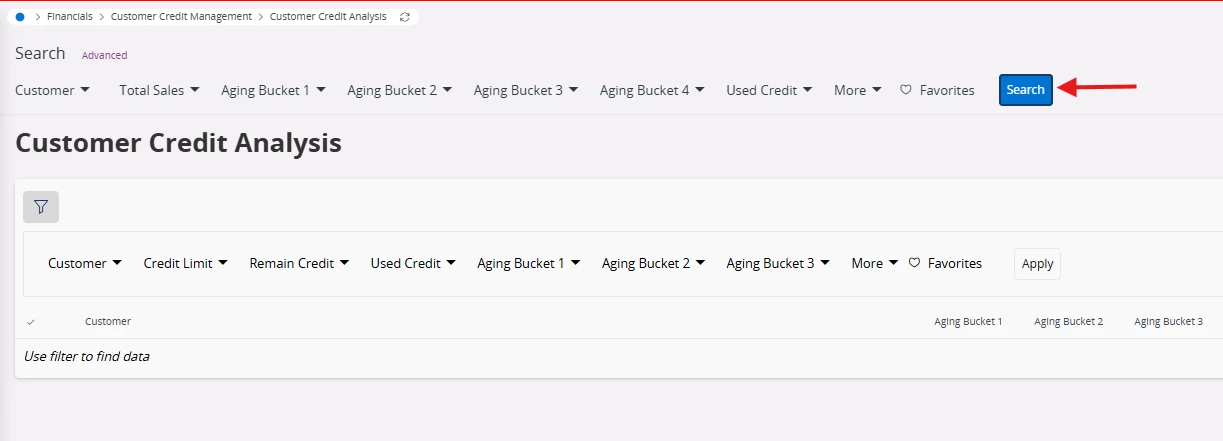
But if they click on the ‘Apply’ button with no search filters, it returns all the data available to the user.
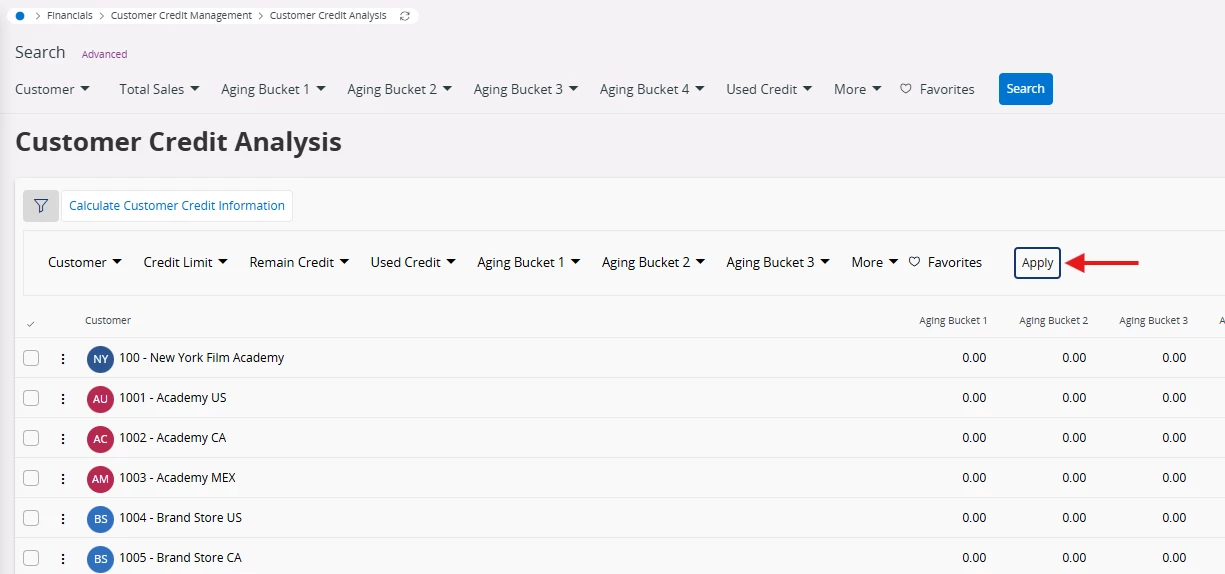
For another end-user ‘B’, the search command button on ‘Customer Credit Analysis’ page works the first time itself.
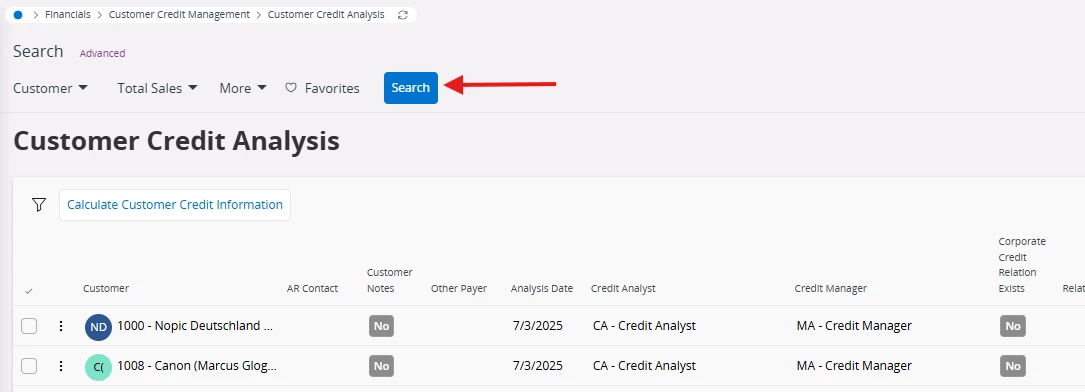
When I checked the DevTools, under the Trace tab the following SELECT query is shown.
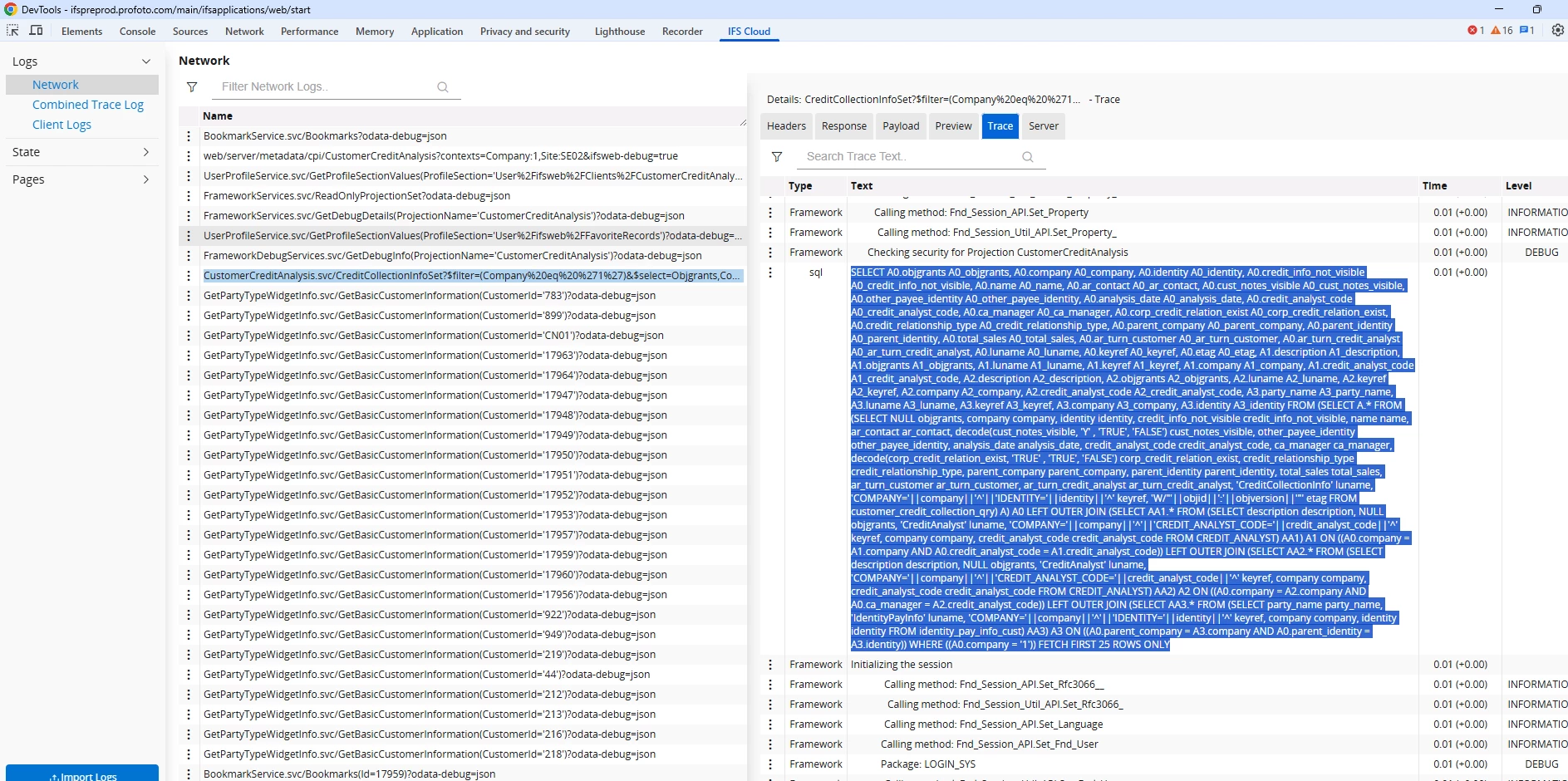
But for the end user ‘A’, these entries are not there. It seems like no request is being sent when ‘Search’ is clicked.
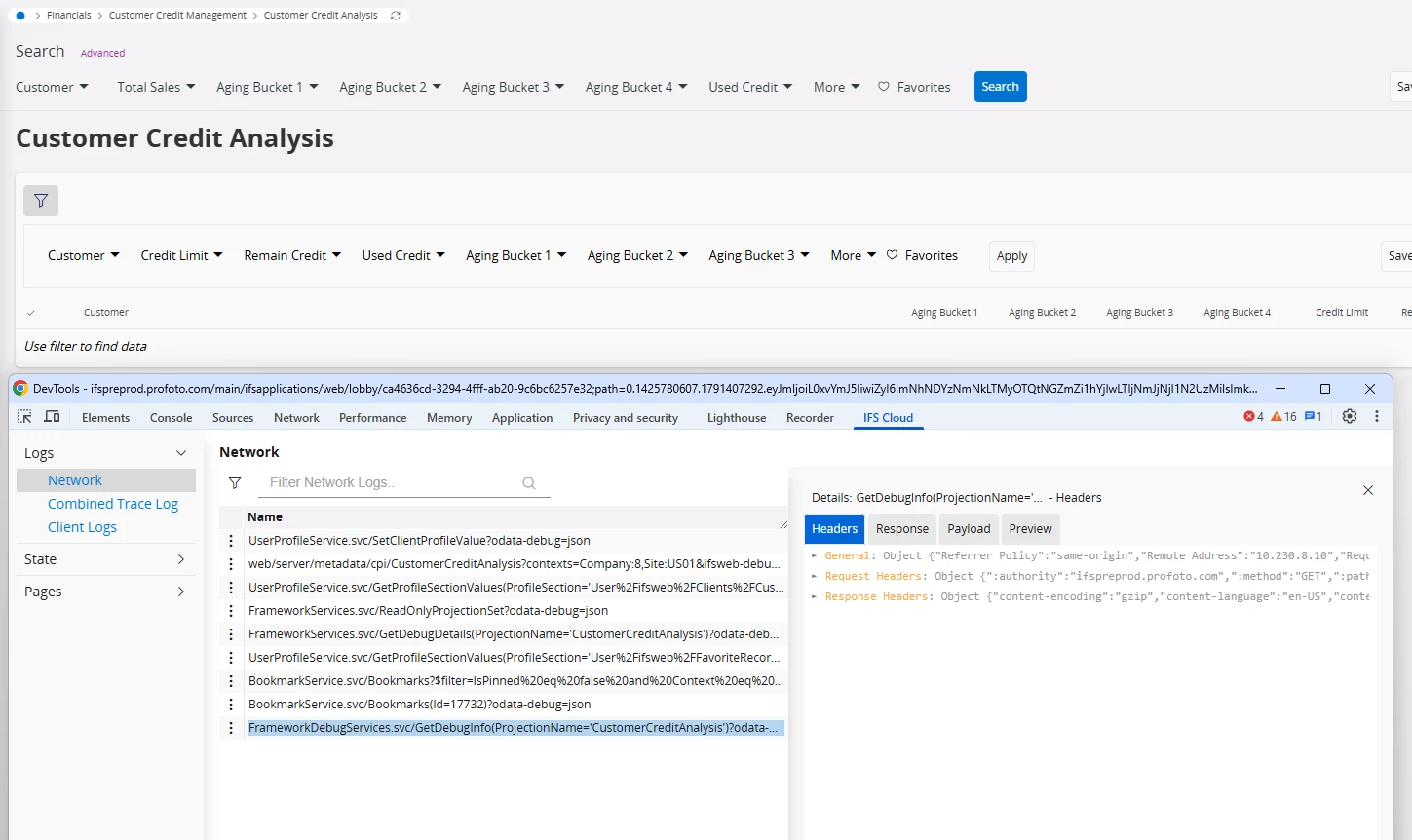
Does anyone have an idea what permission the end user ‘A’ might be missing?
Any help would be much appreciated!
Thanks & Best regards,
Sushoba




