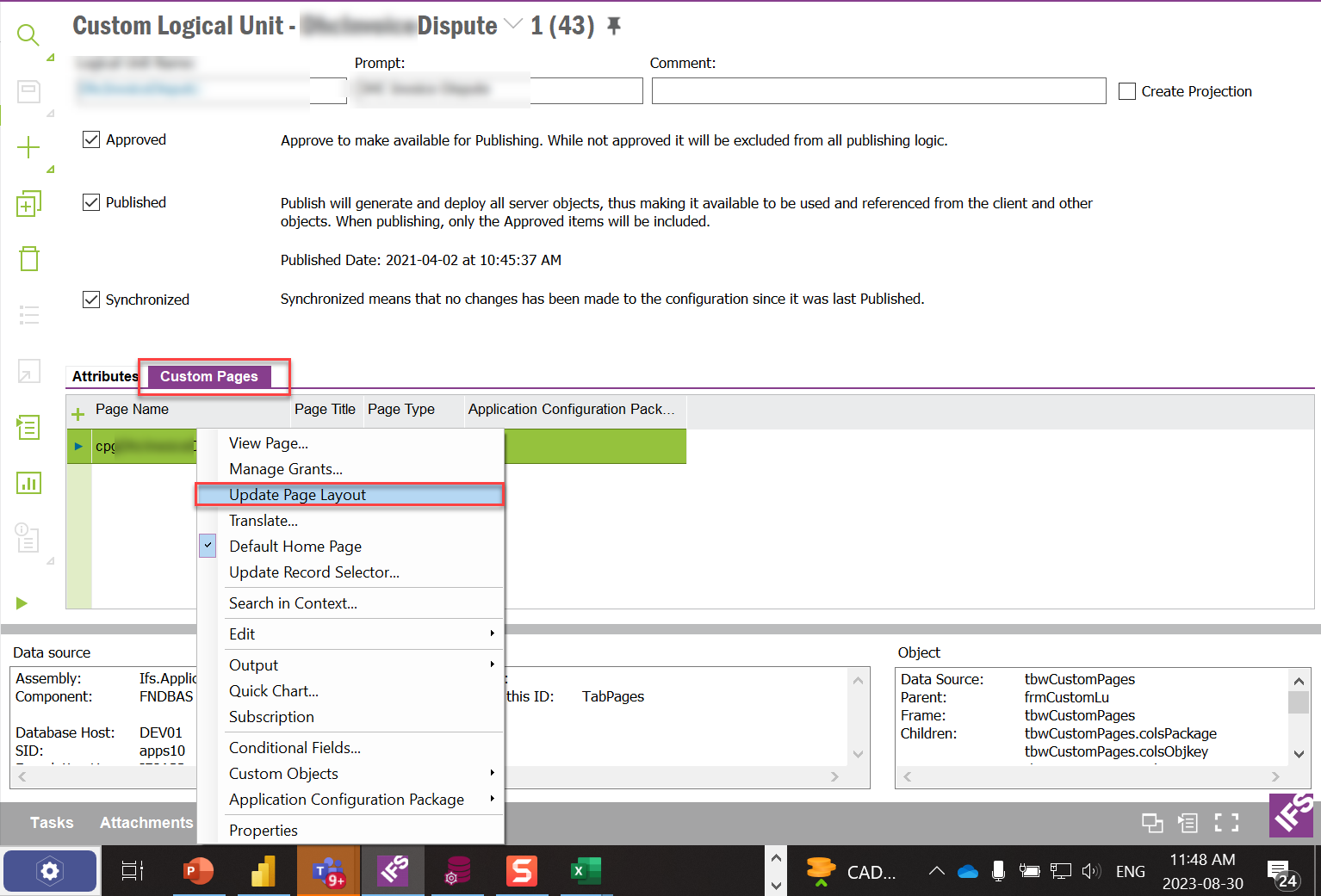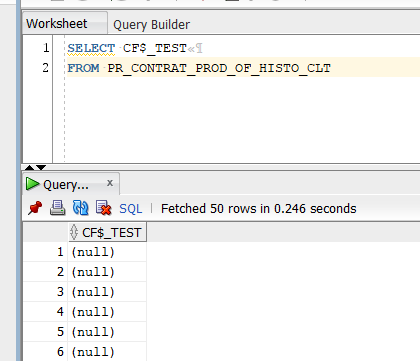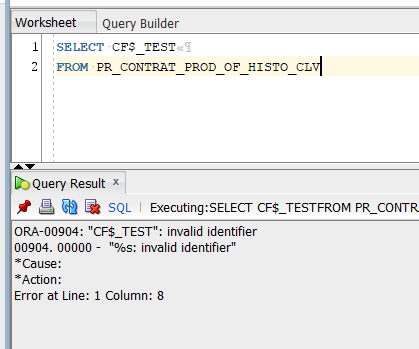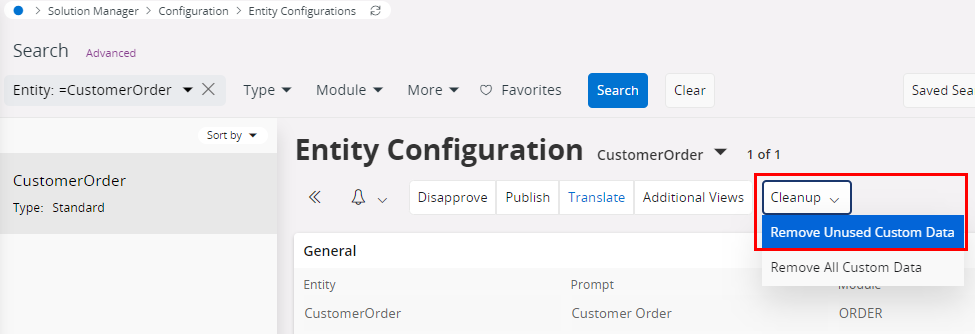Hello.
I’m working on a custom logical unit.
For a reason that I cannot understand, I’m now facing to a synchronization issue, the model displayed in IFS doesn’t represent the datable model, eg, I added a column, I ran the synchronization. I deleted it and then, I ran the synchronization, but this column still exists in my datatable.
While I was writing my message, I noticed that the “create projection” is currently checked, can that explain my current issue?
Thanks