Hello
we are actually doing a migration dryrun from ifs v8 to ifs cloud 24r1
we got issue with projections acp deployment.
We successfully imported the ACP, but we can not publish our custom projections.
We got the following error : invalid or missing procedure, function, or package name
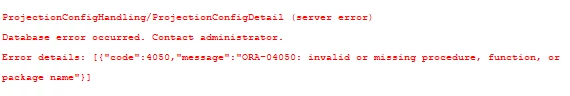
Debugging the database package workflow leads me to this :
CUSTOM_PROJECTION_UTIL_API.Generate_And_Deploy_Projection___ try to generate and deploy projection.
It calls a method to generate the projection header based on the projection object from custom_projection_tab which not exists in it.
It result in a package header without lu name, and it must be the reason of the failure.
But how can I get the projection registered in custom_projection_tab as I perform an import and not a creation.
I had not this issue merging from dev env to cfg env.
The acp come from cfg env and we deploy it into a production environment (dry run).
Any idea ?




