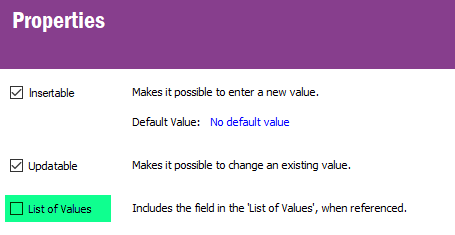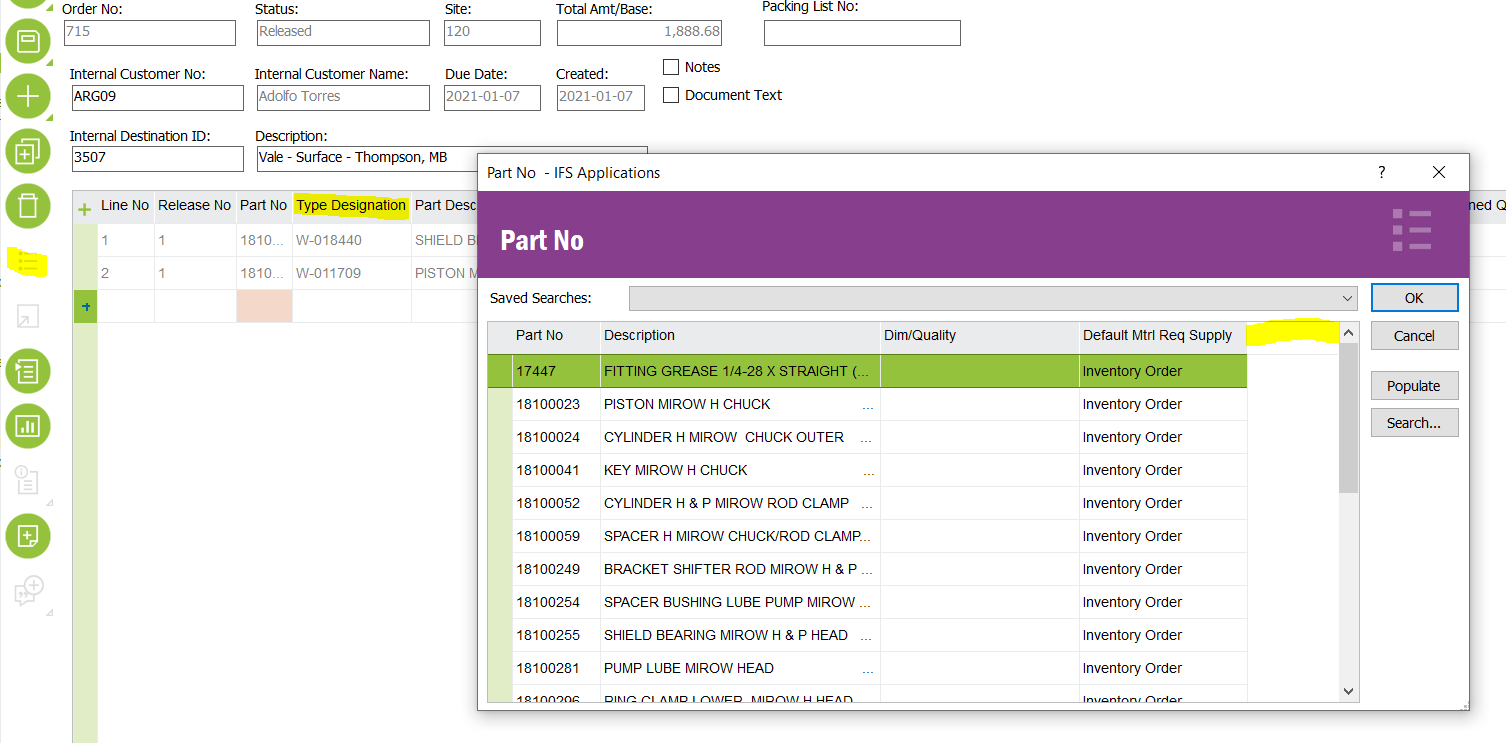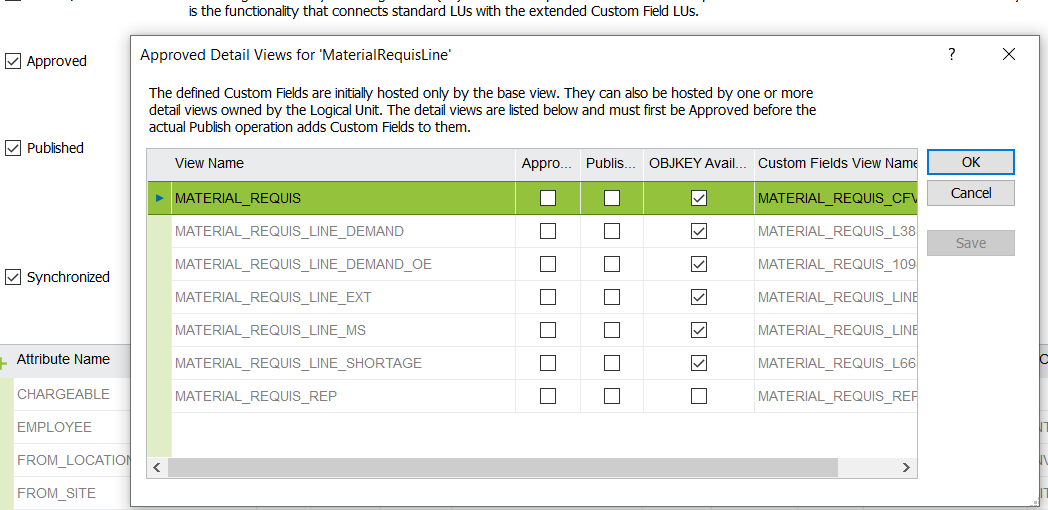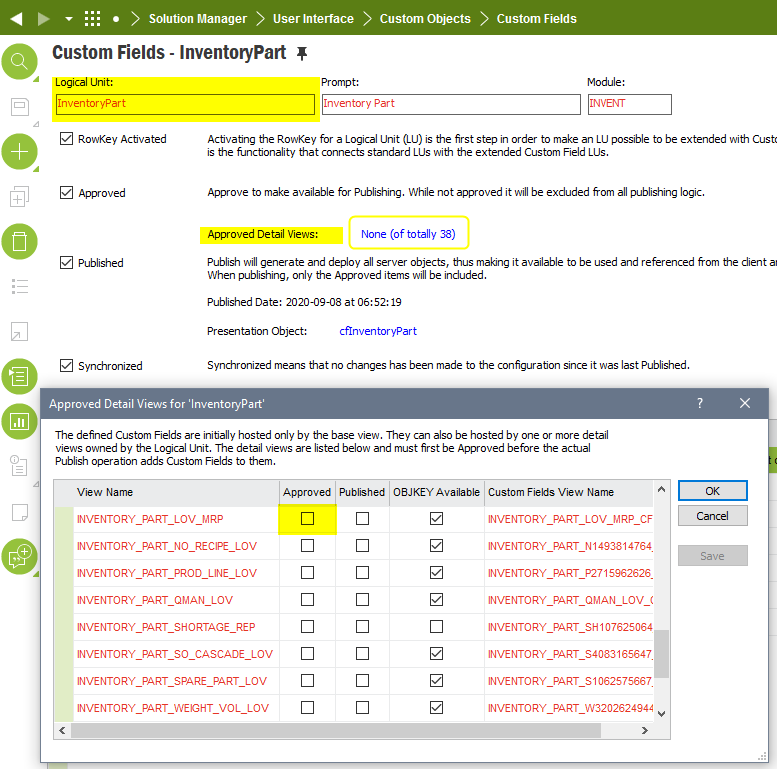Hi,
I have created a read only custom object to display a field from the inventory part LU on Material reqs lines. This works fine but they want to go a bit further when they do a LOV on a Part_NO they would like this custom object to show in the search dialog box when they select LOV on the Part_no field. Can this be done?
Thanks